FAQ 7:
How to use your phone / tablet as a remote
03
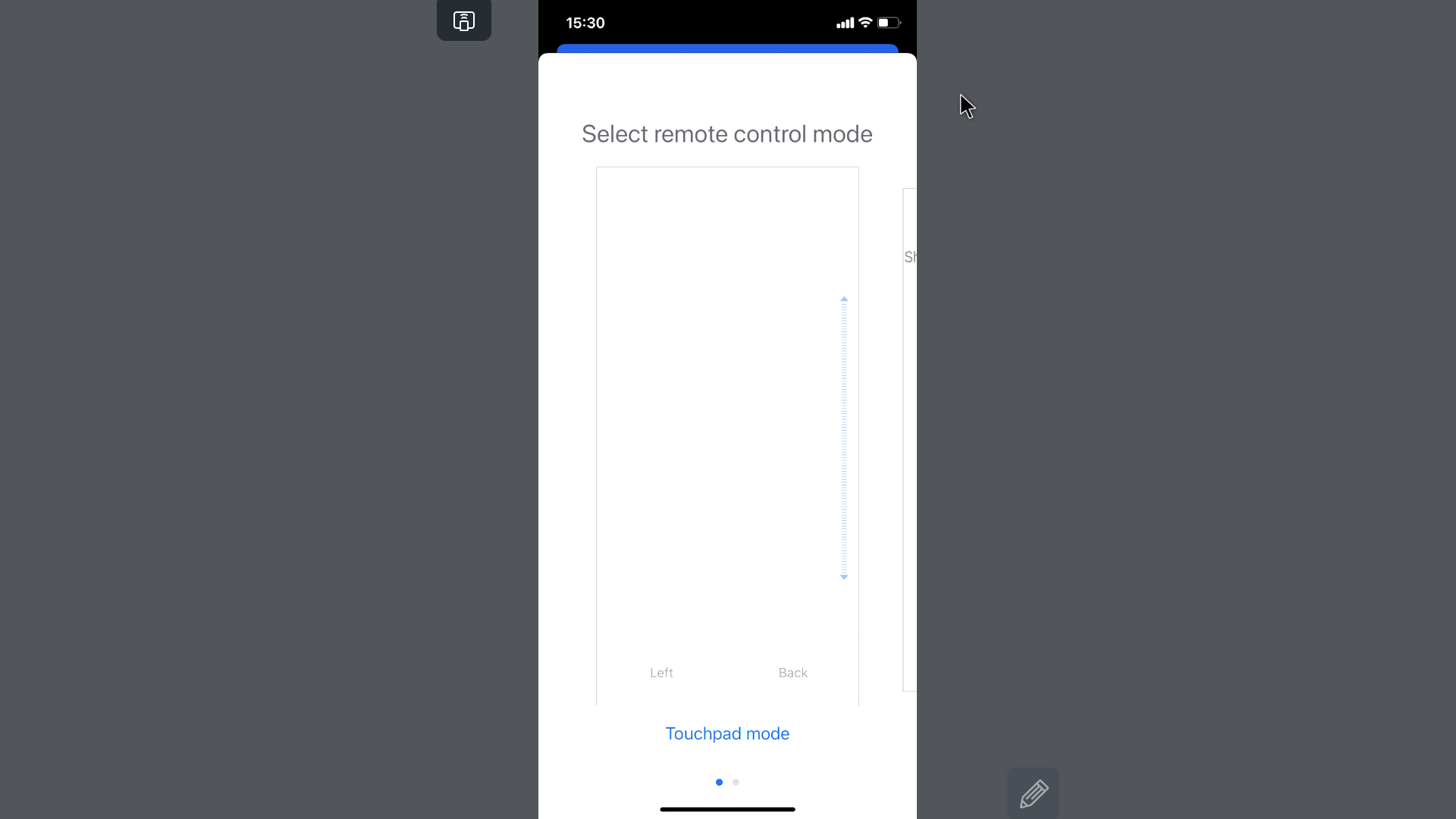
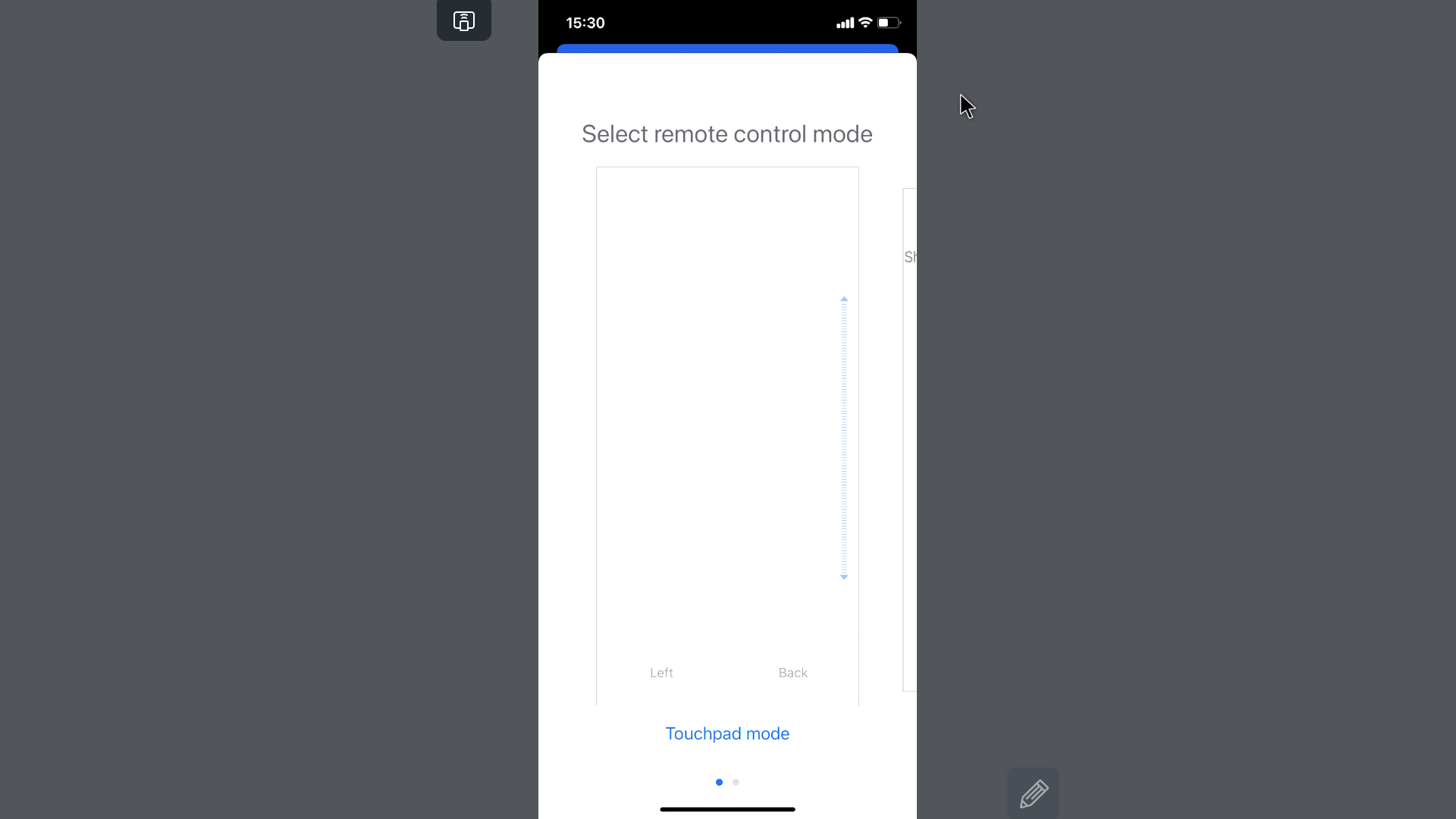
Select 'Remote control' mode to use the touch functionality on your device to control the onscreen cursor.
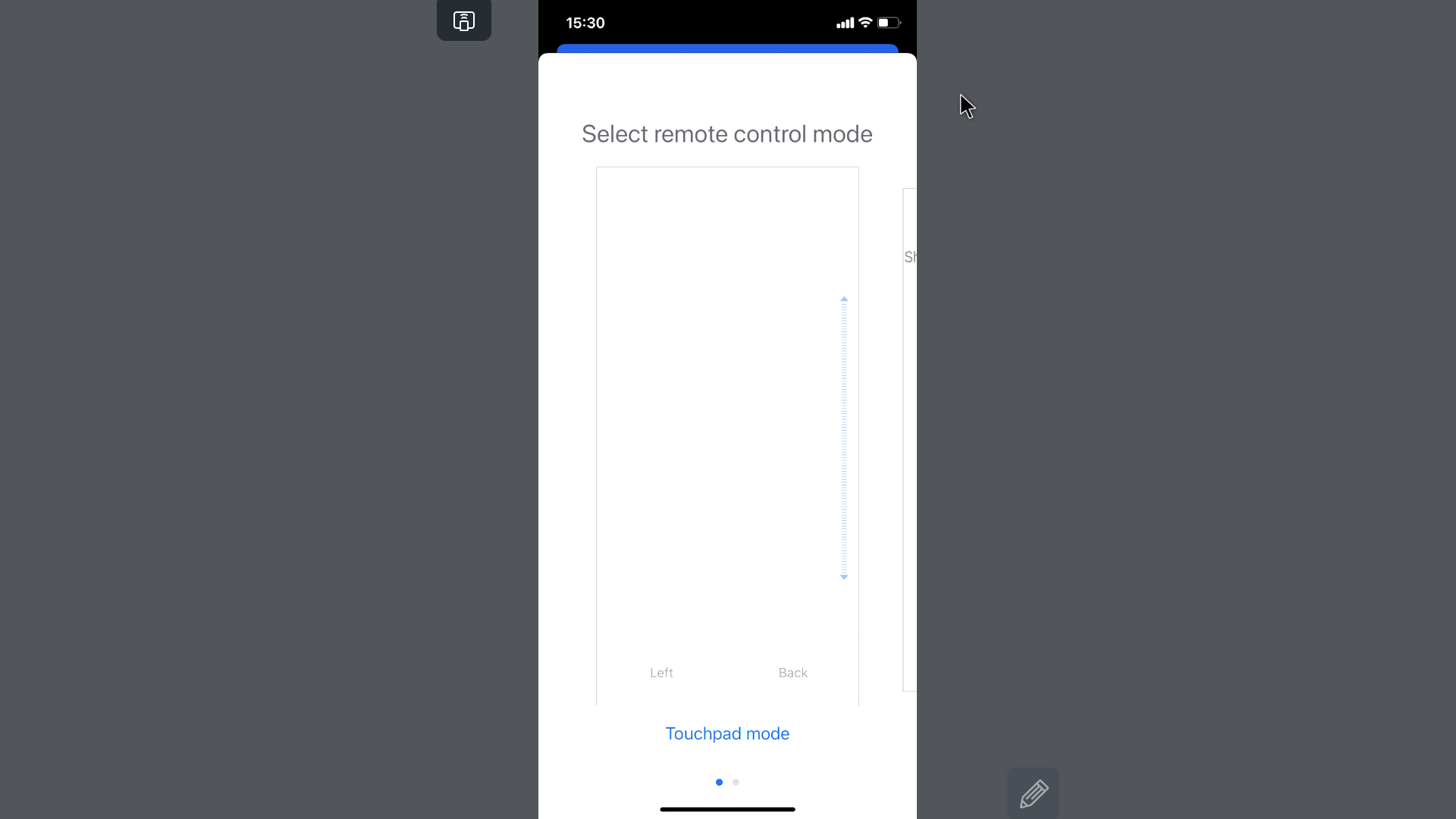
Select 'Remote control' mode to use the touch functionality on your device to control the onscreen cursor.