FAQ 6:
How do I assign apps
05
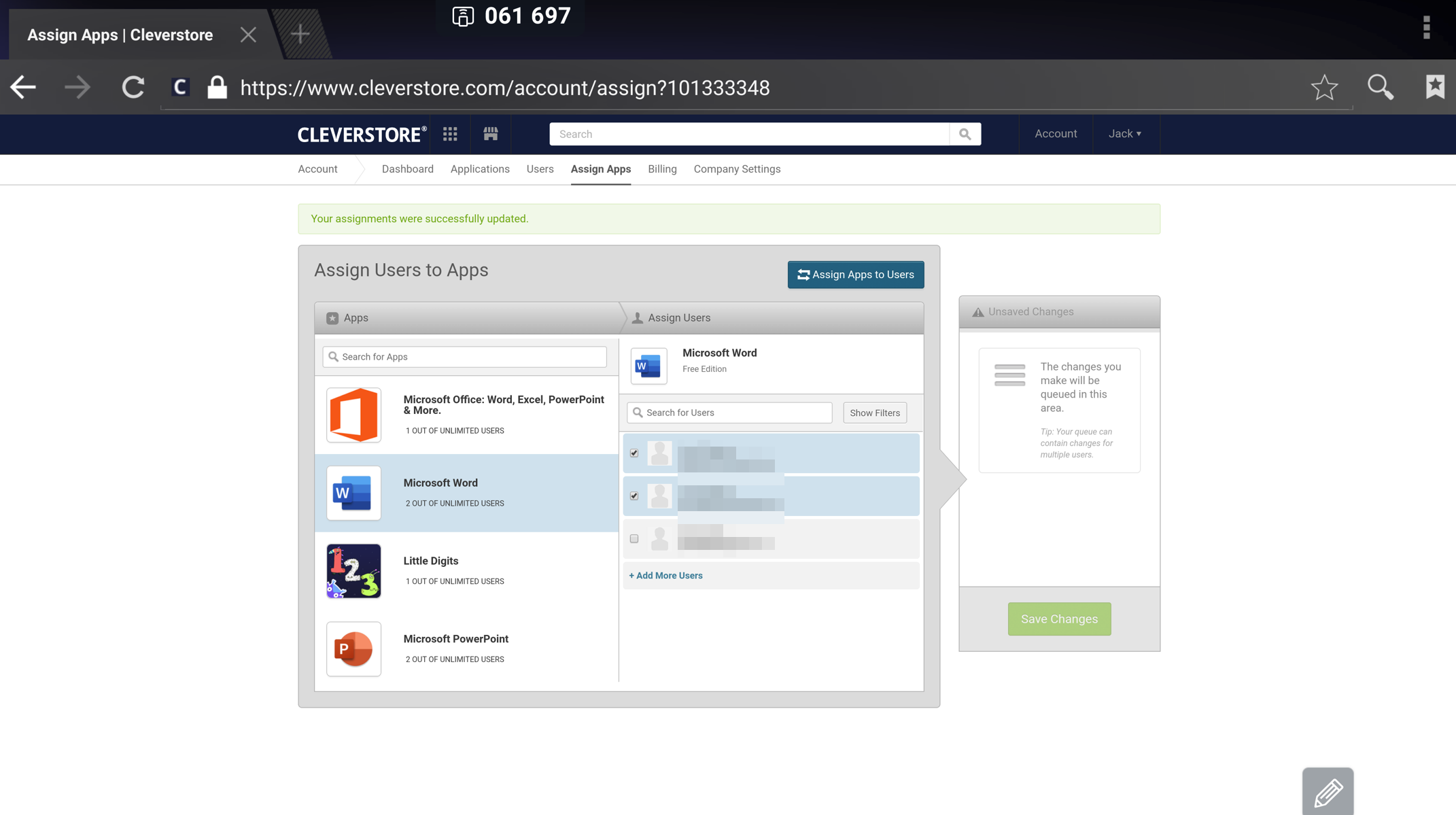
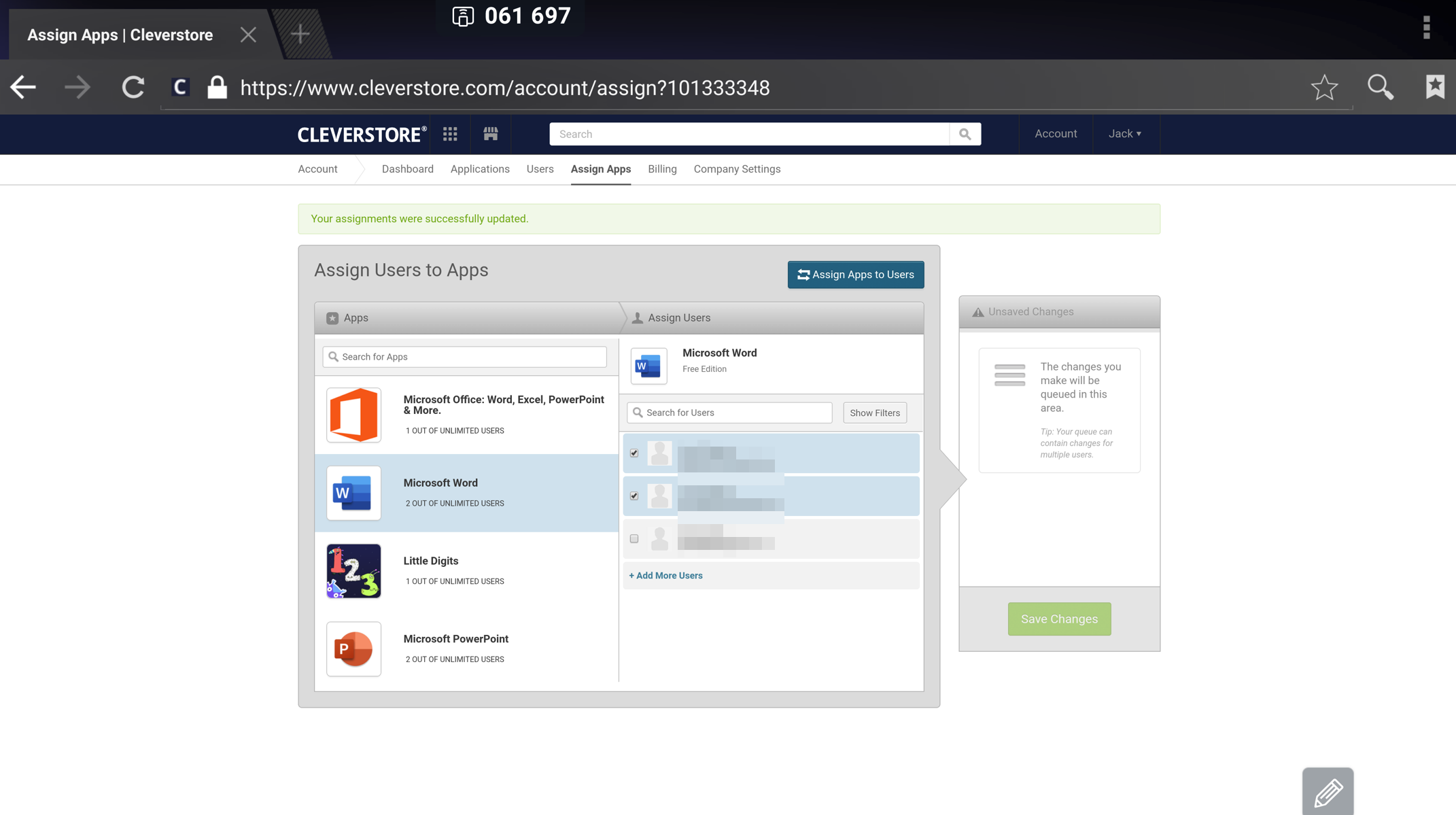
The app will be assigned to the users who can then access it when they log onto their instance of the Cleverstore.
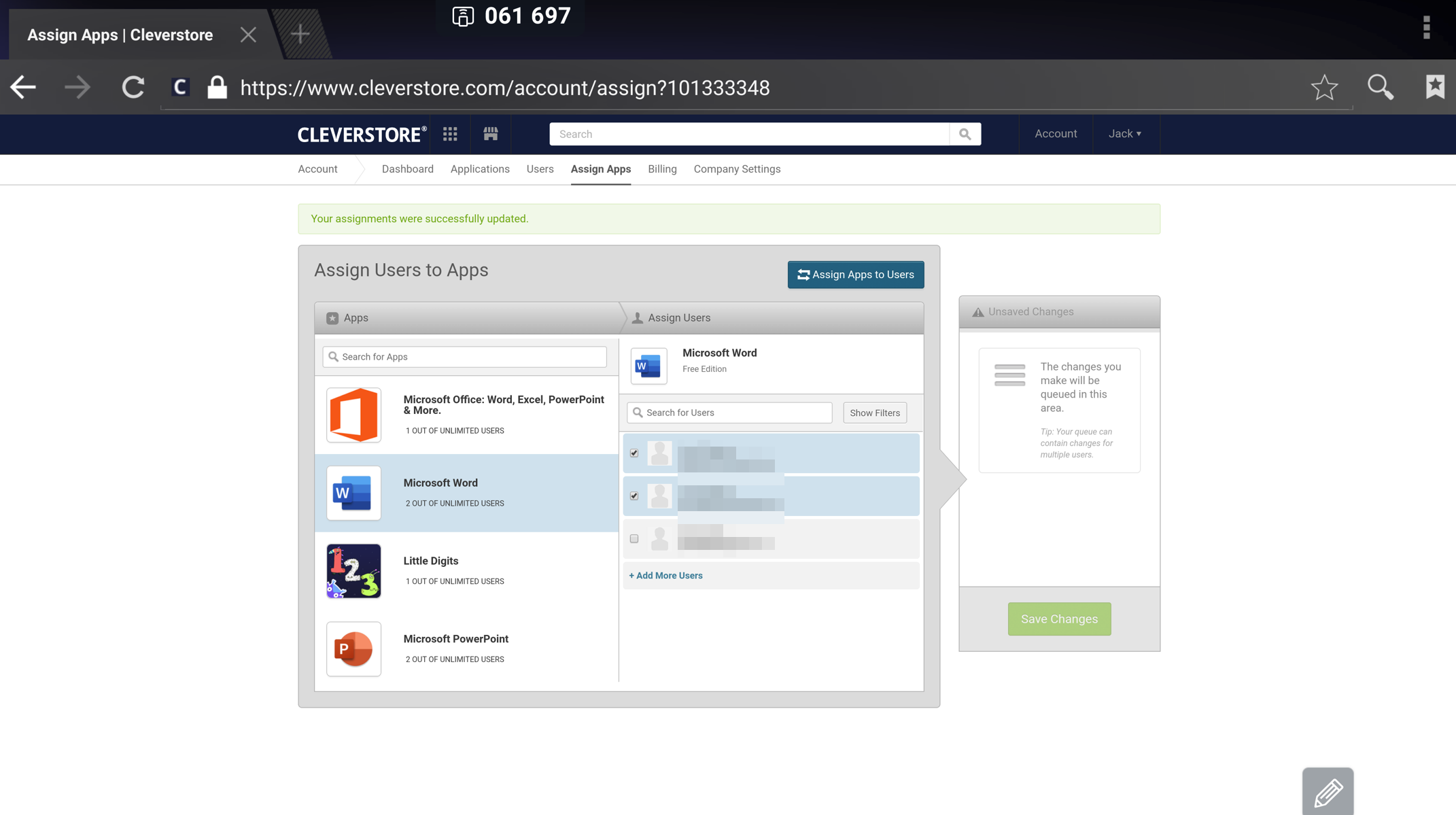
The app will be assigned to the users who can then access it when they log onto their instance of the Cleverstore.