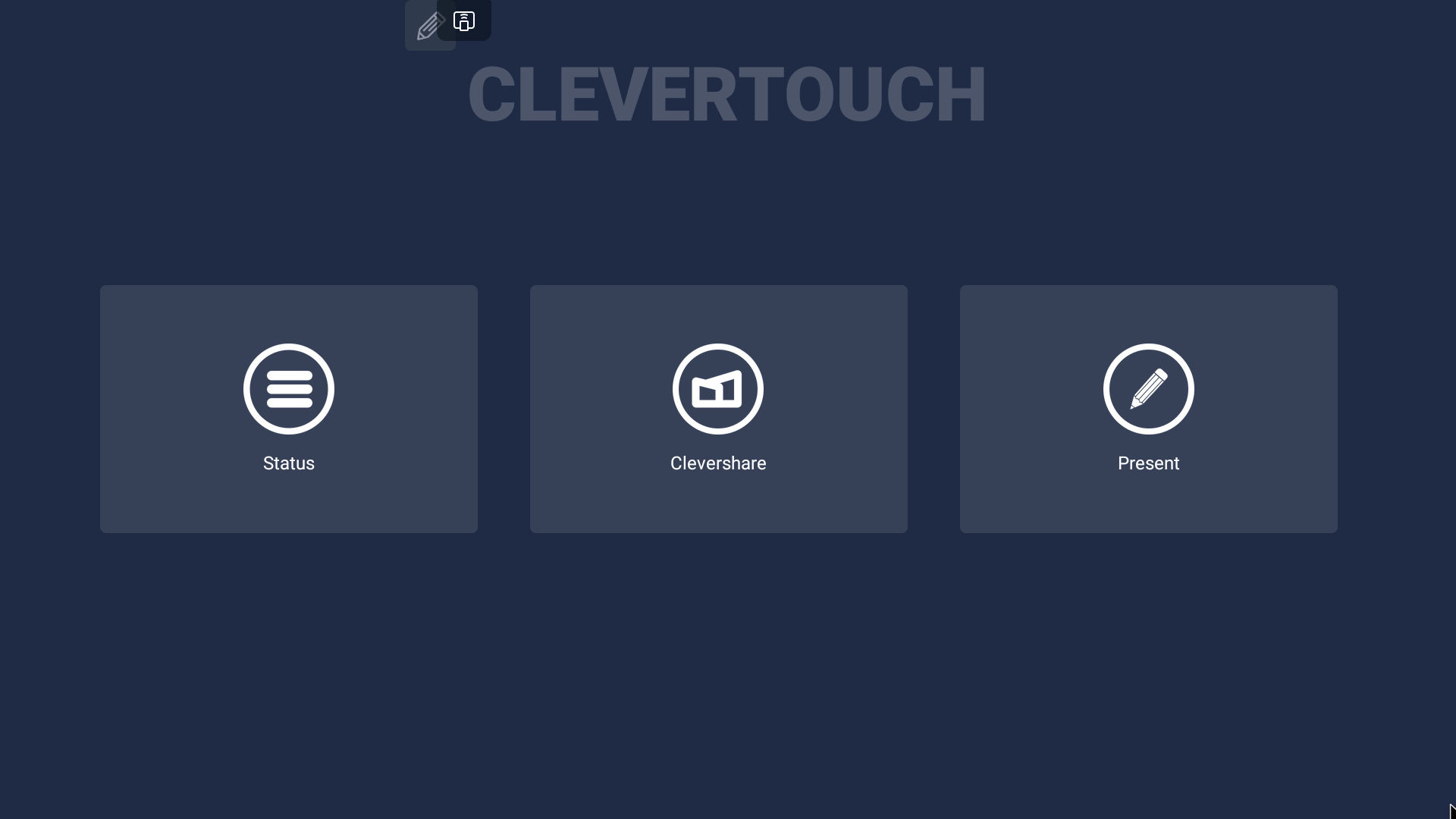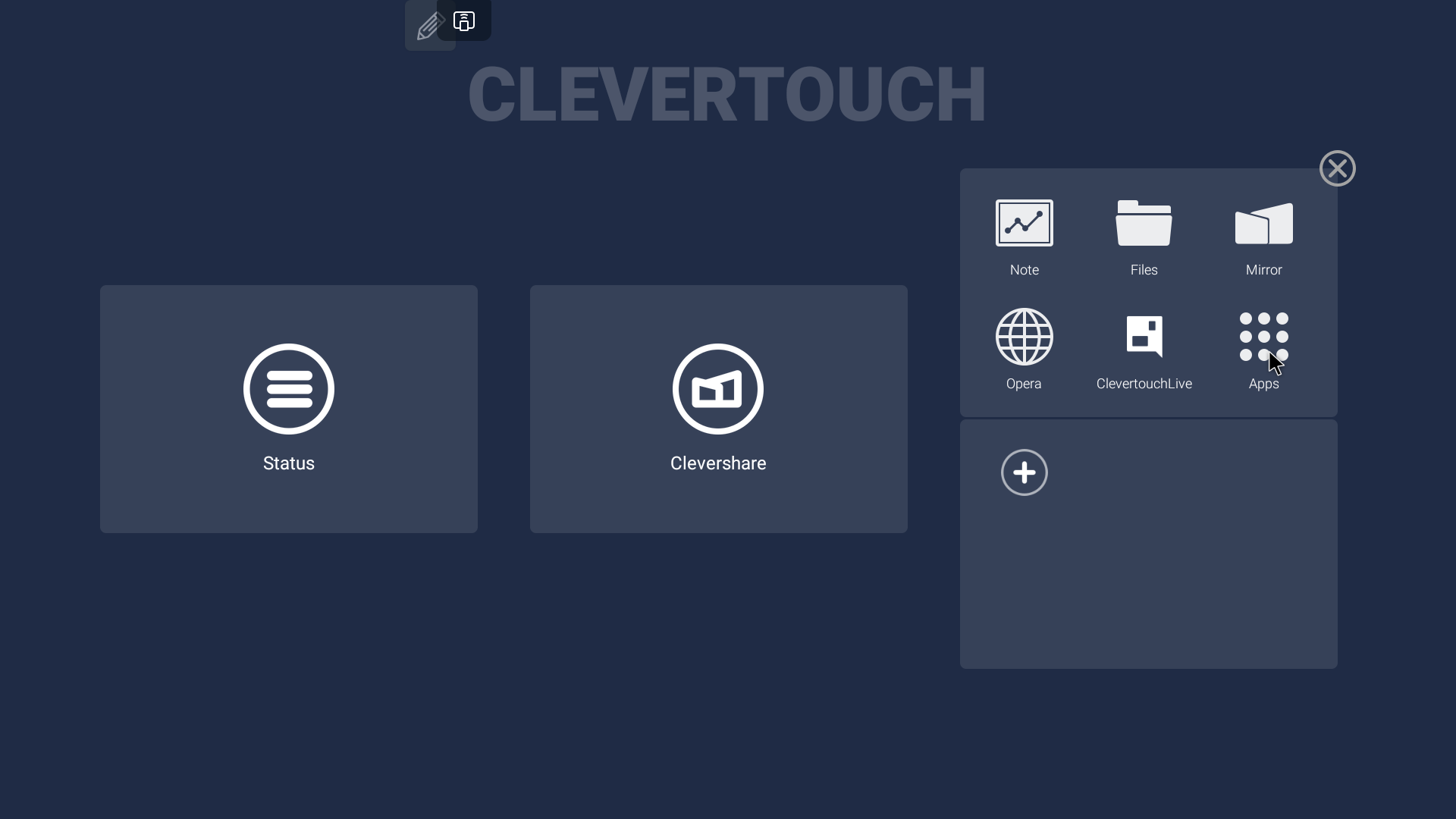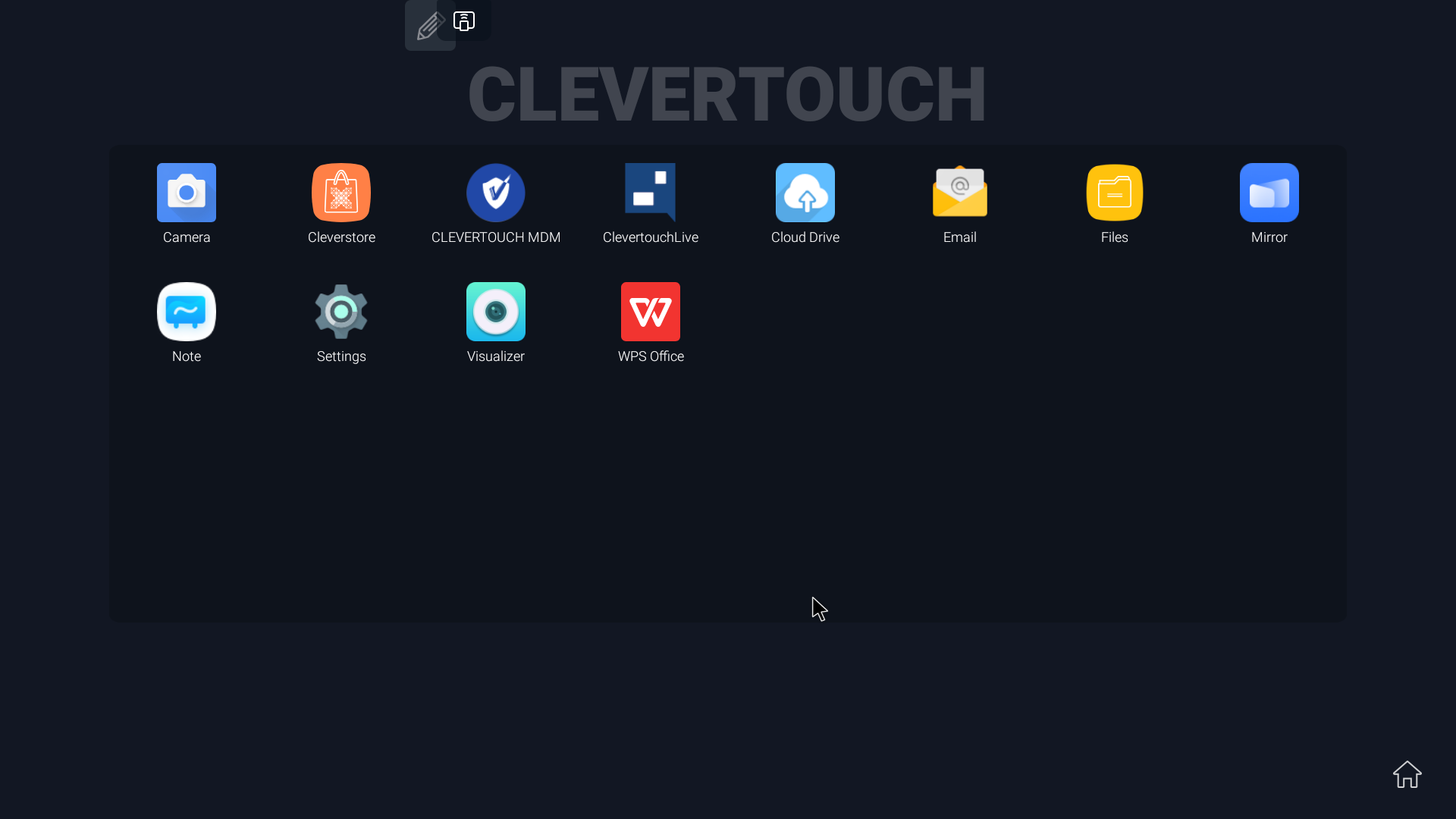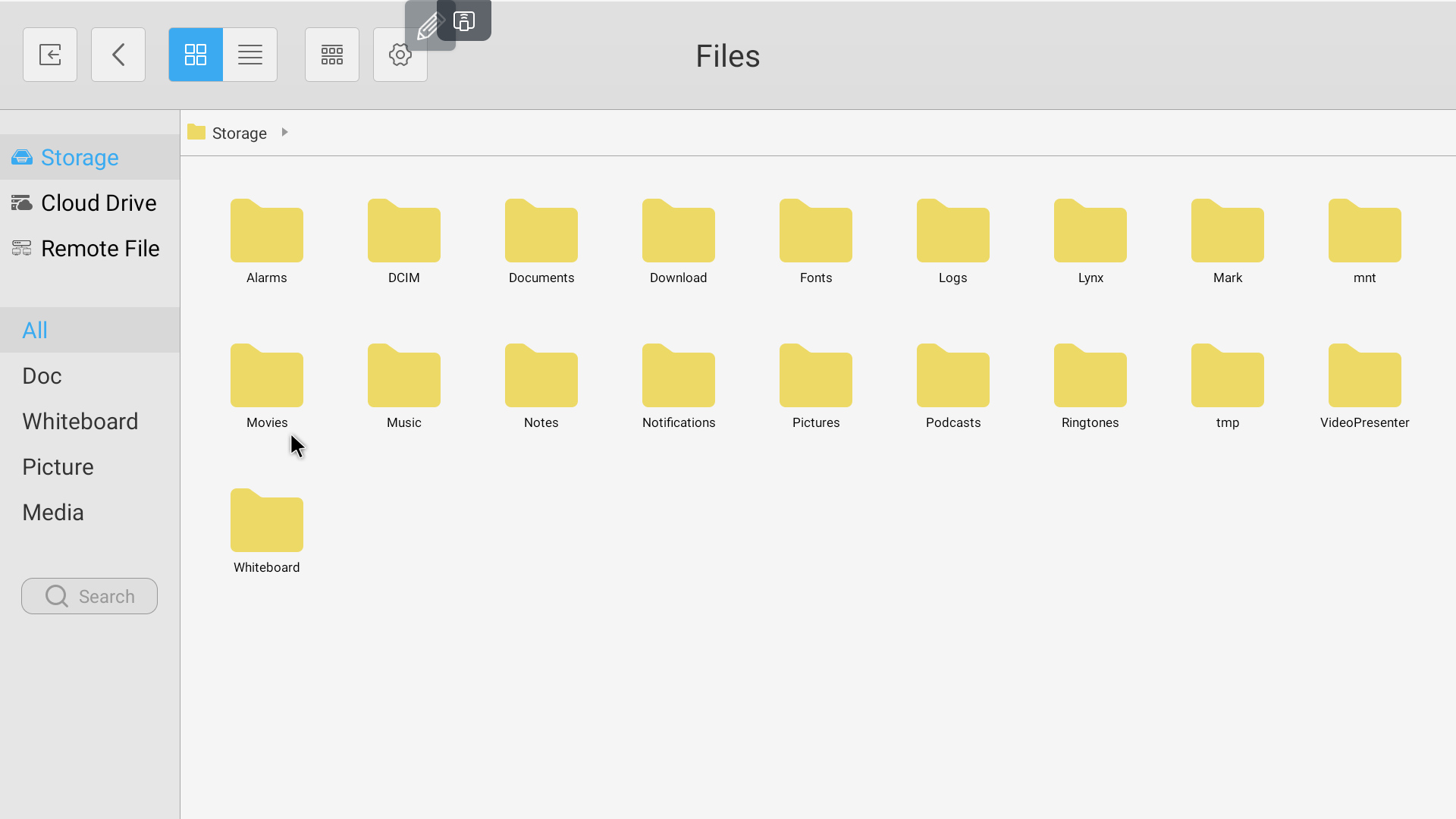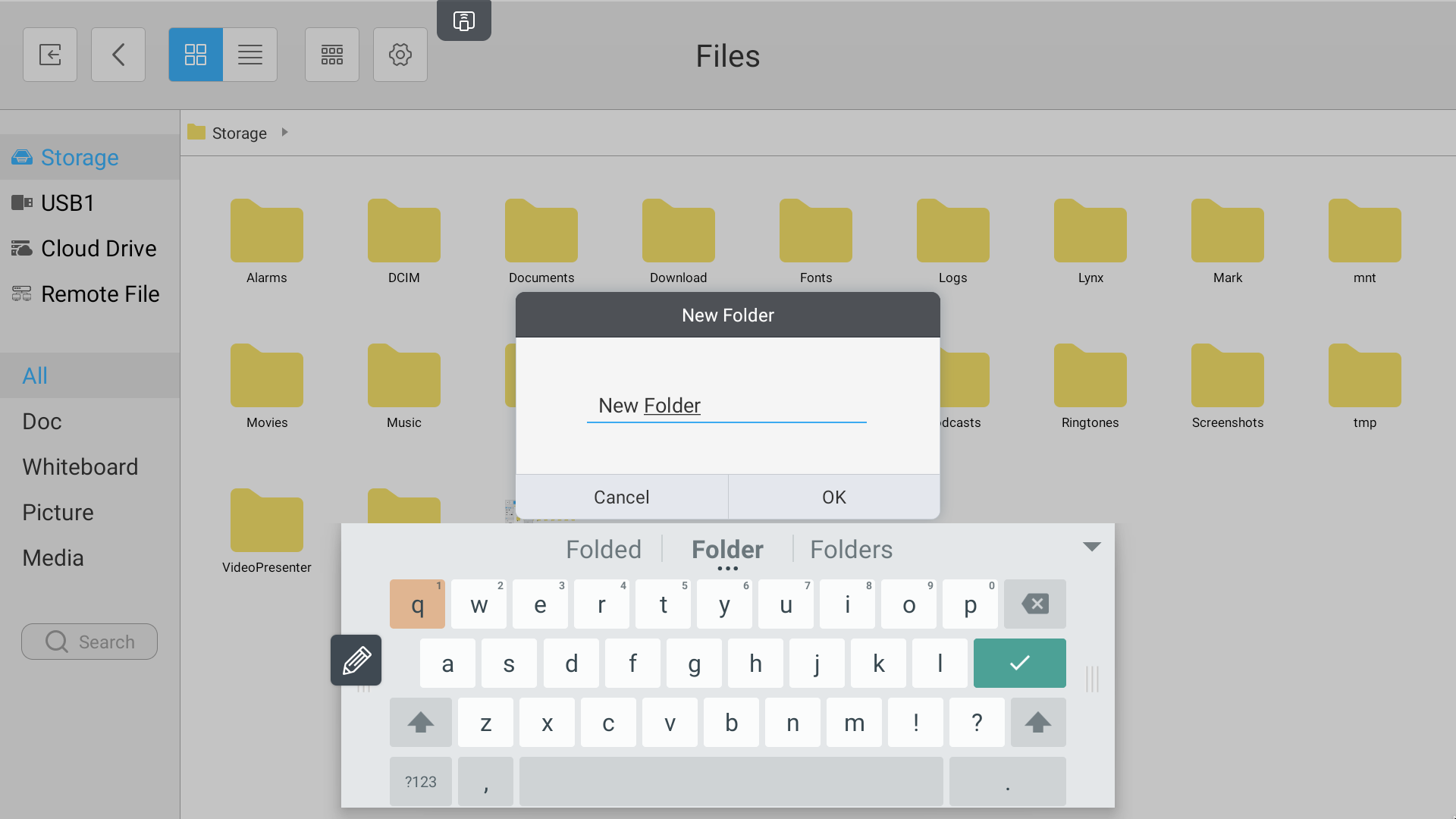FAQ 3:
How do I manage my files?
05
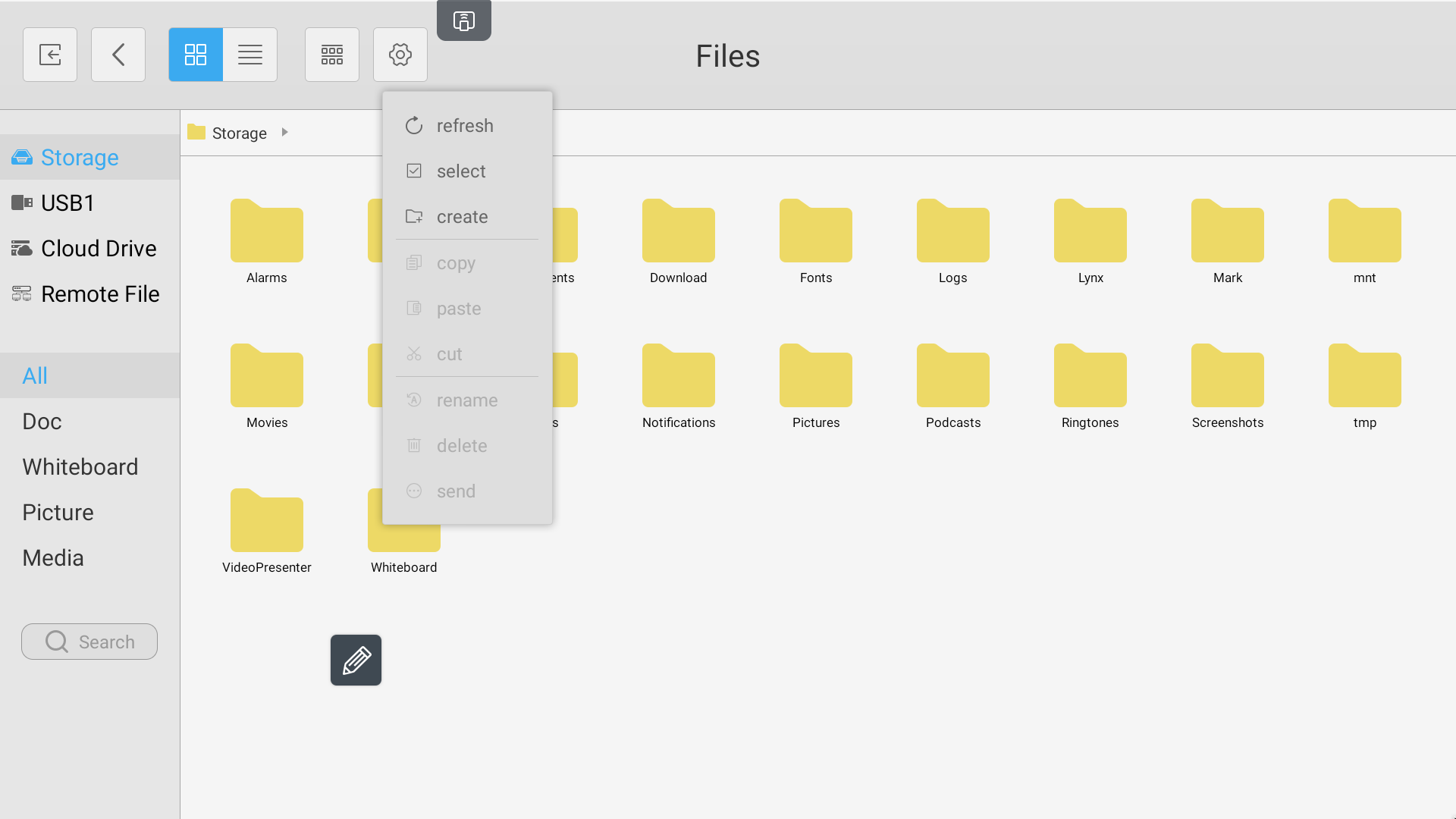
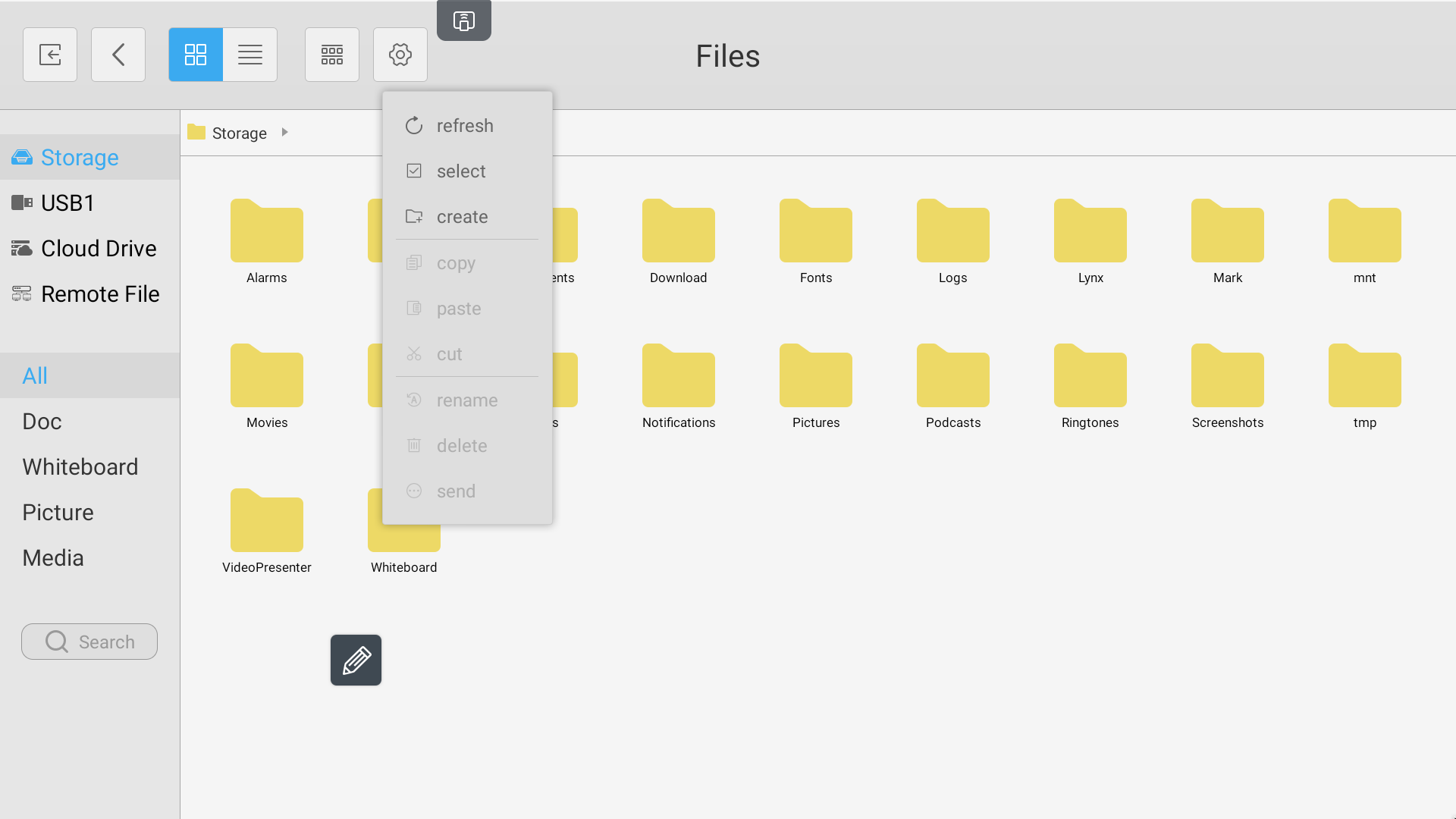
Select the 'Settings' cog icon to open the file management menu. Choose 'Select' to manage your files and allow for copy, paste, cut, and other actions.