FAQ 9:
How do I assign a Launcher to my user
03
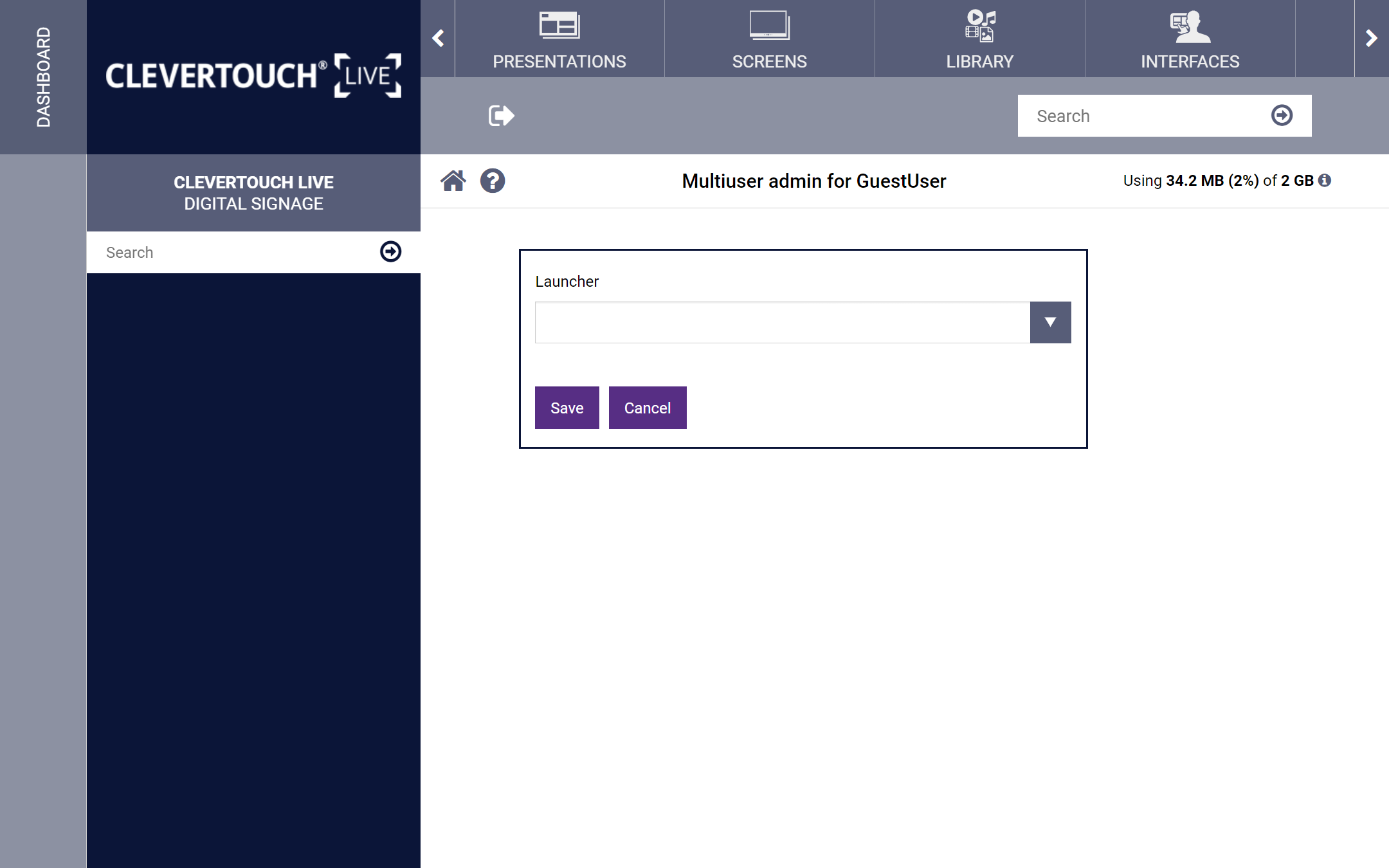
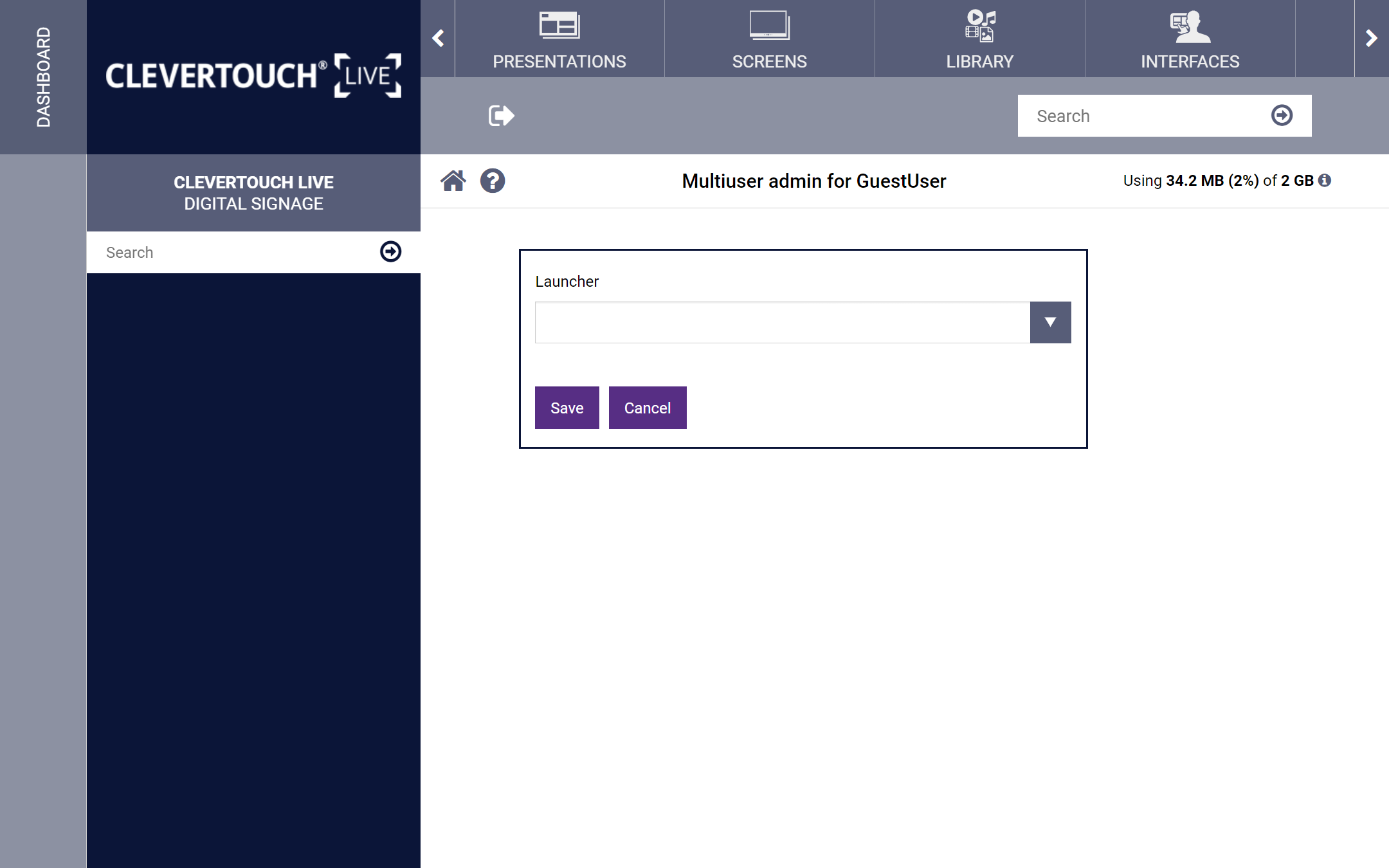
Select your preferred launcher from the dropdown list and select the ‘Save’ button to commit your change to the system.
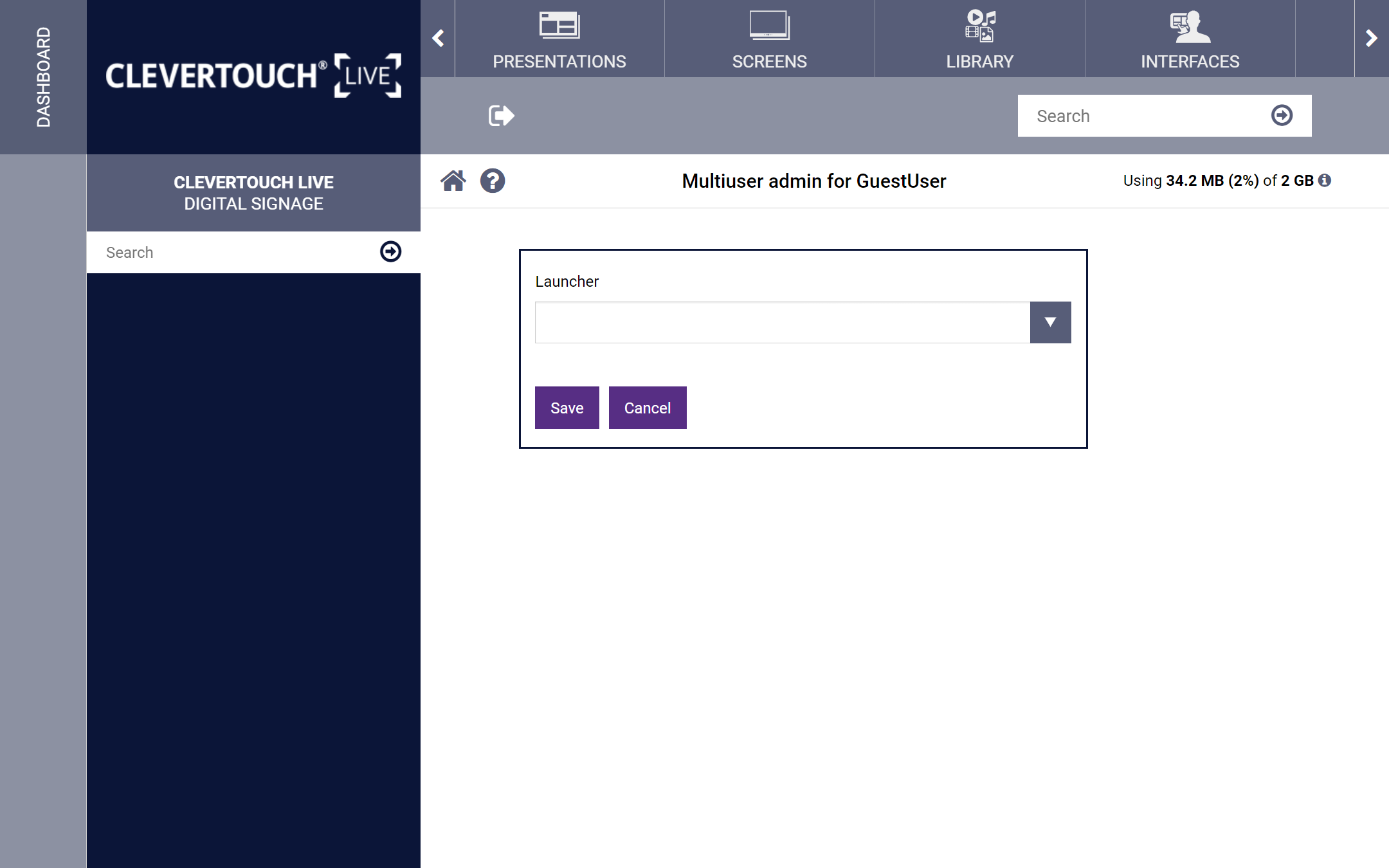
Select your preferred launcher from the dropdown list and select the ‘Save’ button to commit your change to the system.