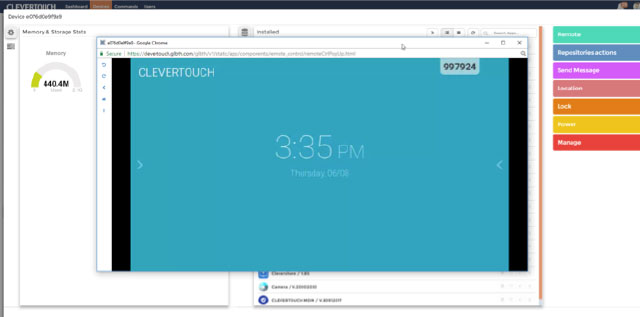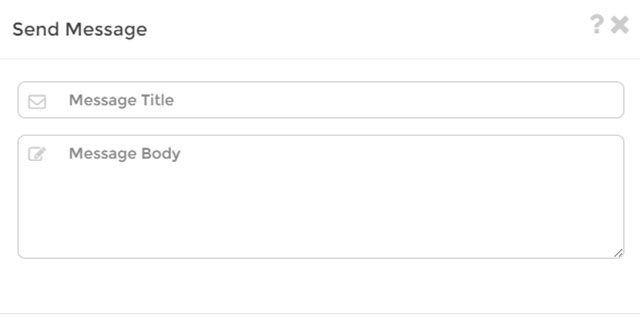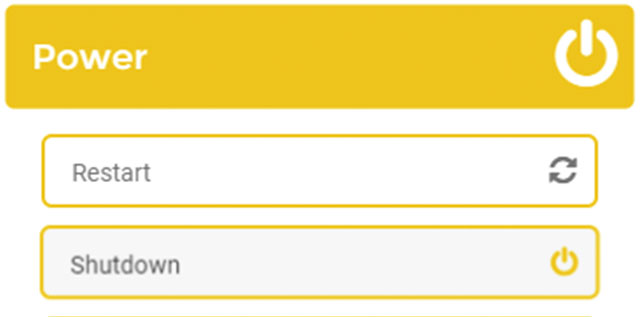FAQ 5:
Kā savā MDM kontā izmantot darbību rīkjoslu?
06
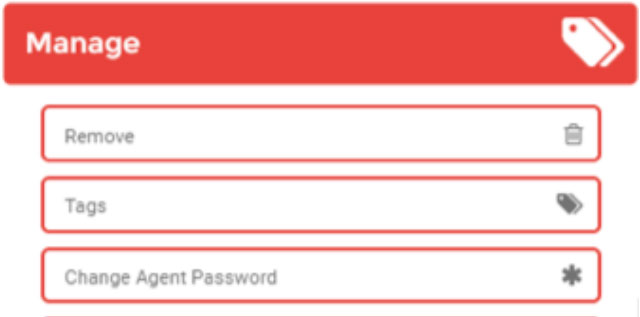
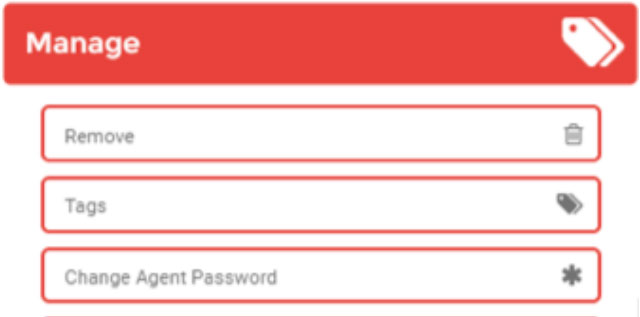
Pārvaldīt: šī cilne ļauj noņemt reģistrēto Clevertouch, pievienot/noņemt tagus un atkārtoti nosūtīt autentifikācijas marķieri.