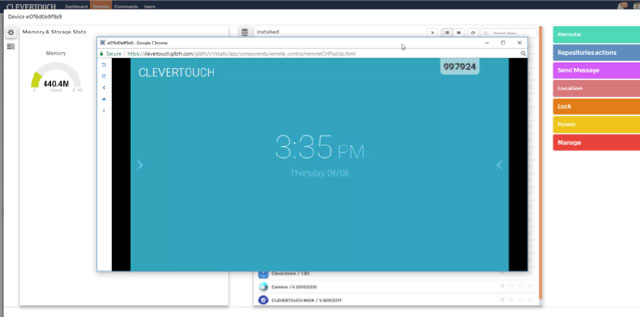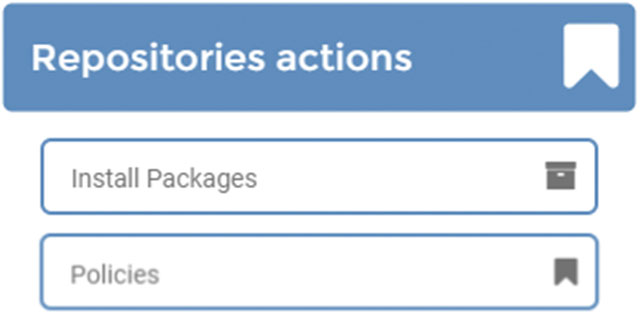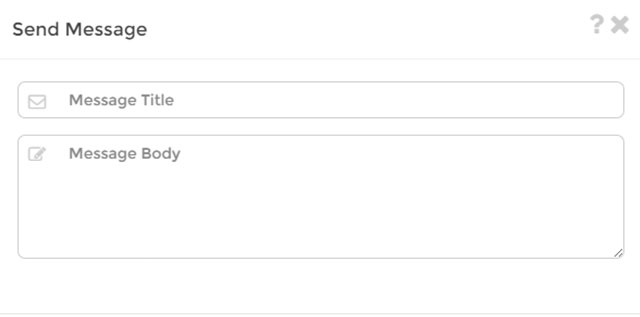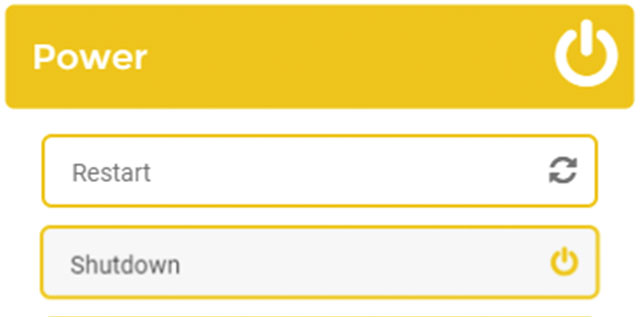FAQ 5:
How to use the Actions Toolbar on my MDM account?
06
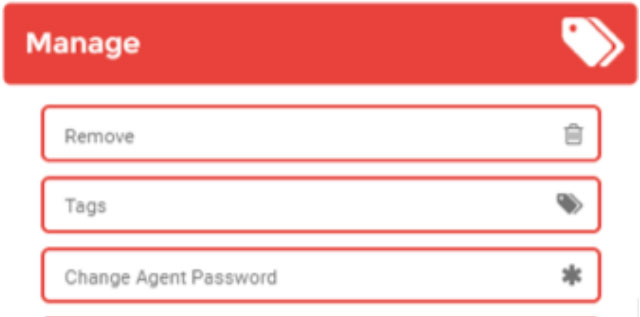
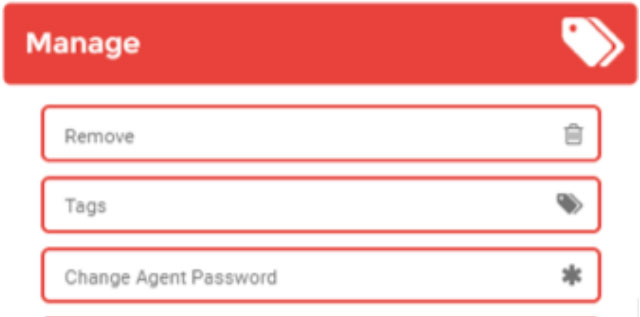
Manage: This tab allows you to remove the enrolled Clevertouch, add/remove tags, and resend the authentication token.