FAQ 21:
How do I save my content?
01
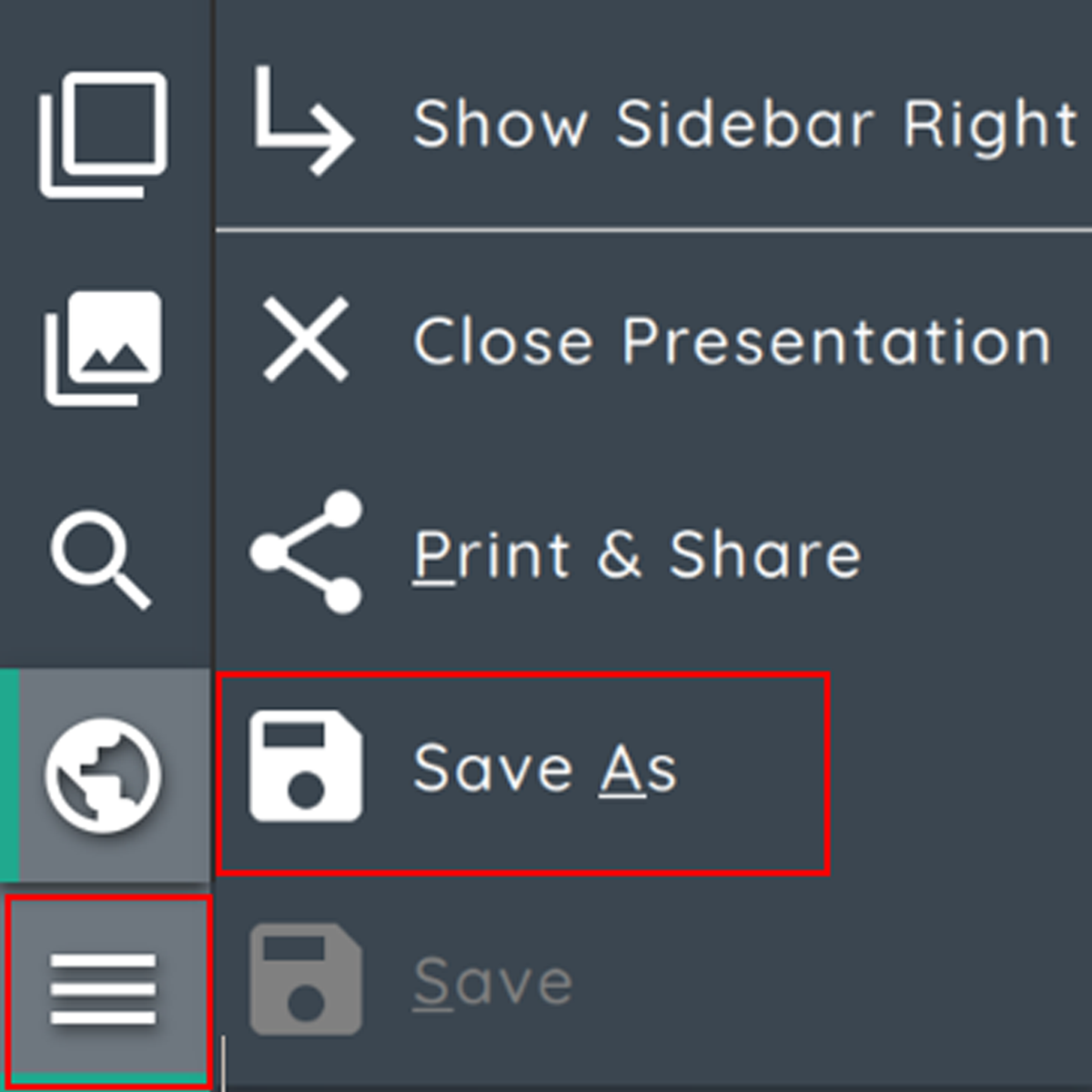
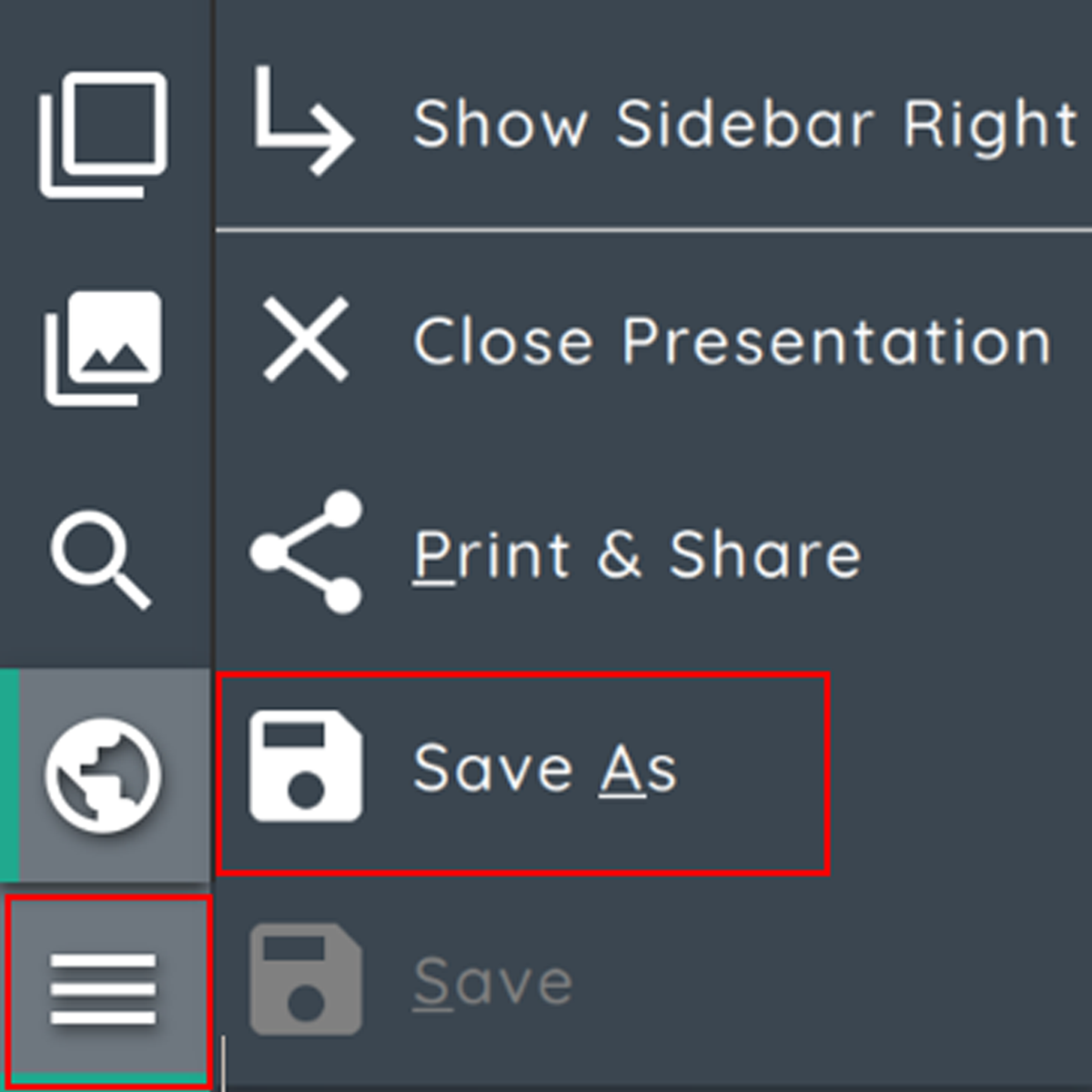
Navigate to the save (Hamburger) menu at the bottom left of the screen, the presentation can also be saved to Cloud drives
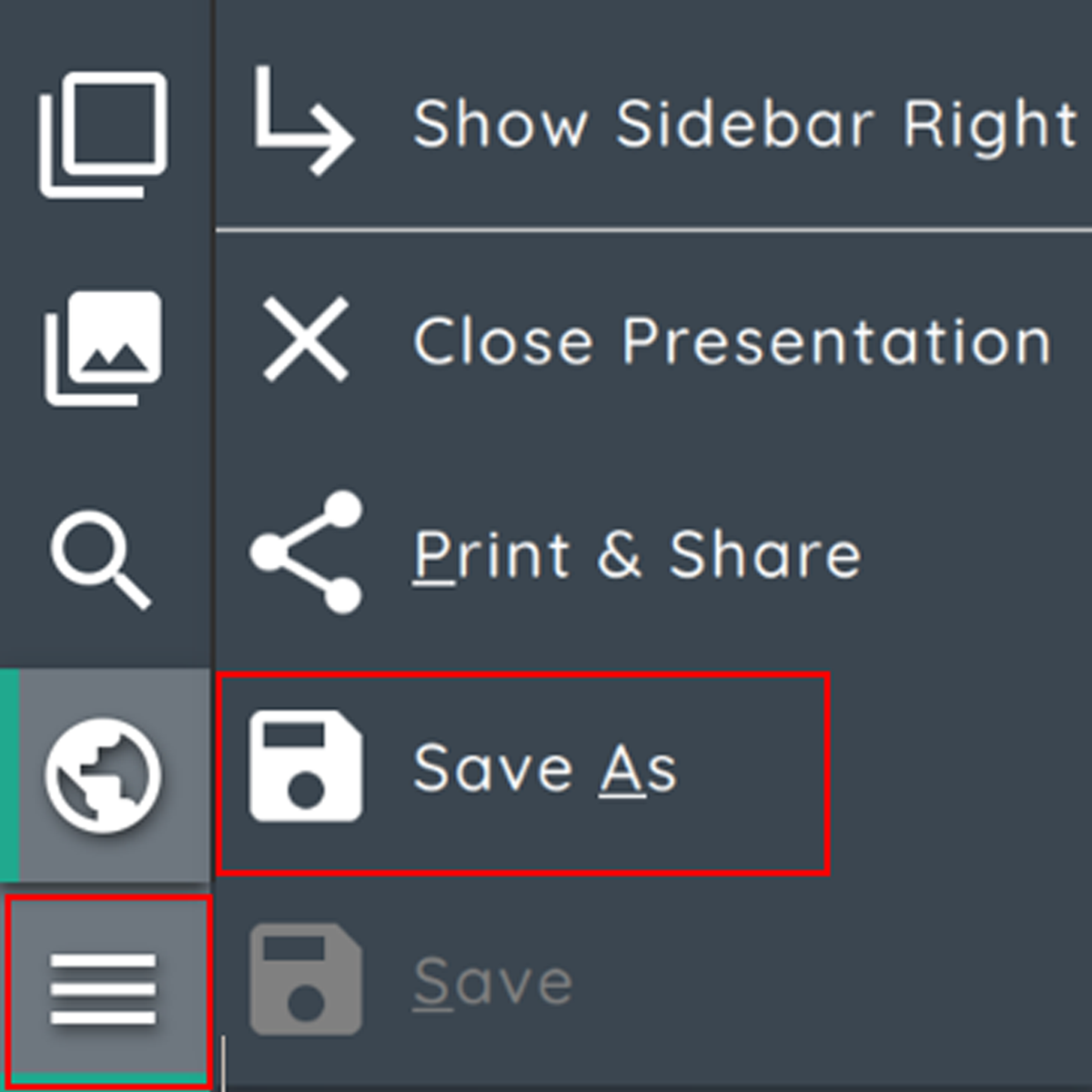
Navigate to the save (Hamburger) menu at the bottom left of the screen, the presentation can also be saved to Cloud drives