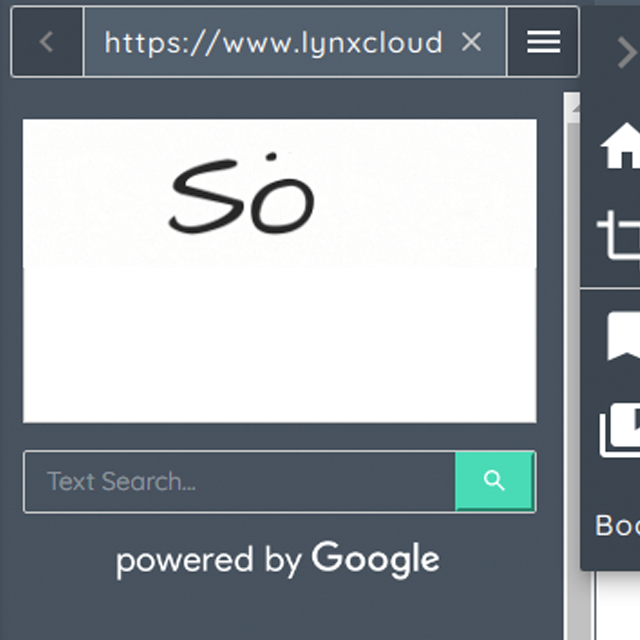FAQ 19:
How do I use the browser in Lynx whiteboard?
02
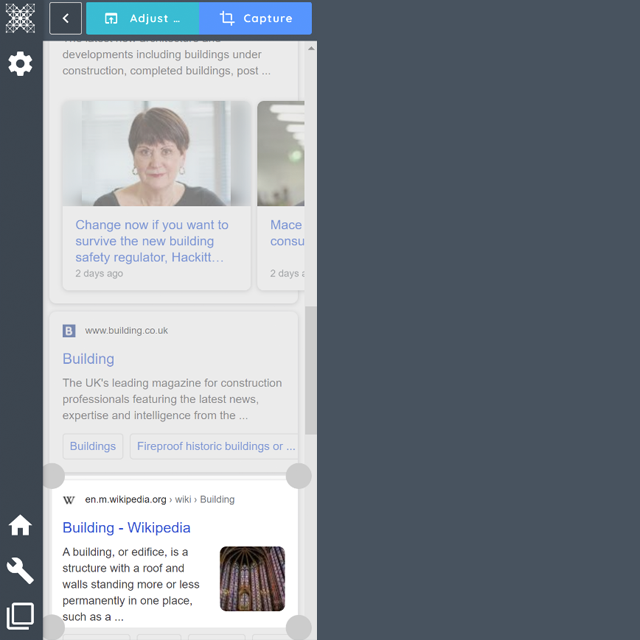
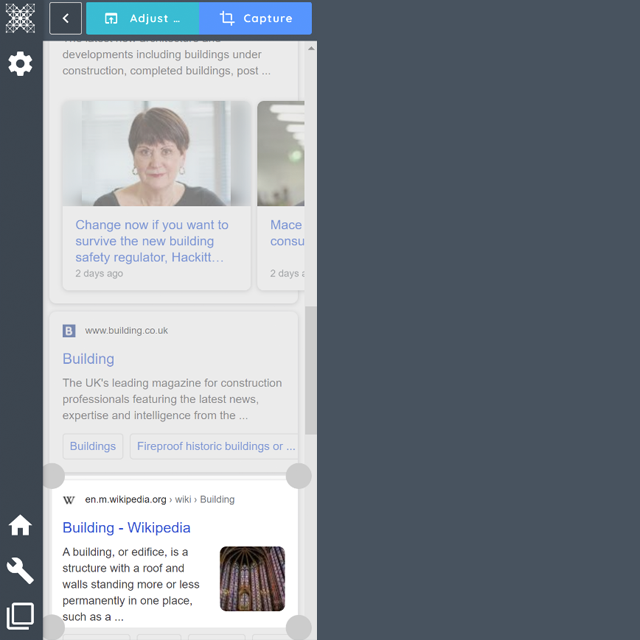
Once you have located your content, simply drag it onto the page, alternatively you can select the hamburger menu > capture to place it into the lesson.