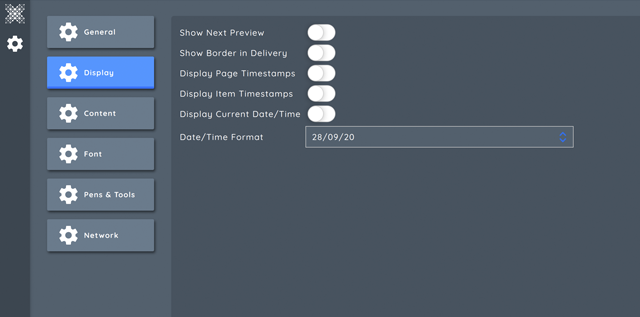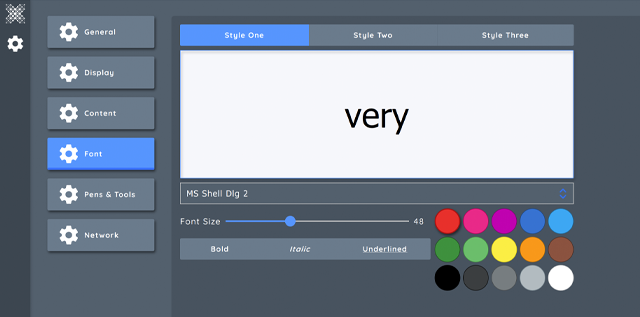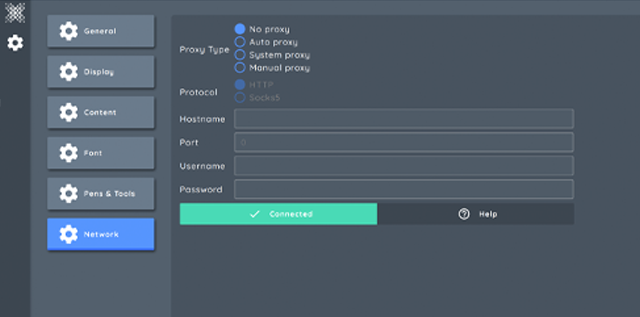FAQ 9:
How do I access the settings menu?
01


Select the Help menu to allow access to Help, Contact Support, give Feedback and access the Options (Settings).
02
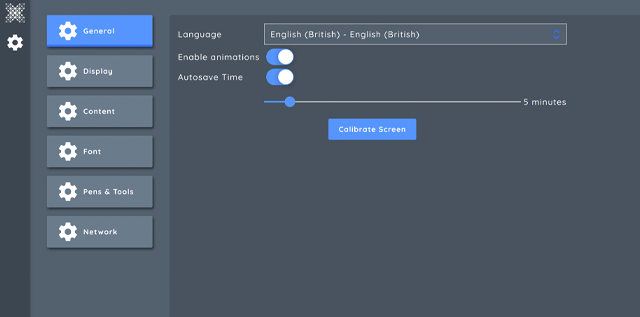
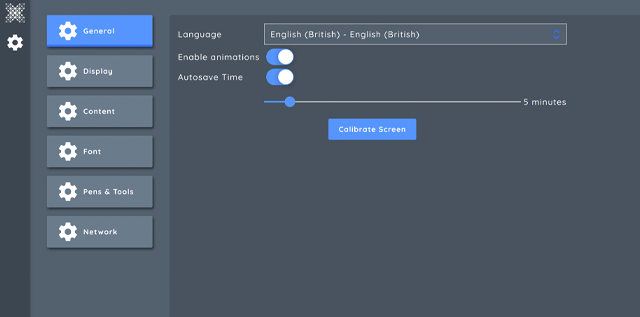
Select the General Options to Set the Language -Enable Animations-Adjust the autosave time- Screen Calibration
05
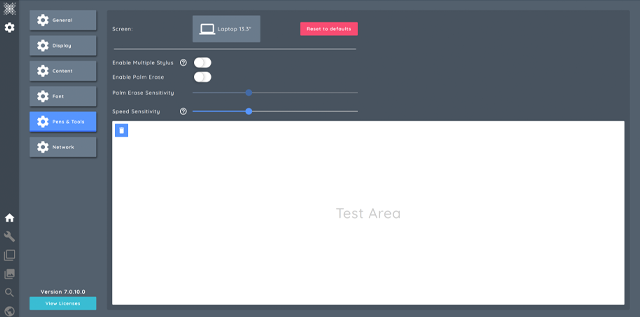
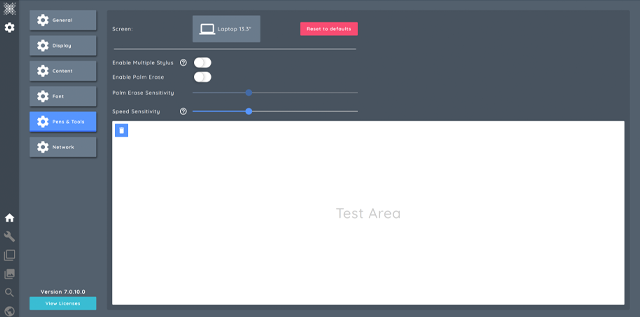
Navigate to Pen & Tools section of Options to set the display type, enable stylus and palm options.