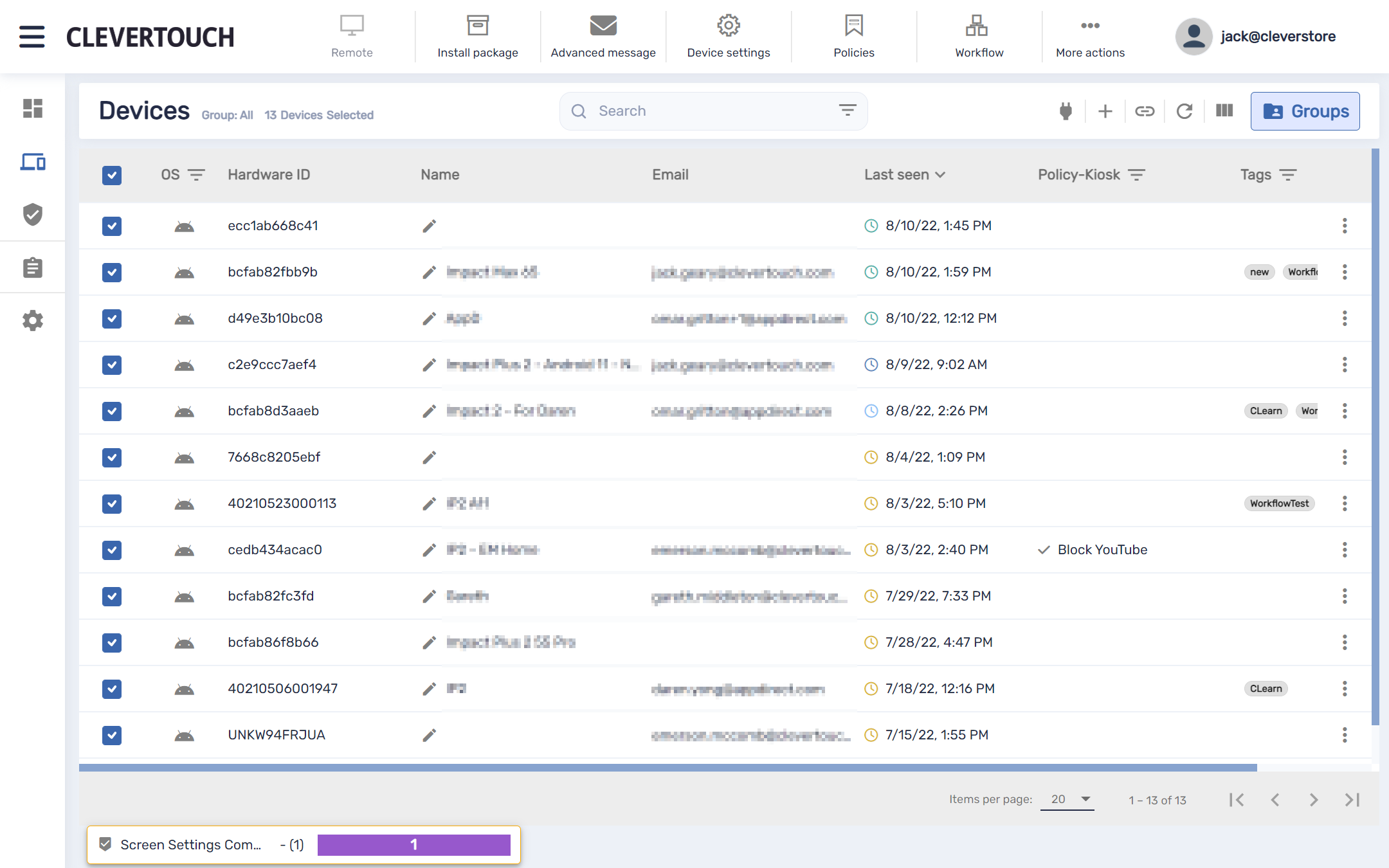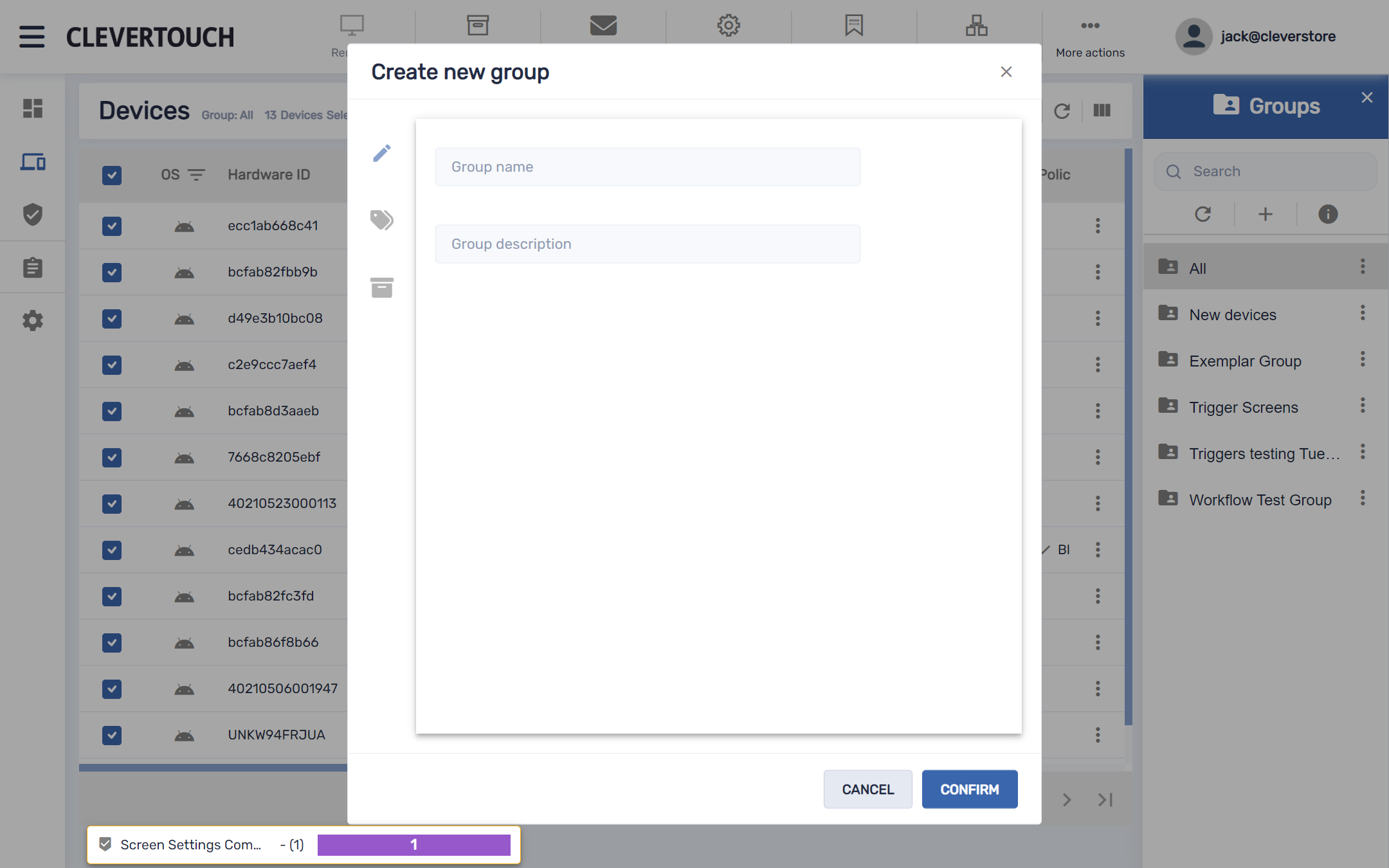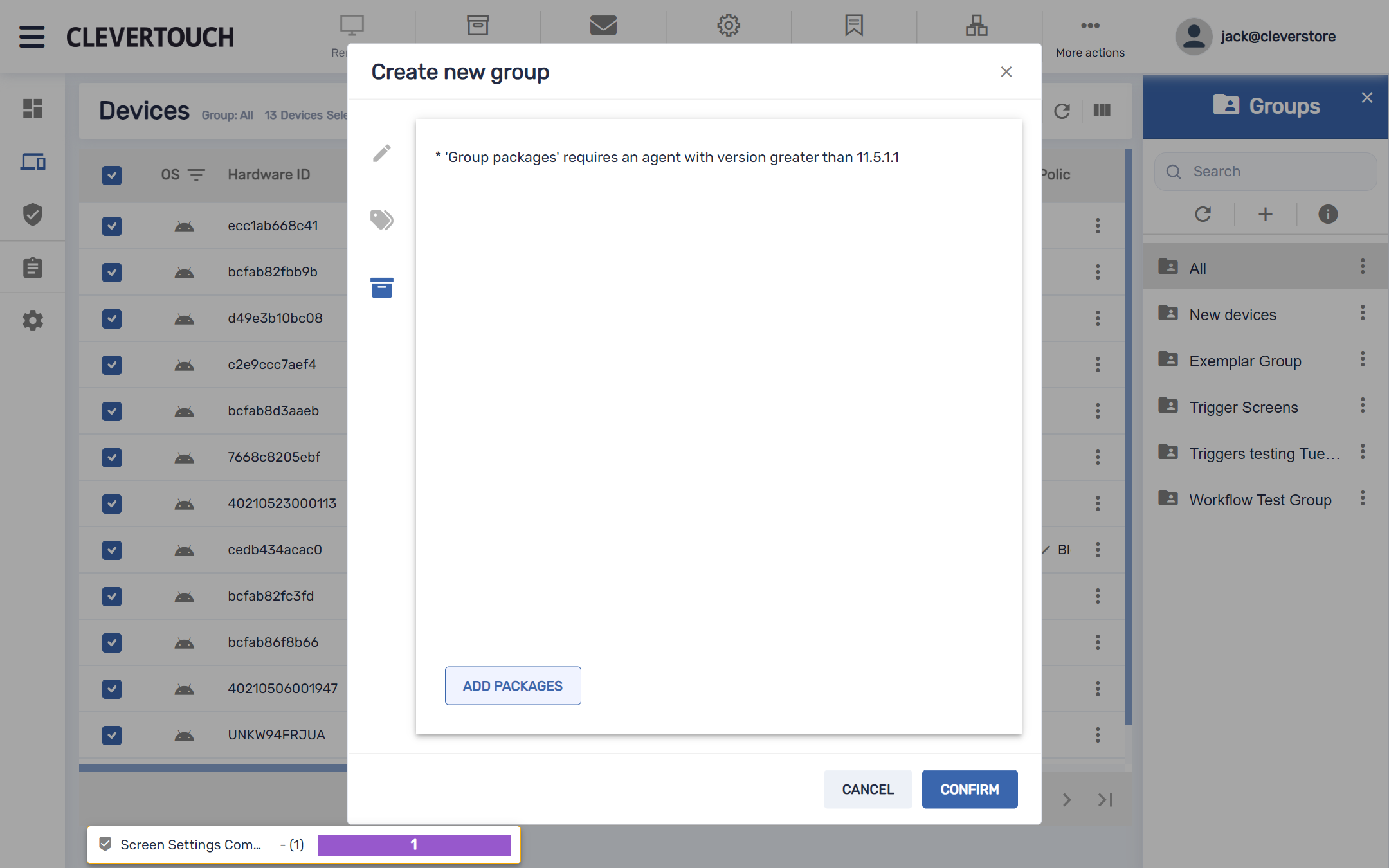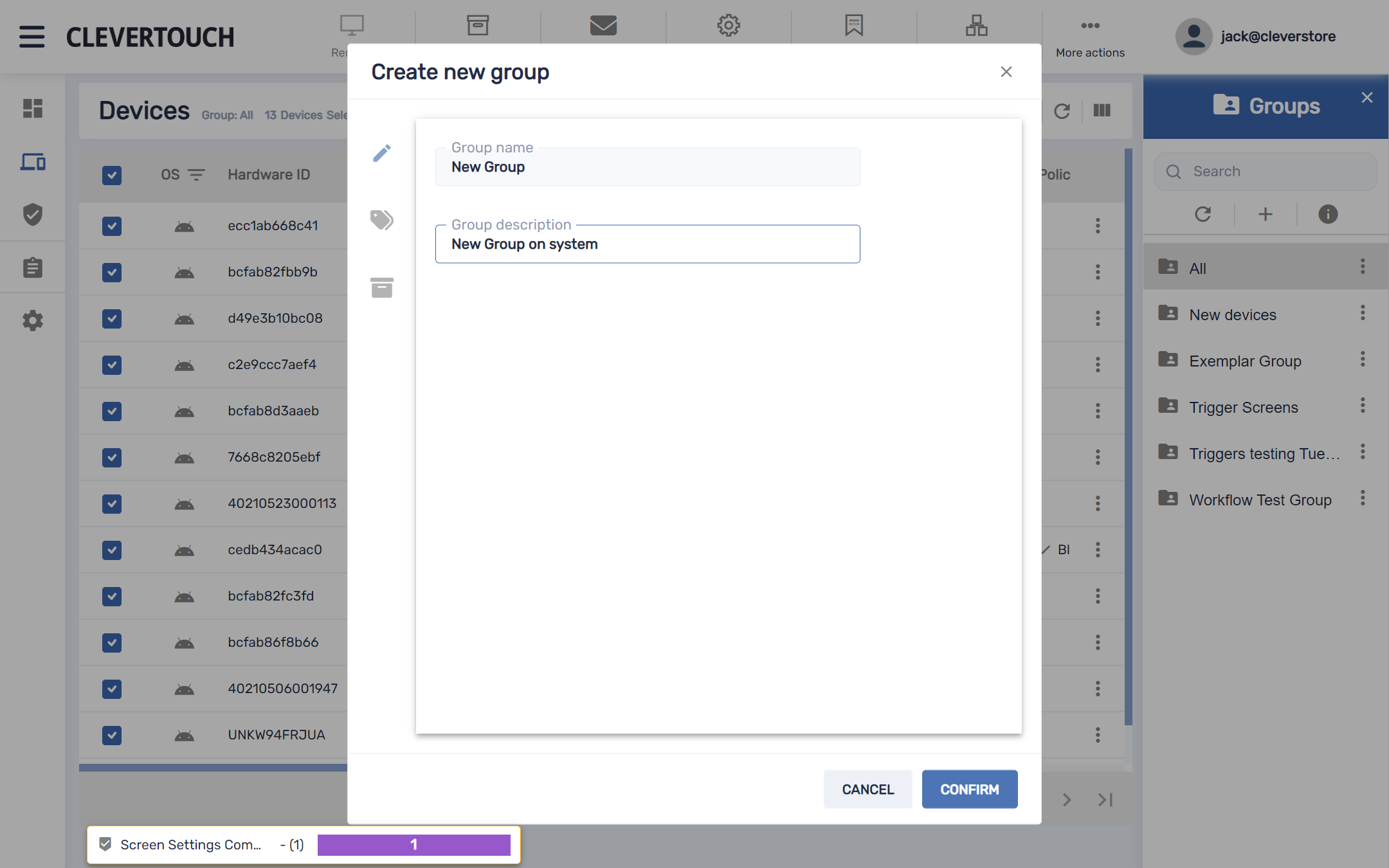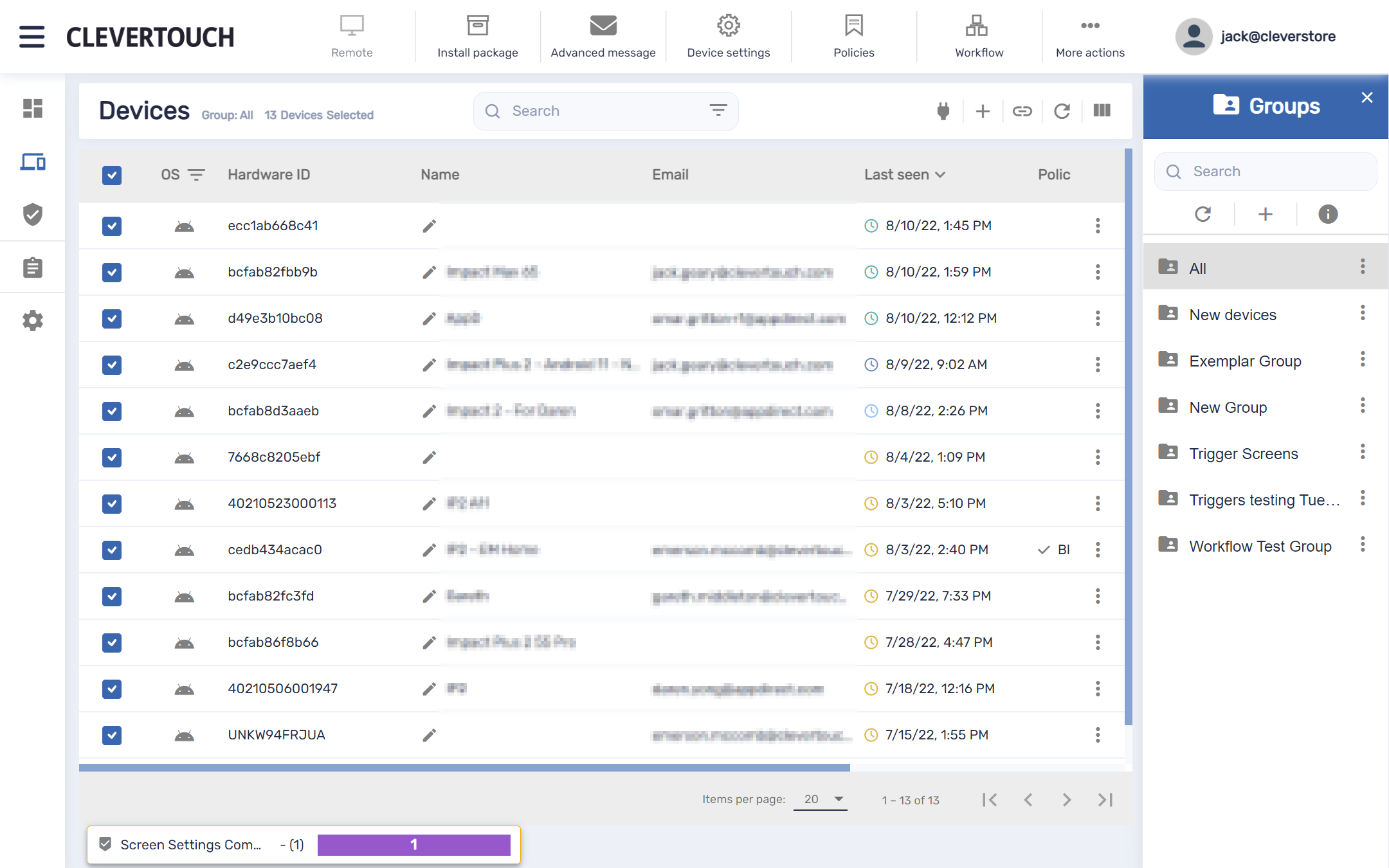FAQ 7:
How do I create a group on my system
02
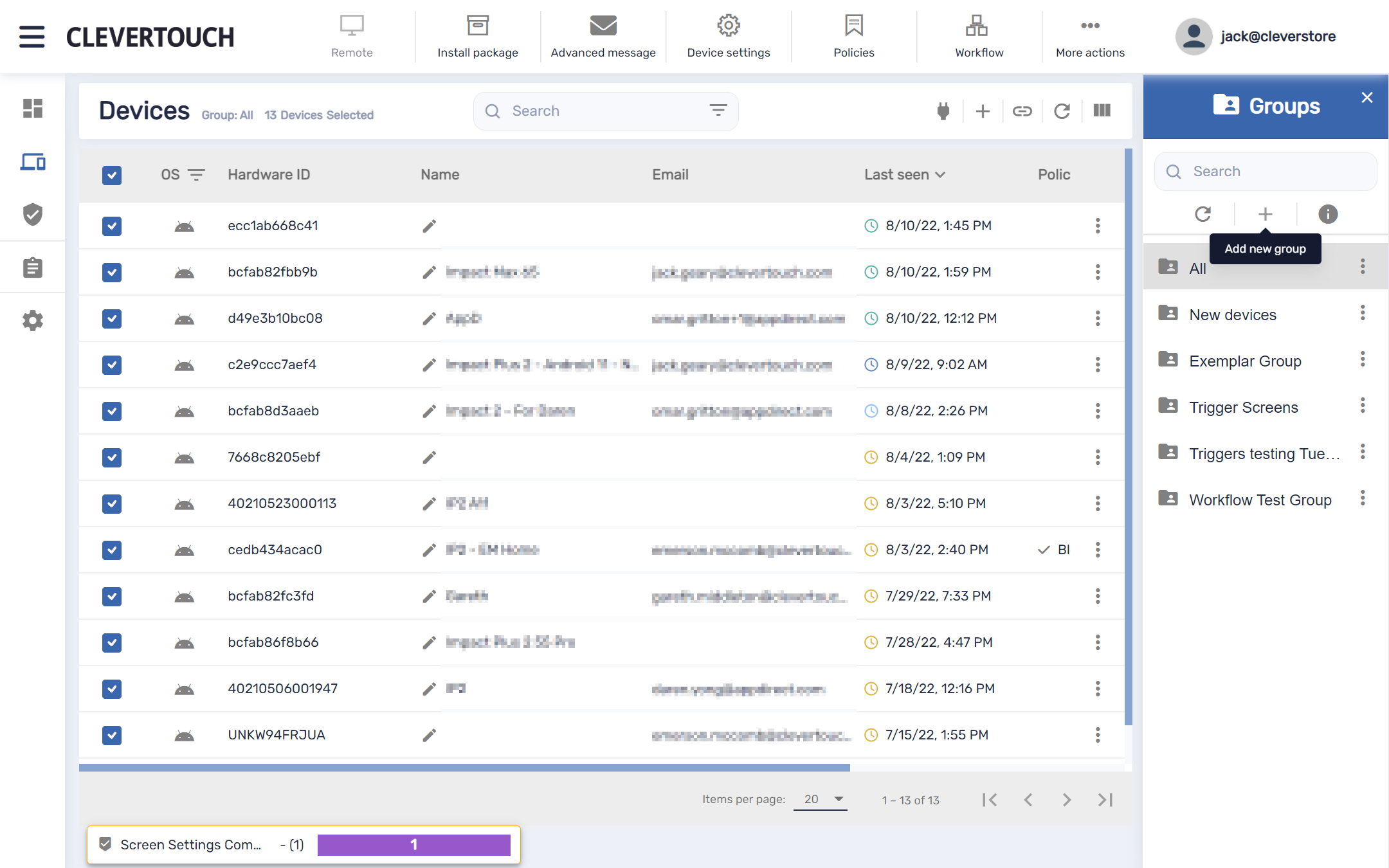
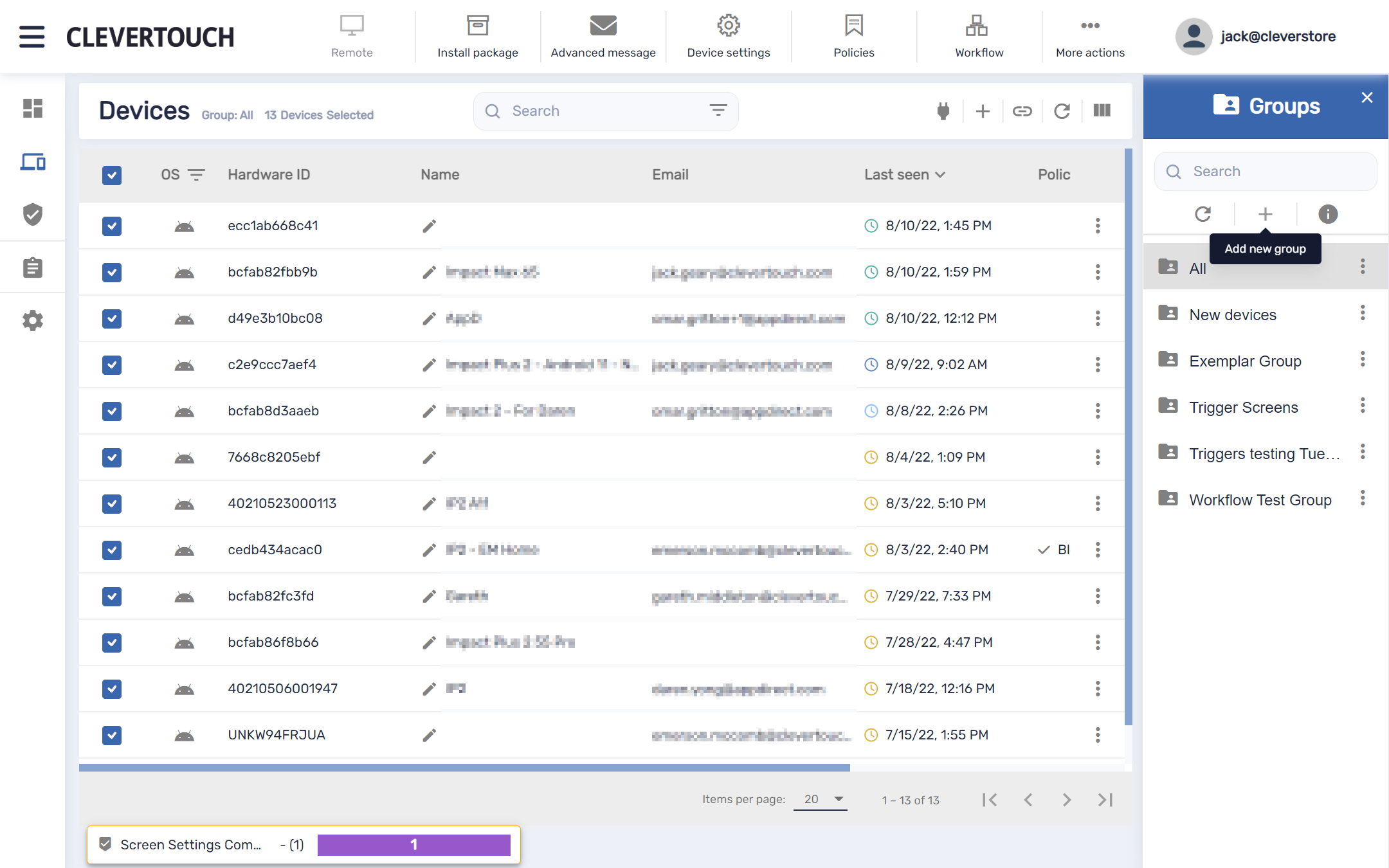
This expands to show all available groups on the system. To create a new group, select the ‘+’ icon.
04
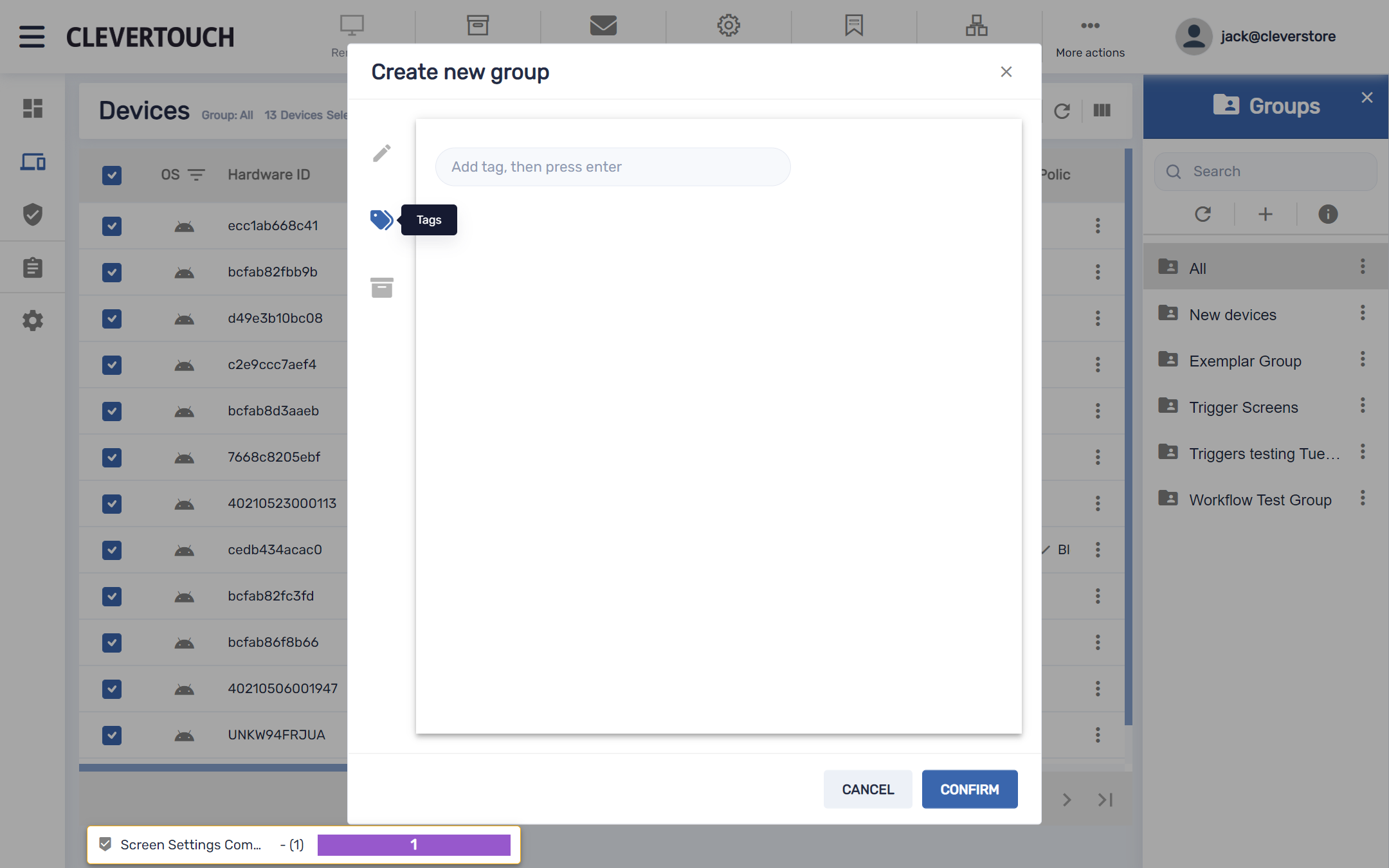
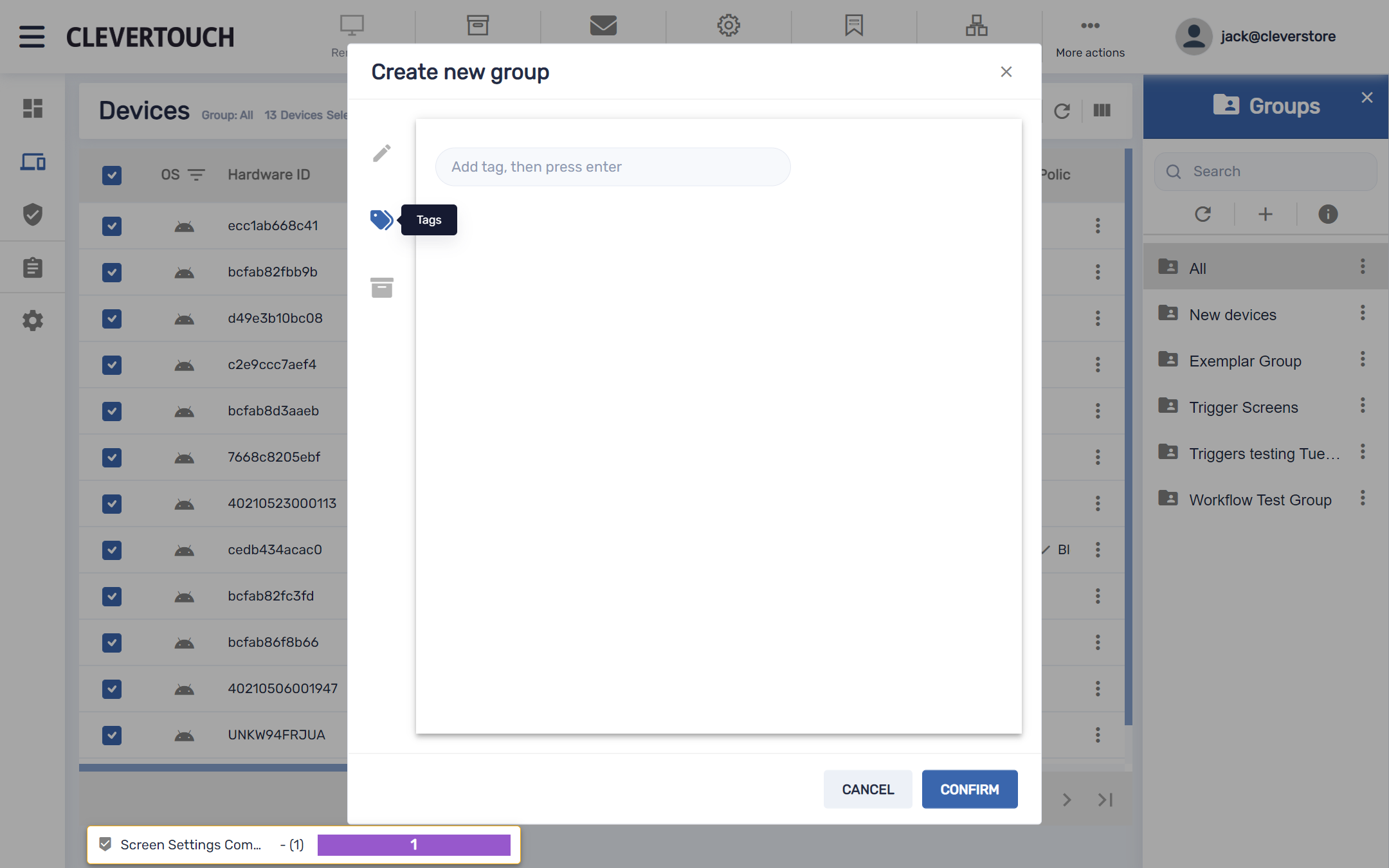
Once set, select the ‘Tag’ icon to set tags for your group. These are internally searchable and support categorisation. Please note: A minimum of one tag per group is required.