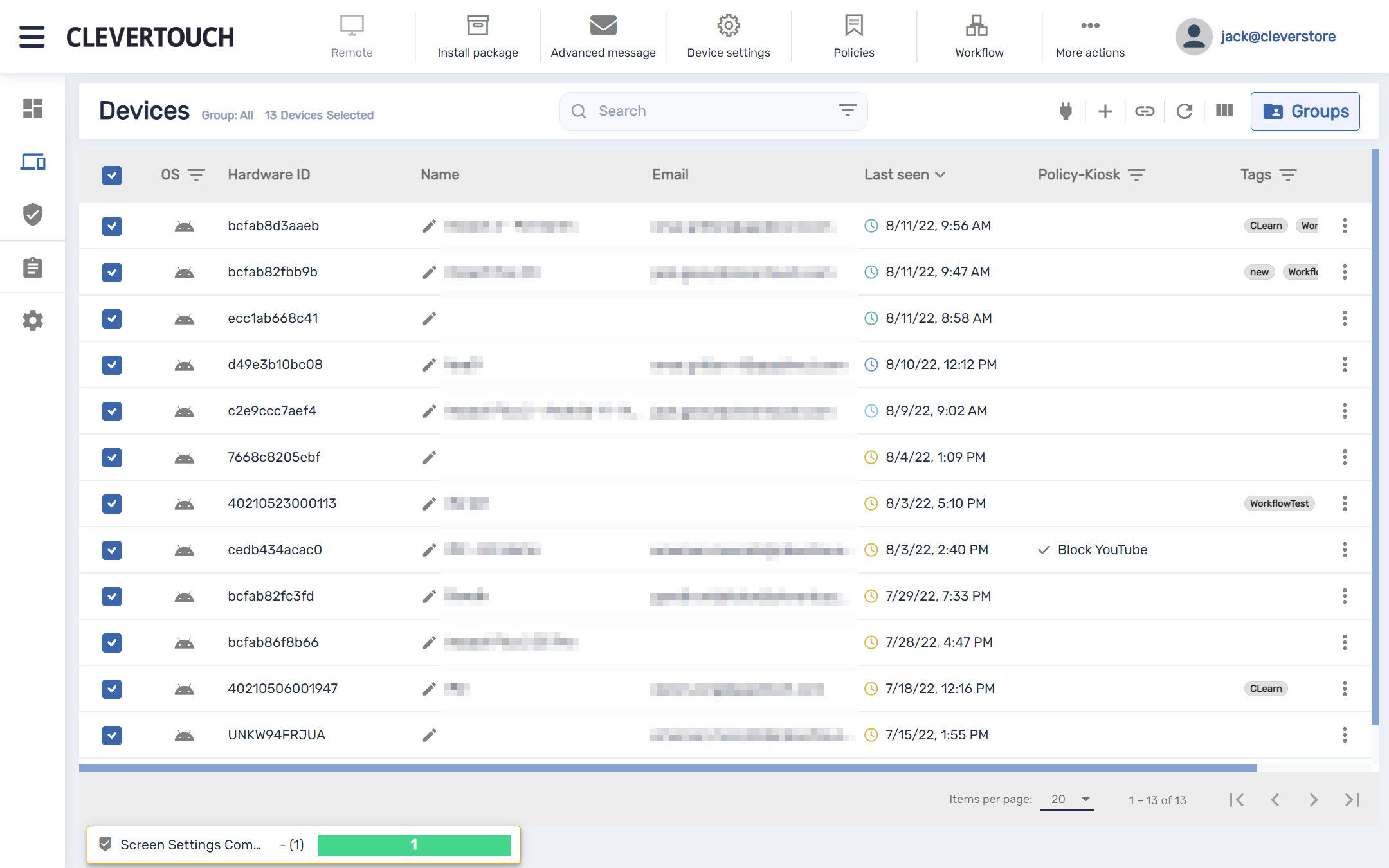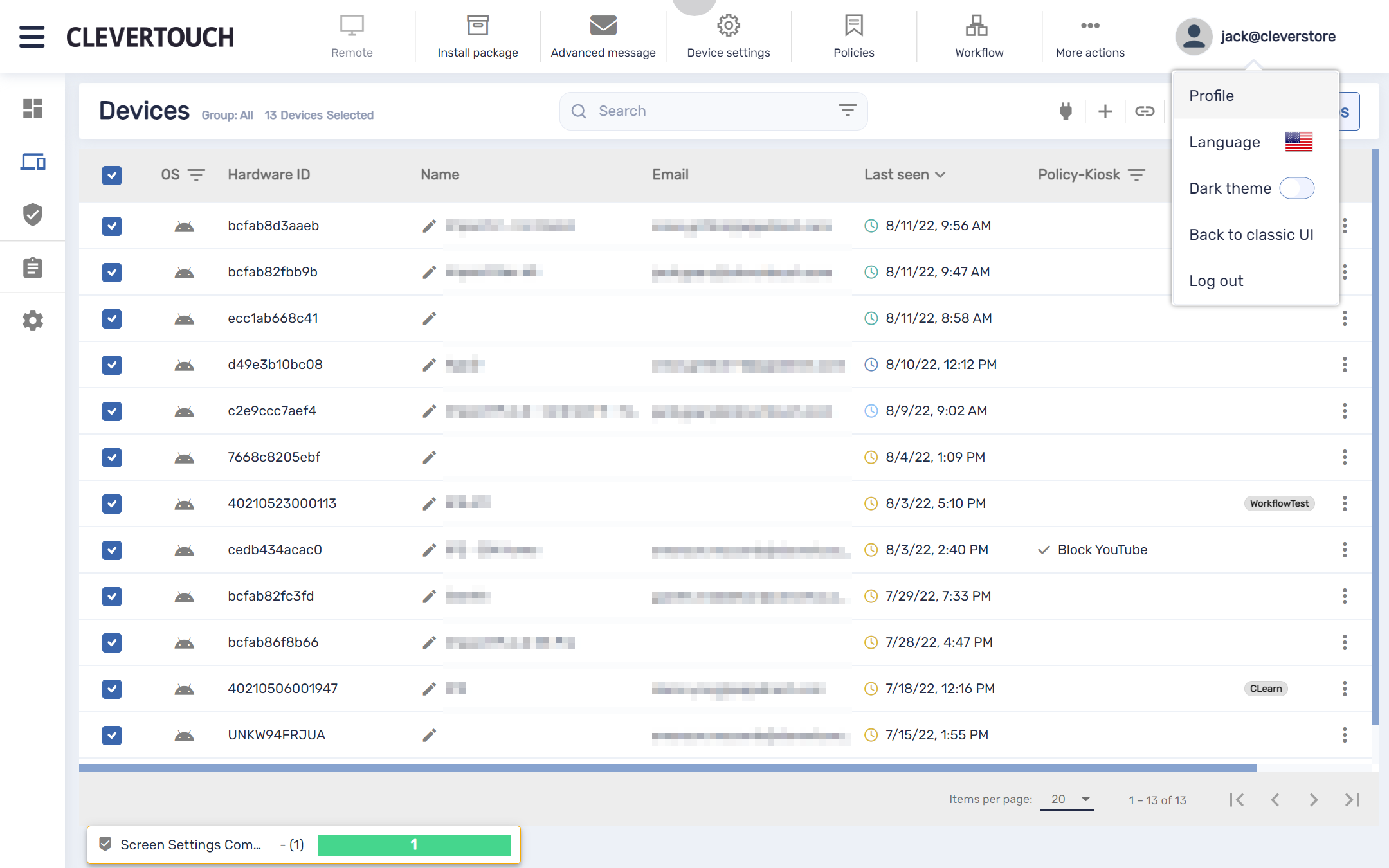FAQ 22:
How do I adjust my account settings
03
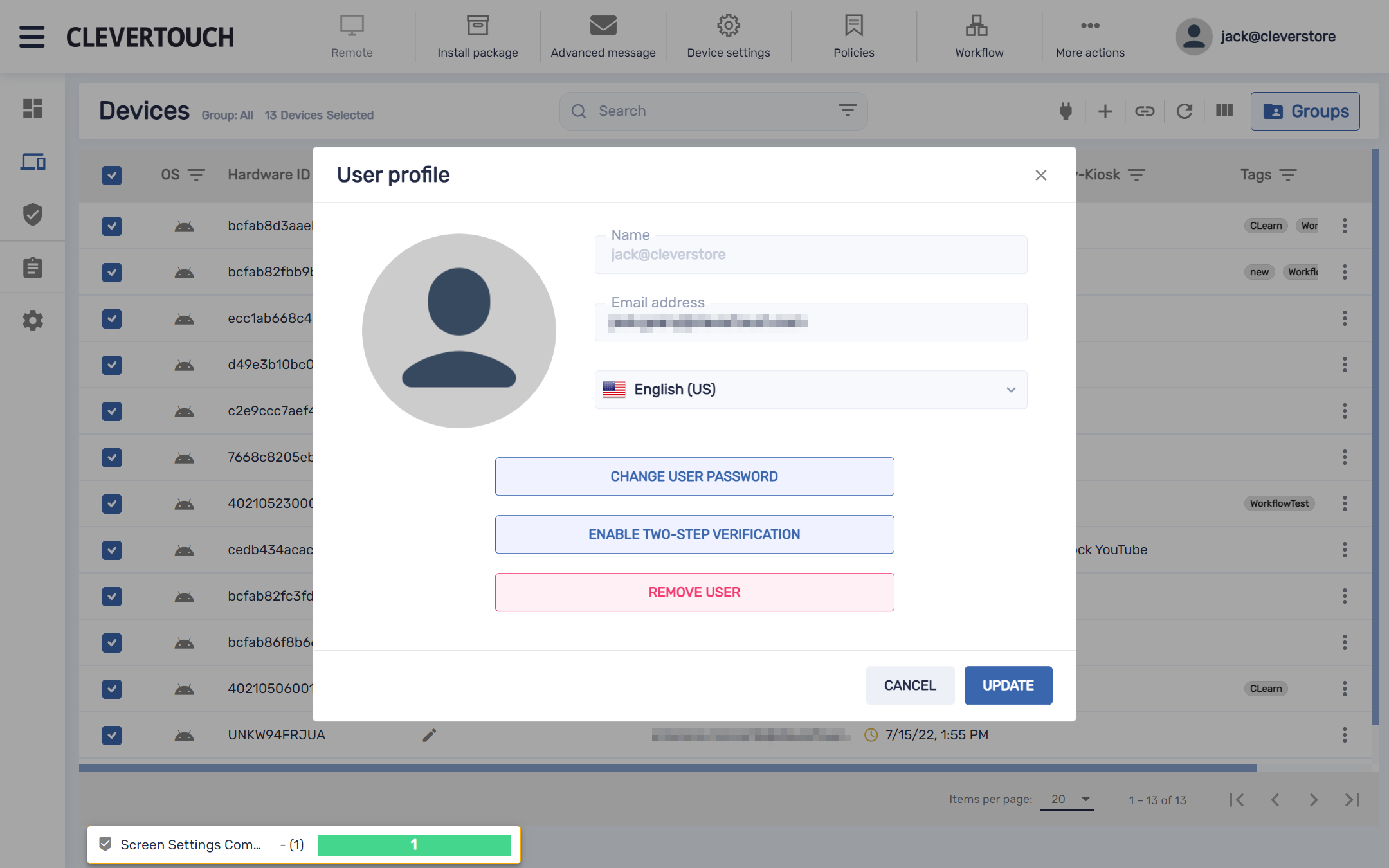
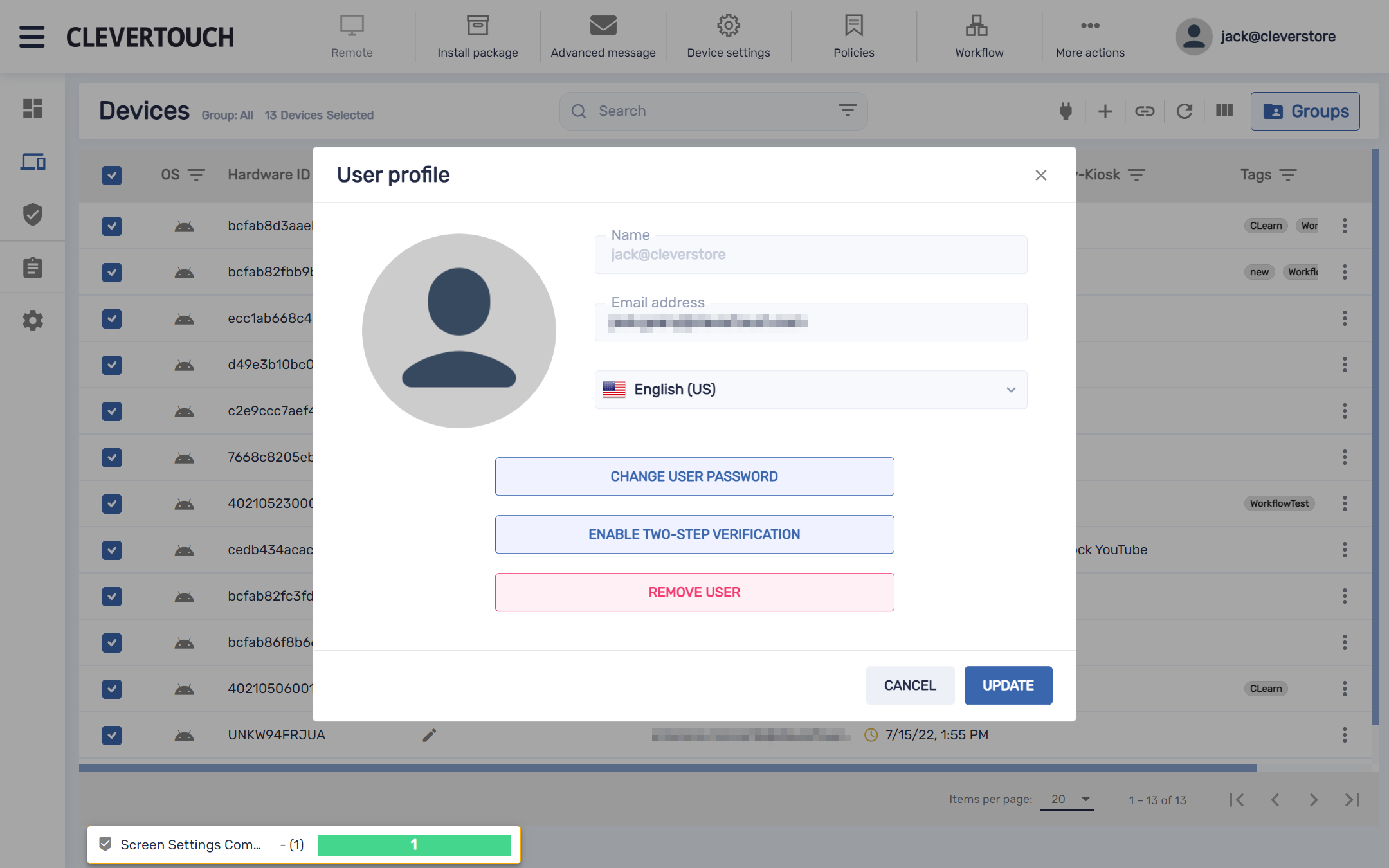
Select the option that suits your needs. This includes changing the system language, managing user passwords, enforcing two-step verification, and removing the user from the system.