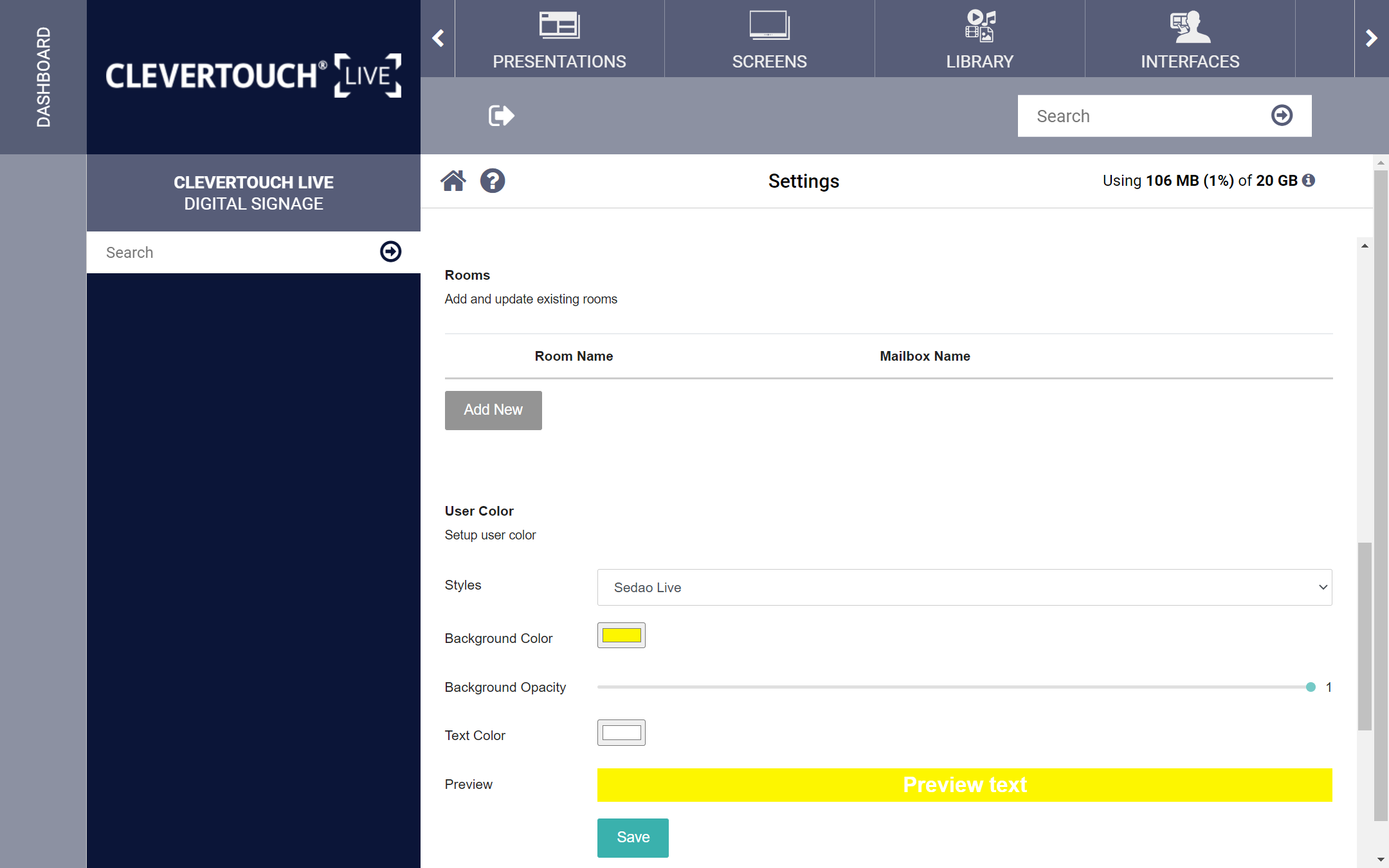FAQ 2:
How do I add my room calendar to my ClevertouchLive account?
02
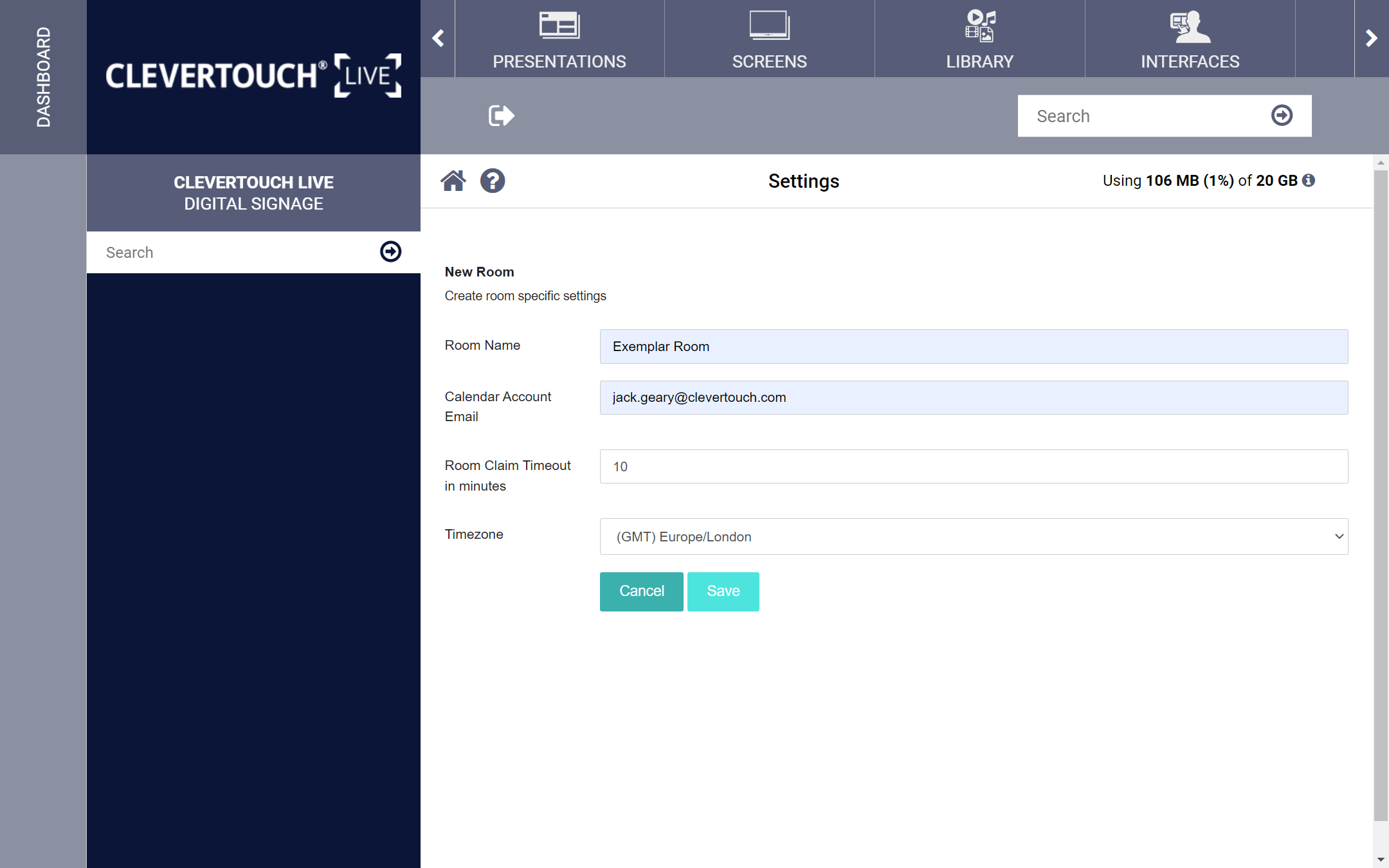
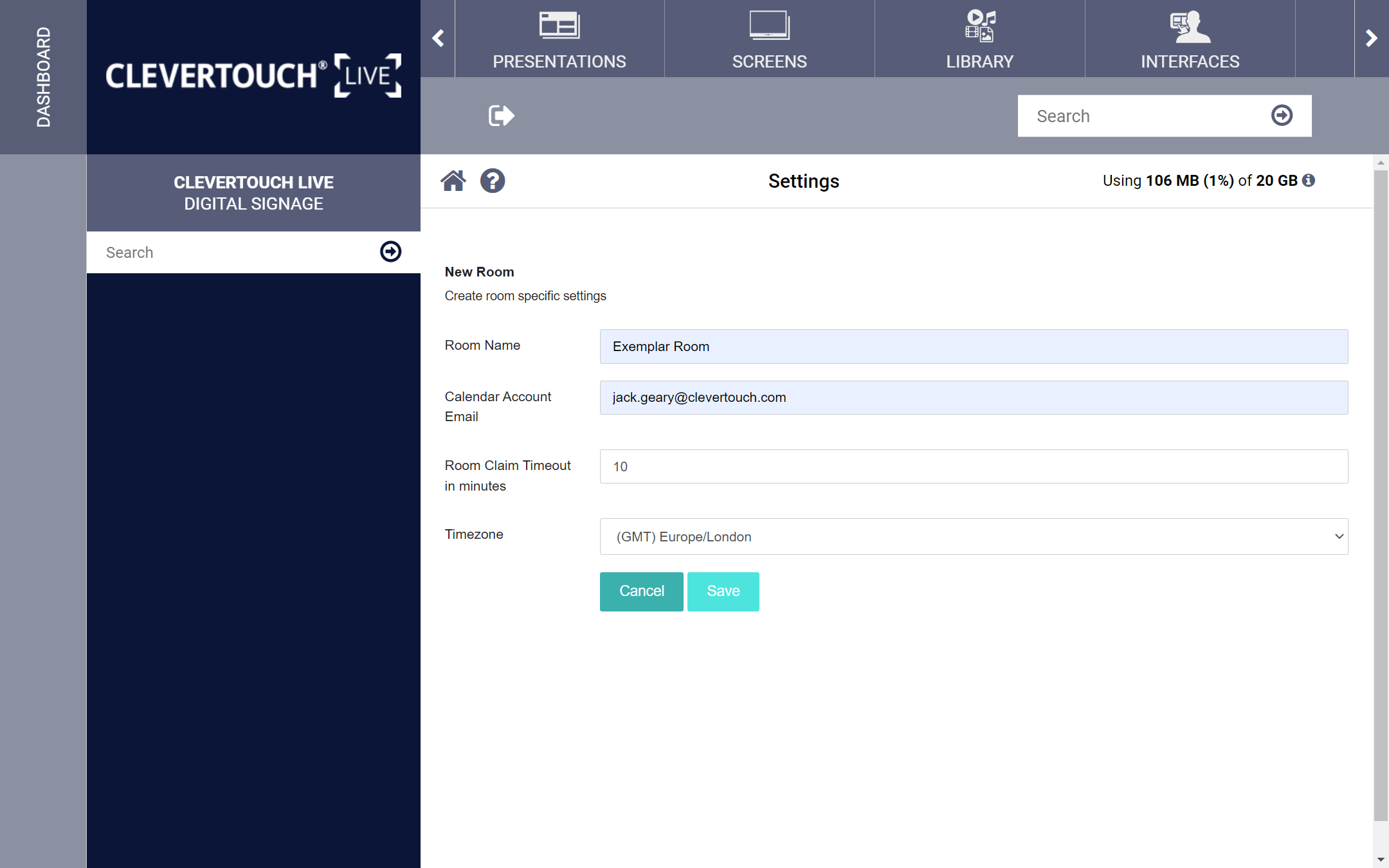
This opens your ‘New Room’ menu. Complete the fields to confirm the details of your new room. Once complete, select the ‘Save’ button.
03
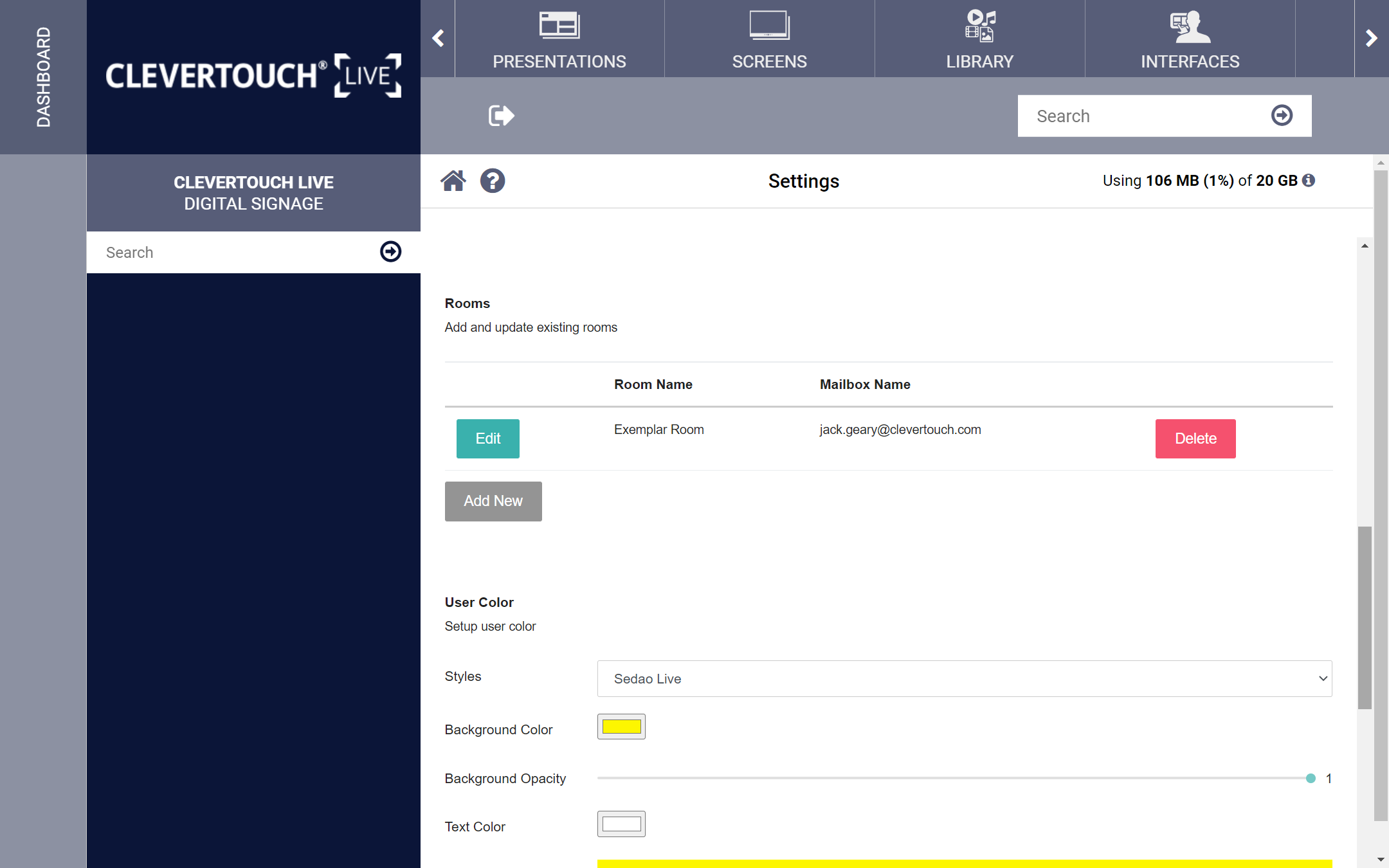
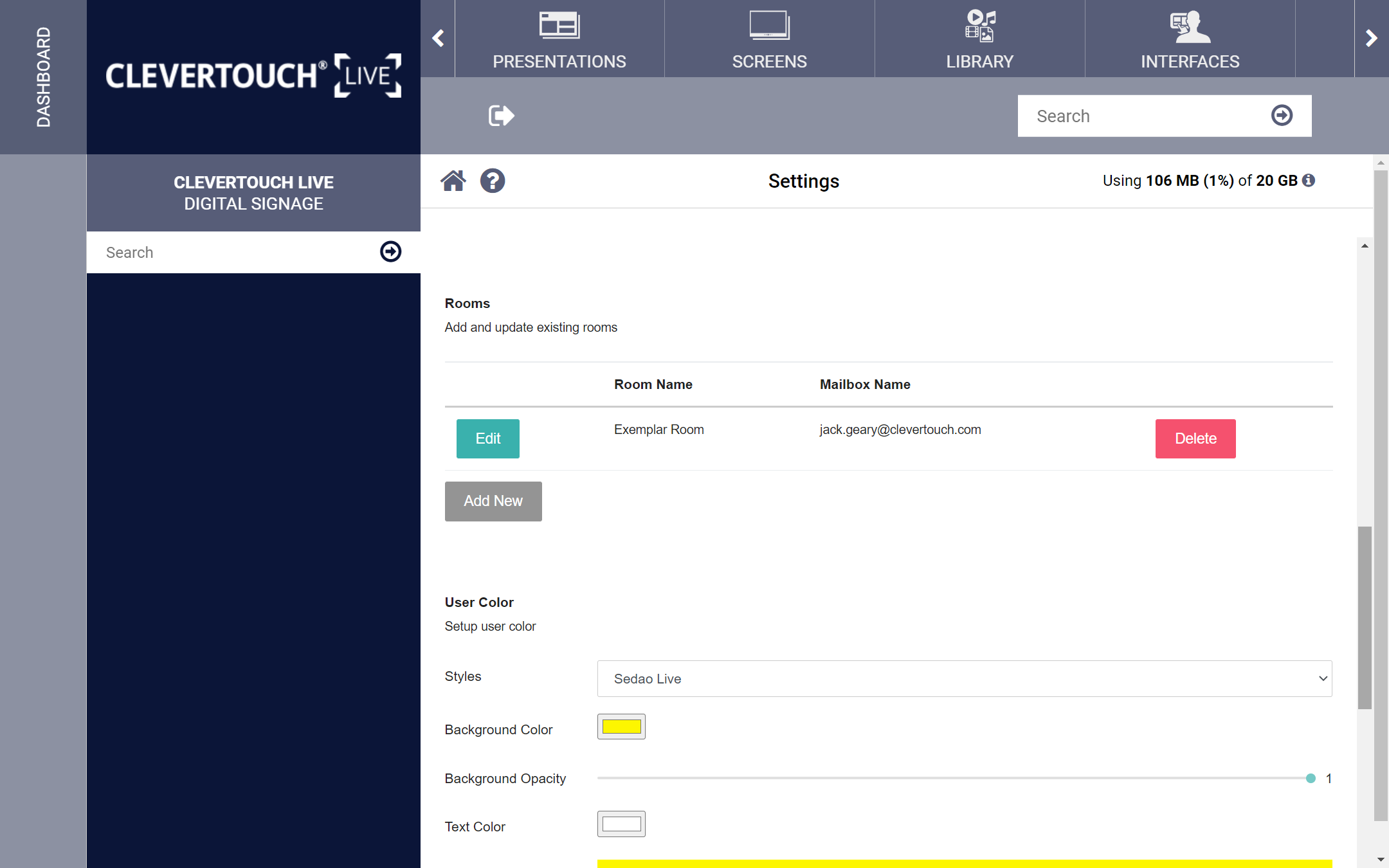
Your room will be saved and available on the system. Your room can be changed by selecting the ‘Edit’ button or removed by selecting the ‘Delete’ button.