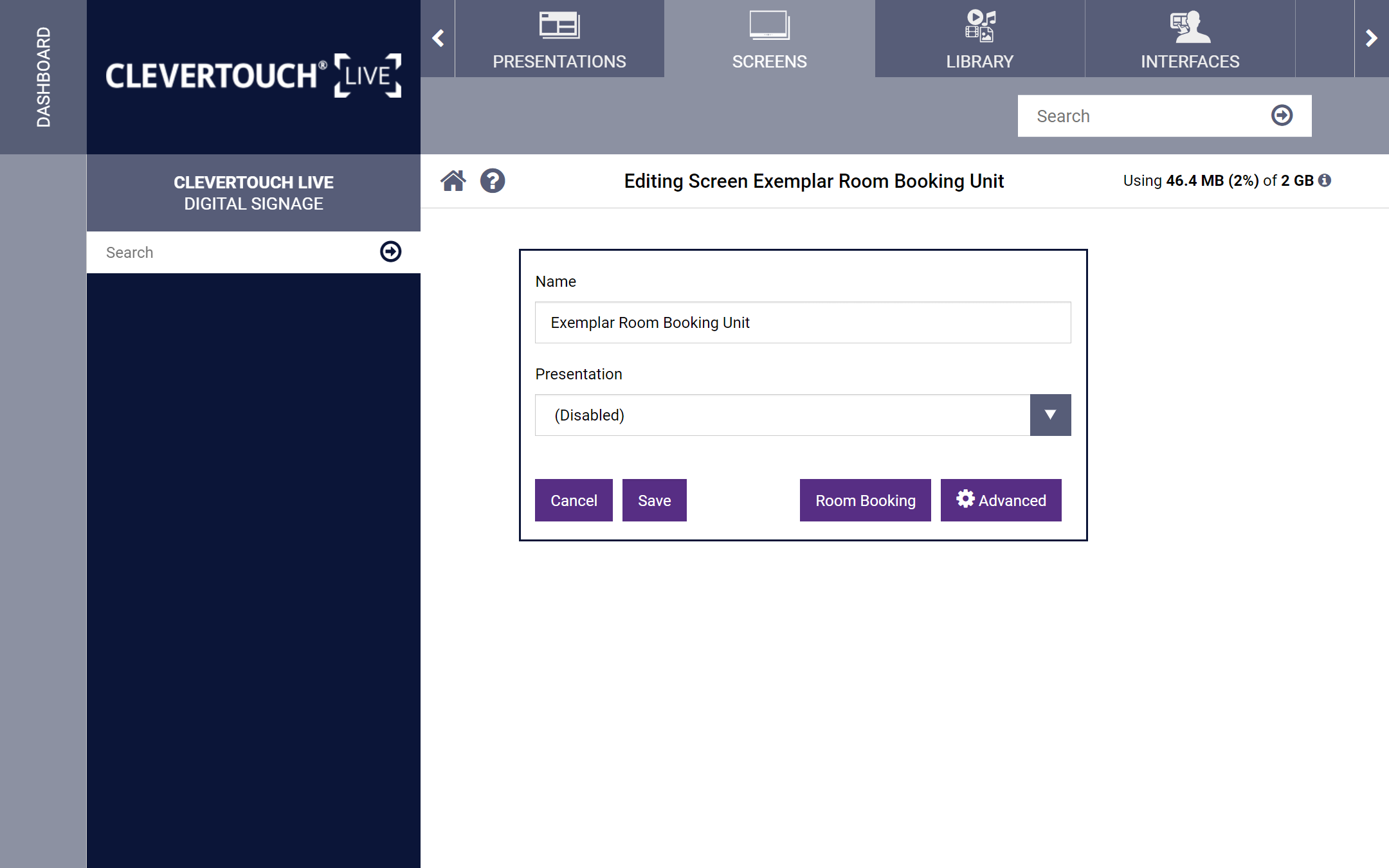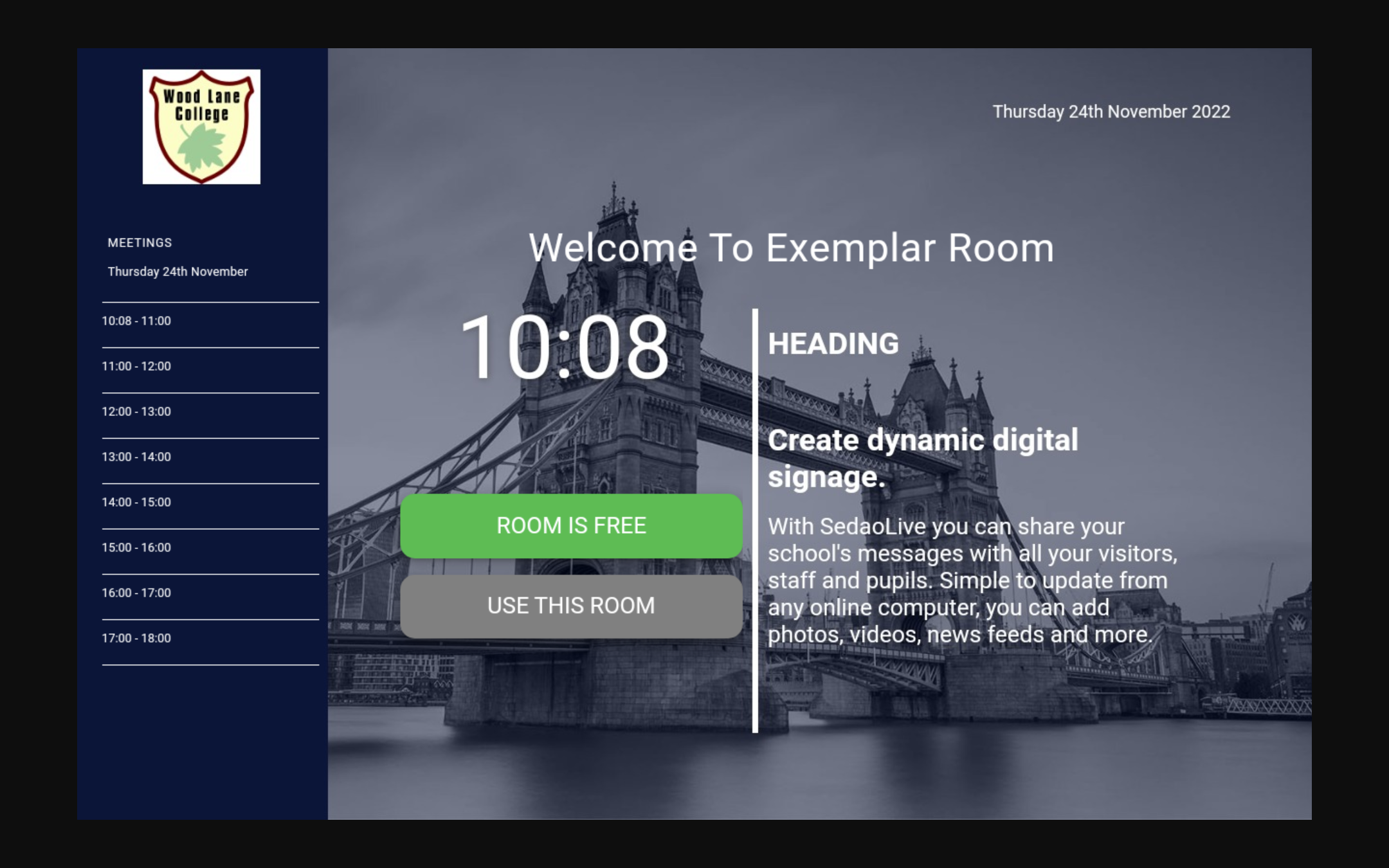FAQ 6:
How do I assign a room booking presentation to my Clevertouch Room Booking device
01
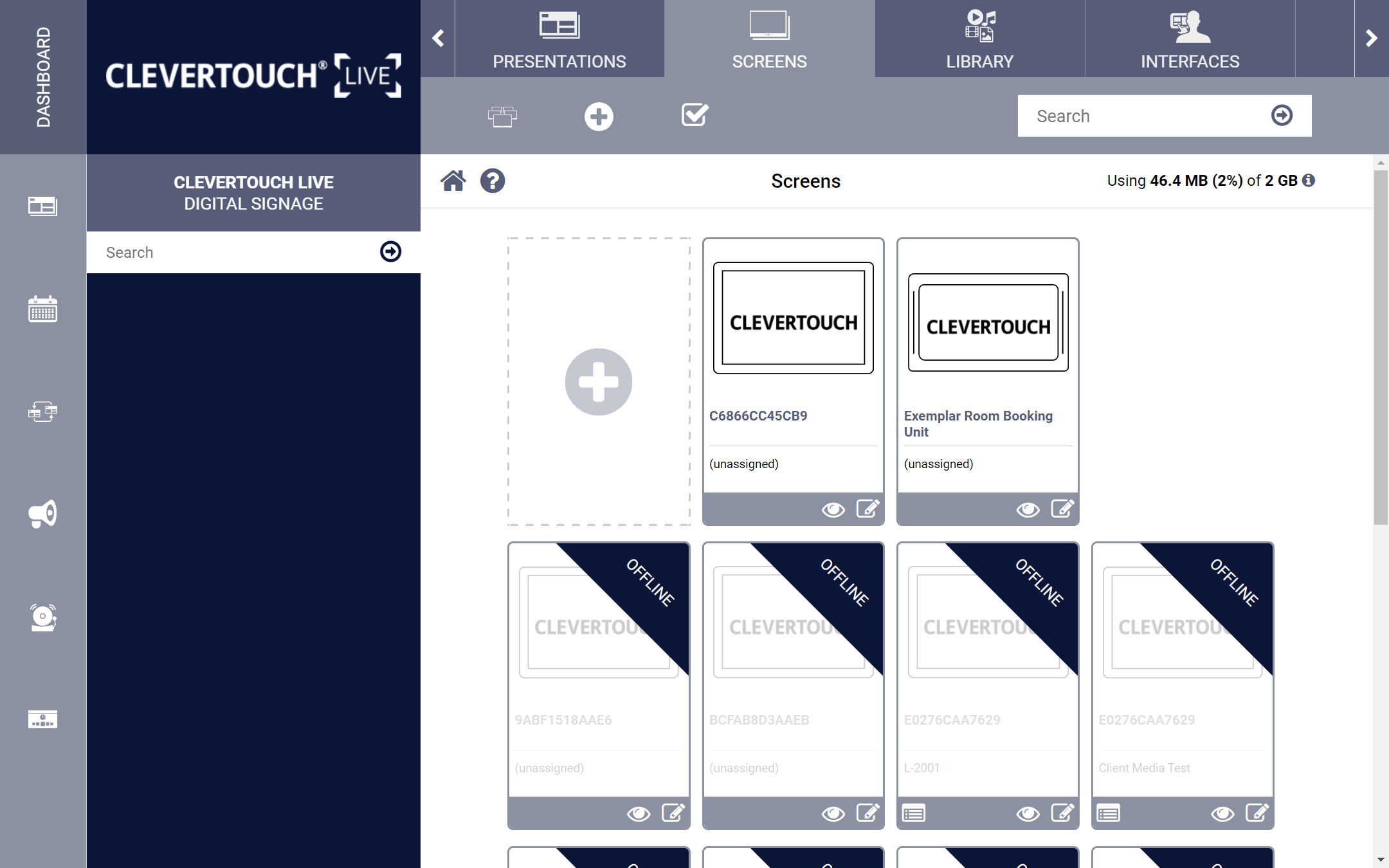
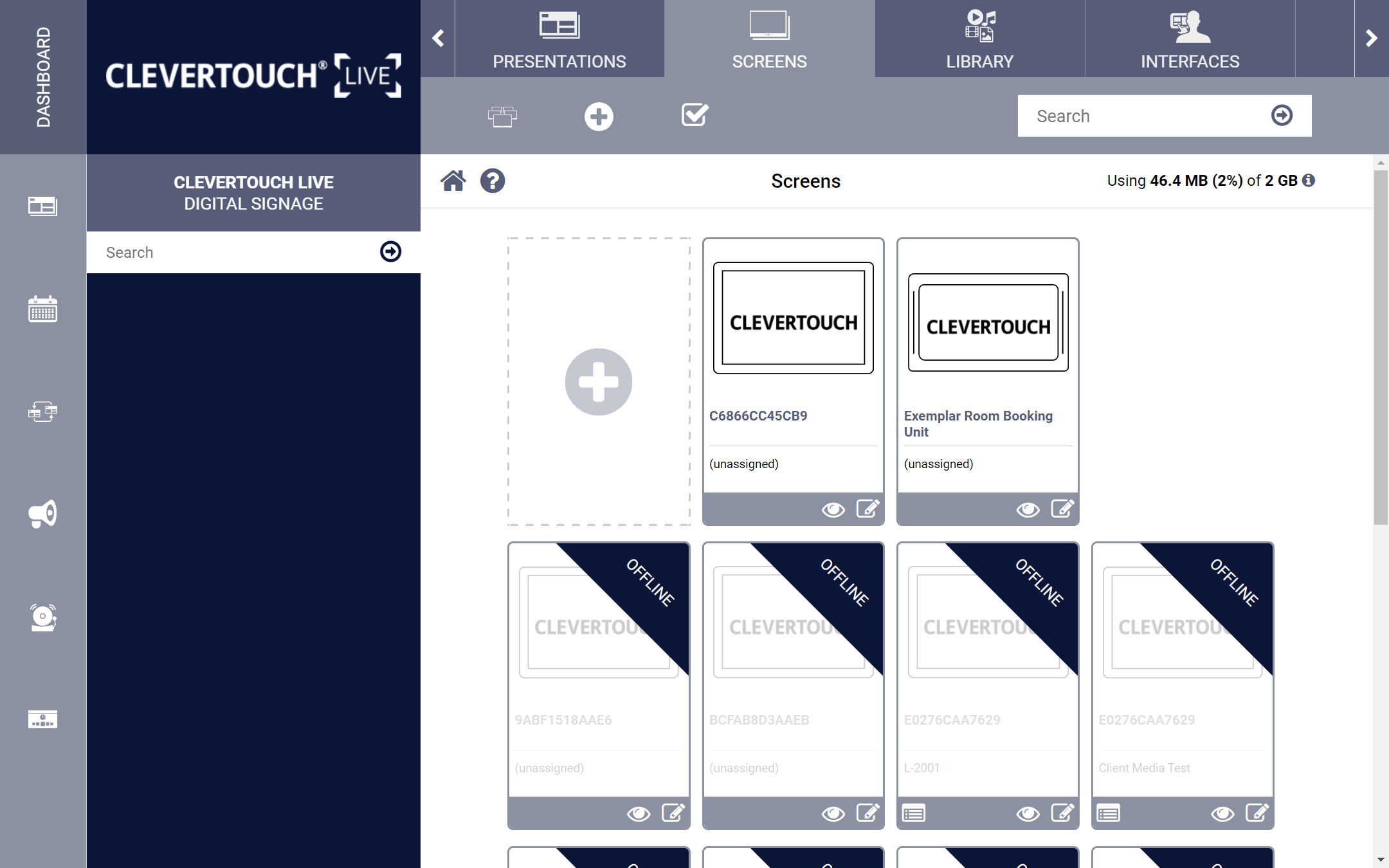
Open the ‘Screens’ menu on your dashboard. Select the ‘edit’ option for the screen you want to assign a calendar to.
03
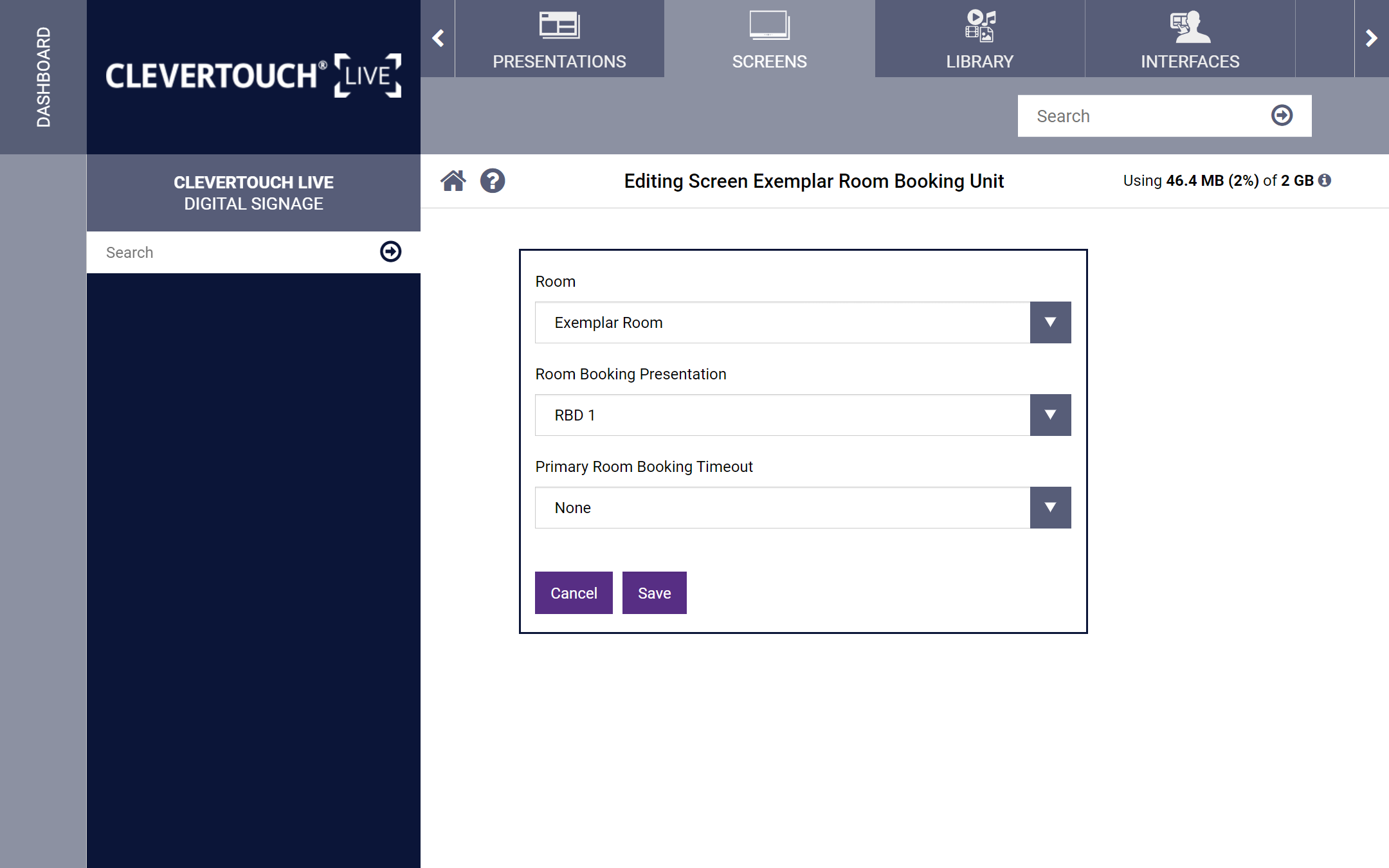
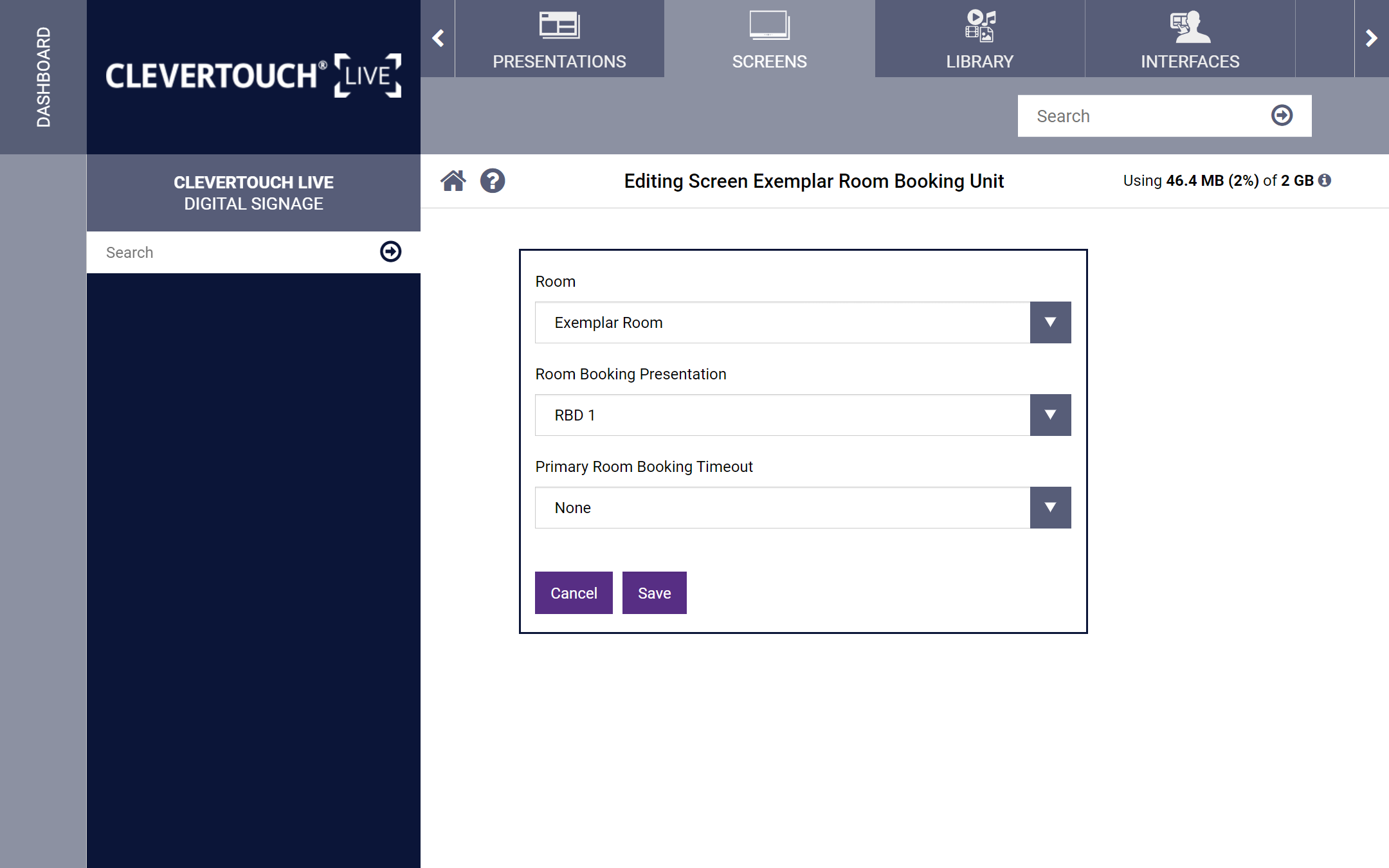
Select the room you wish to assign, the room booking presentation you wish to set on the system and your timeout options. Once finished, select the ‘Save’ button.