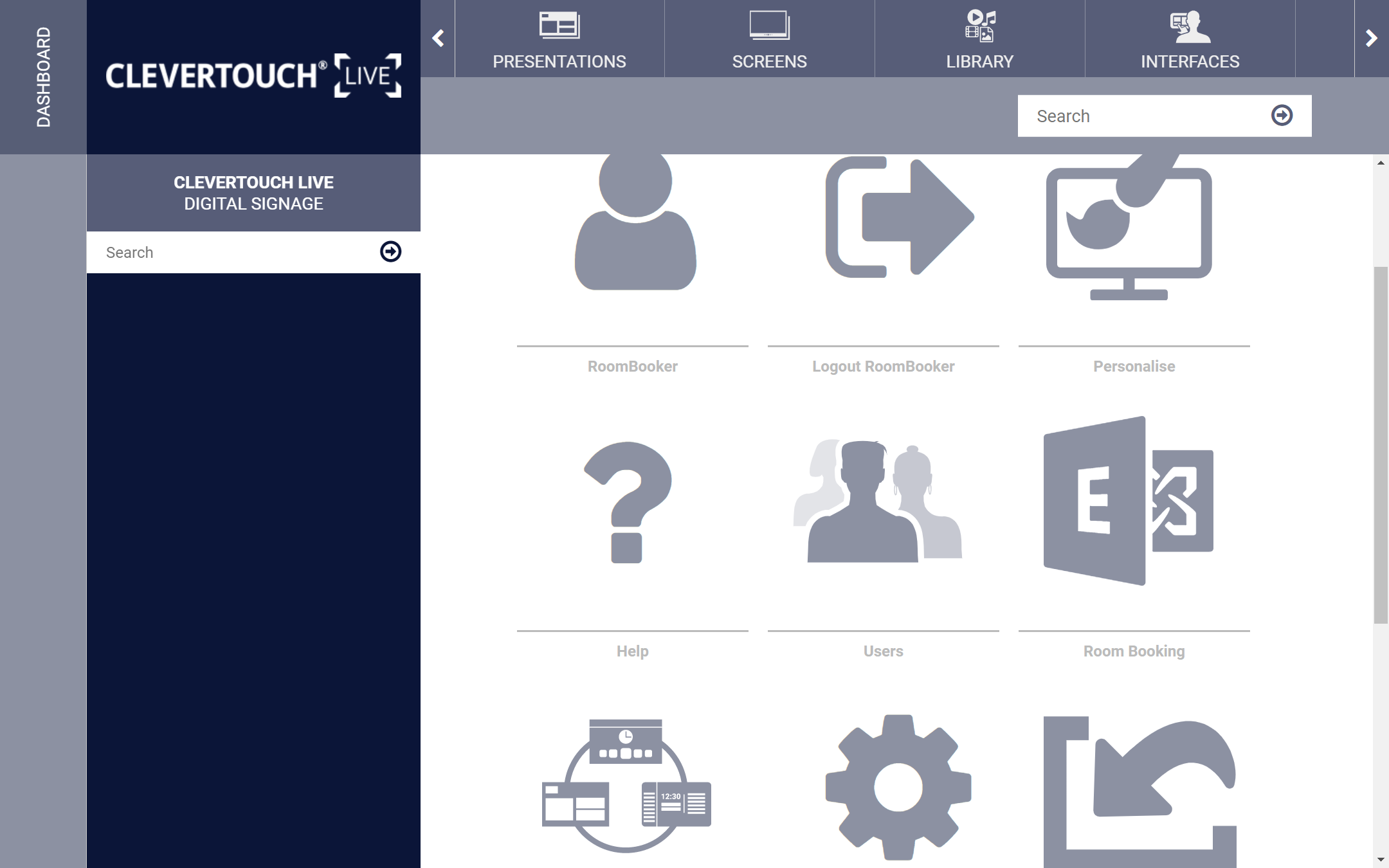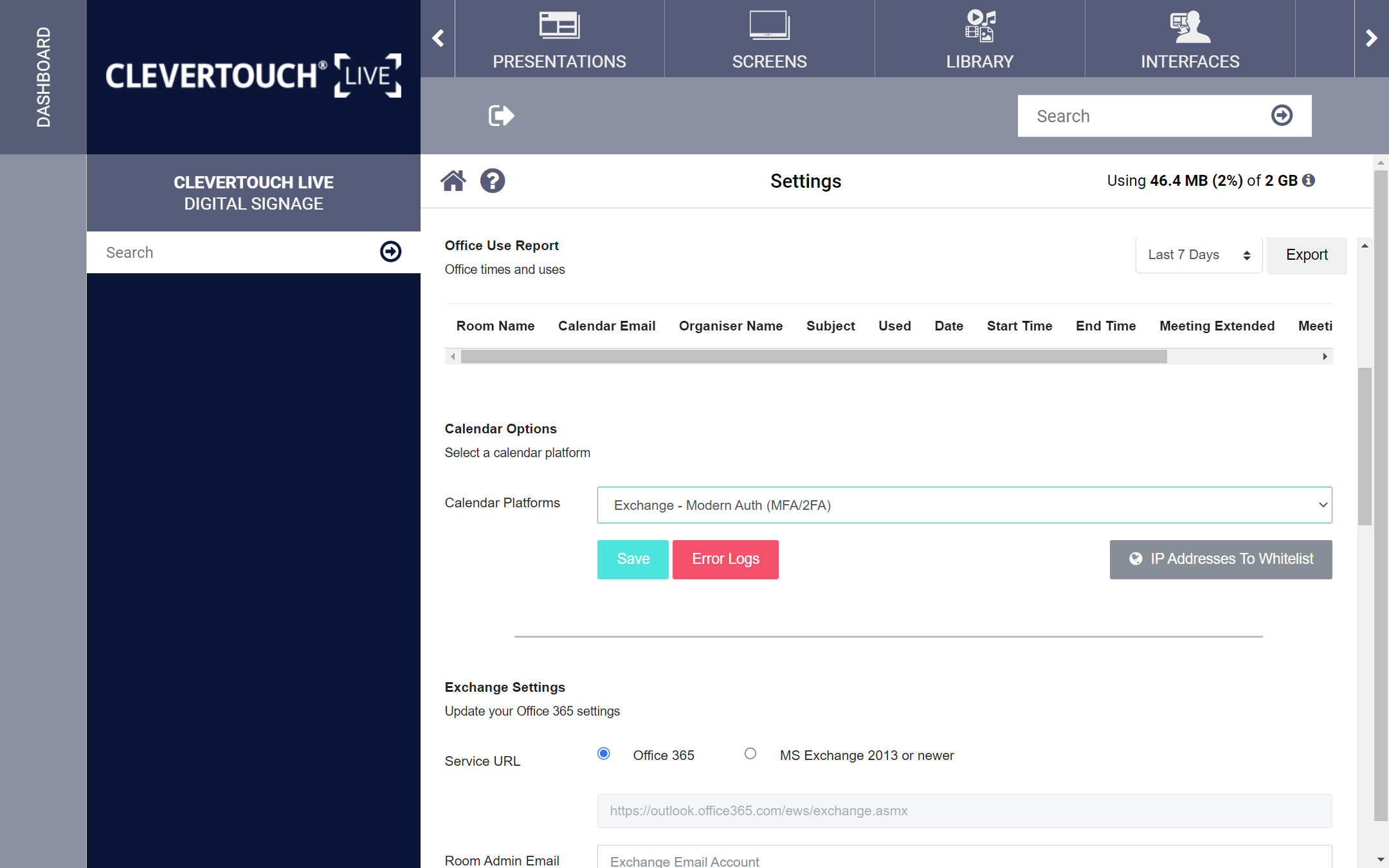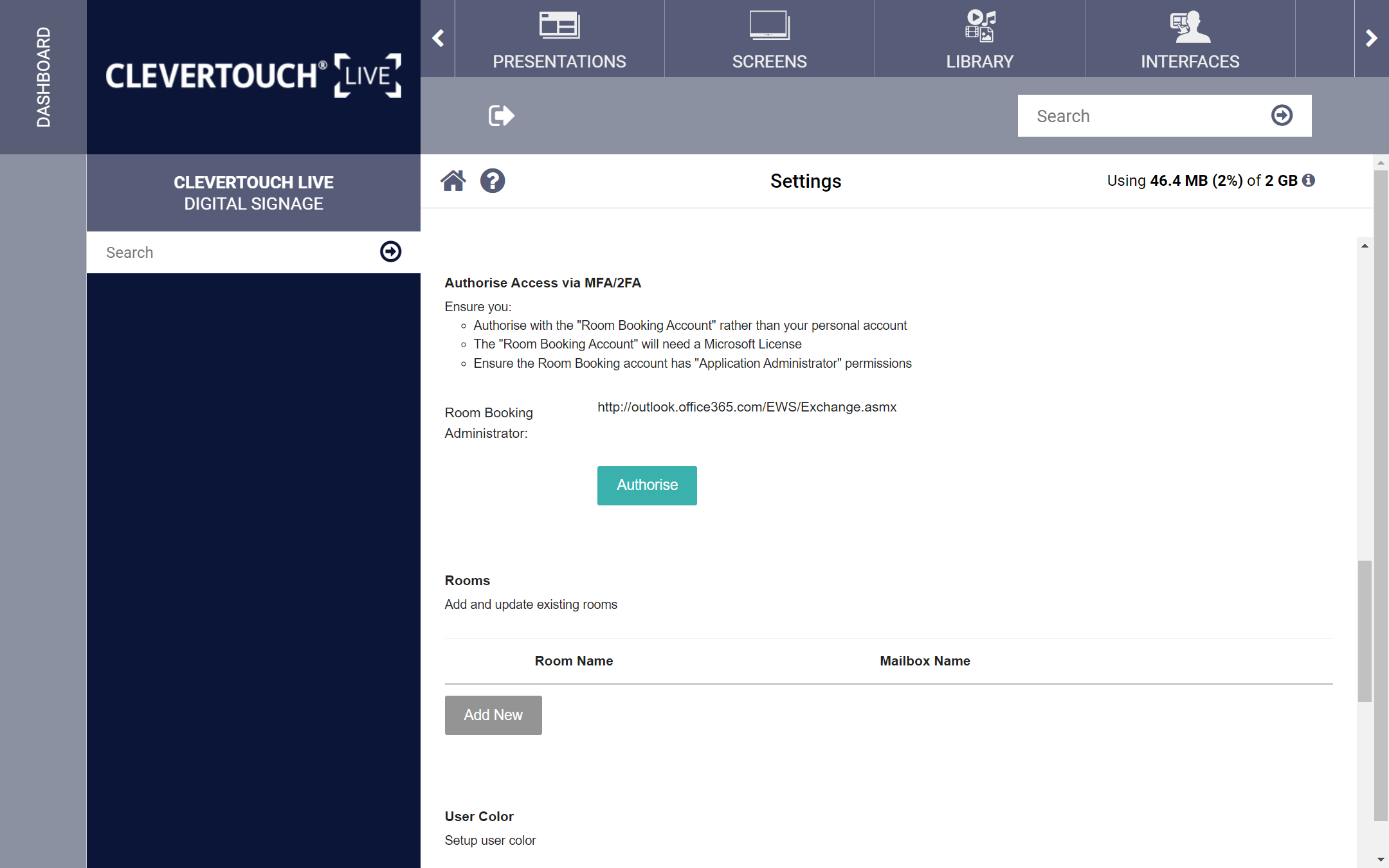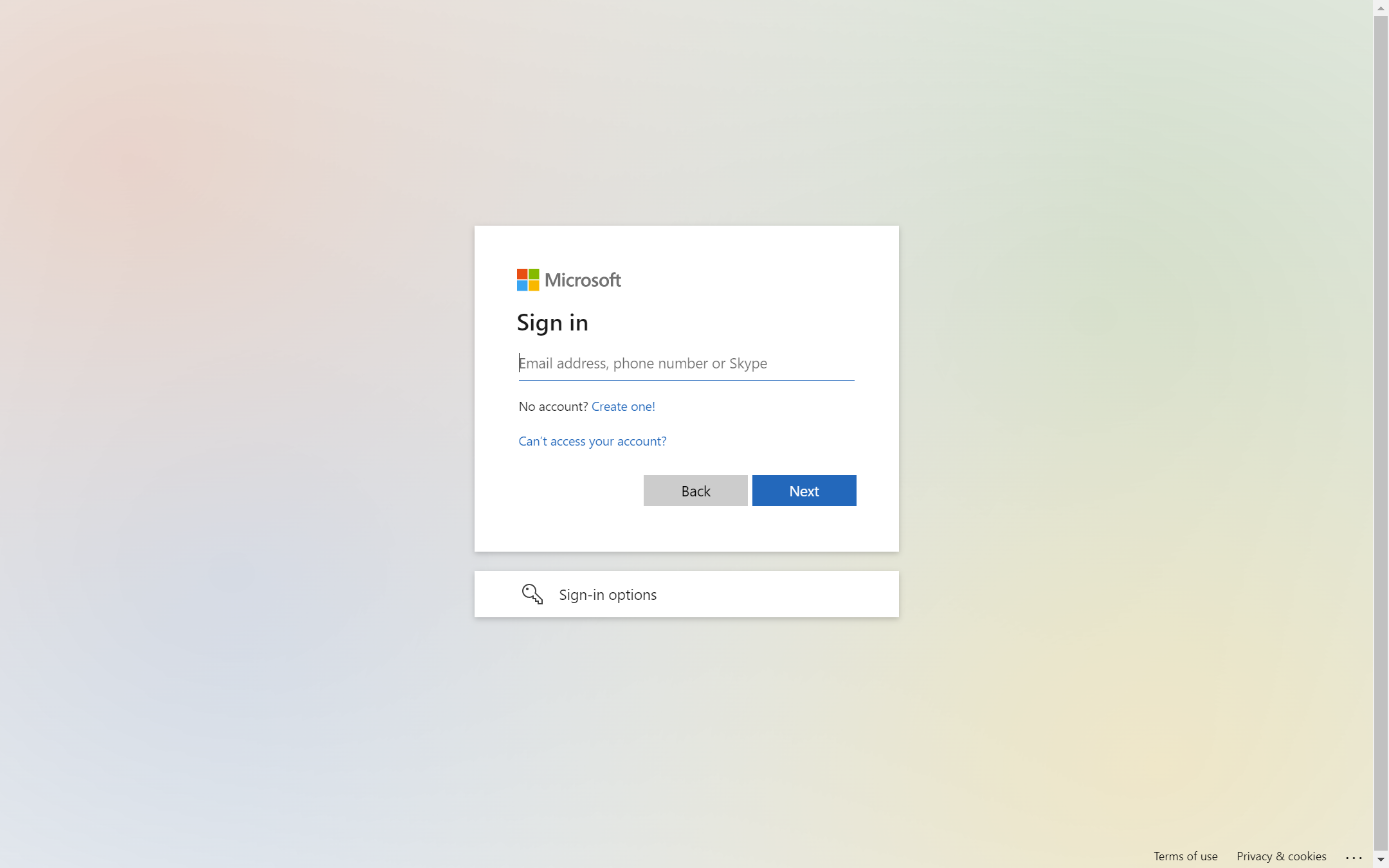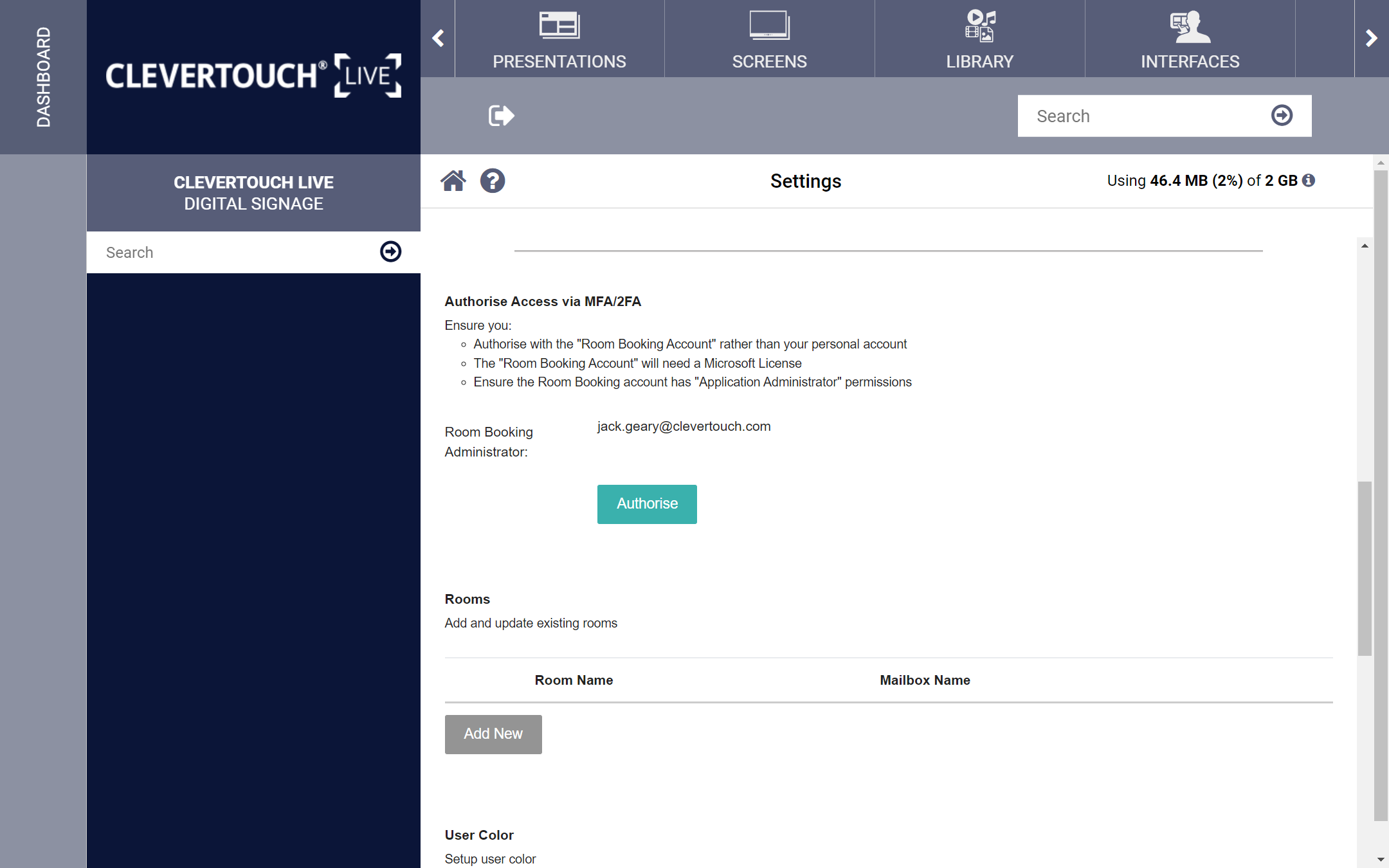FAQ 1:
How do I connect my Booking Delegate Exchange account to ClevertouchLive
01
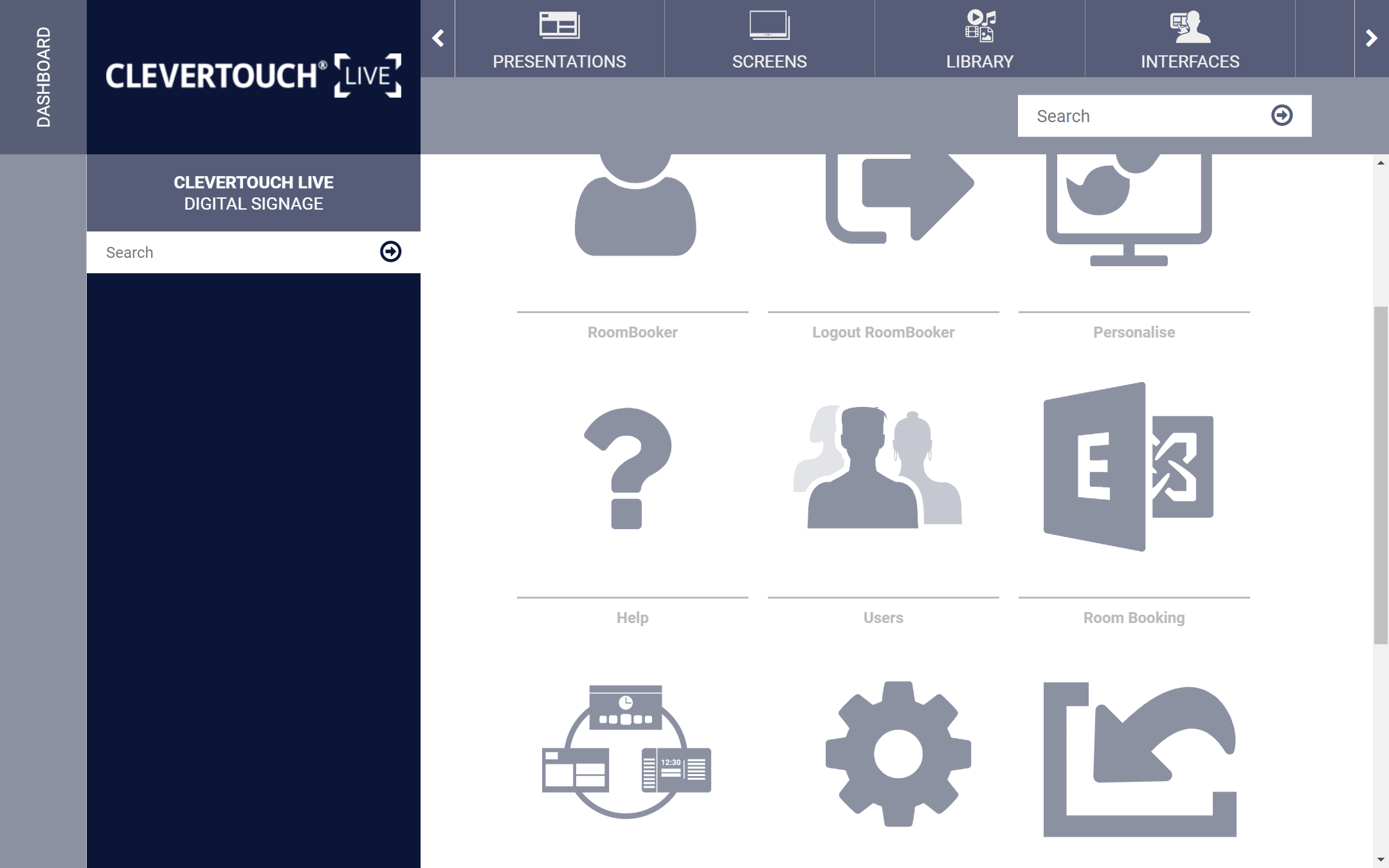
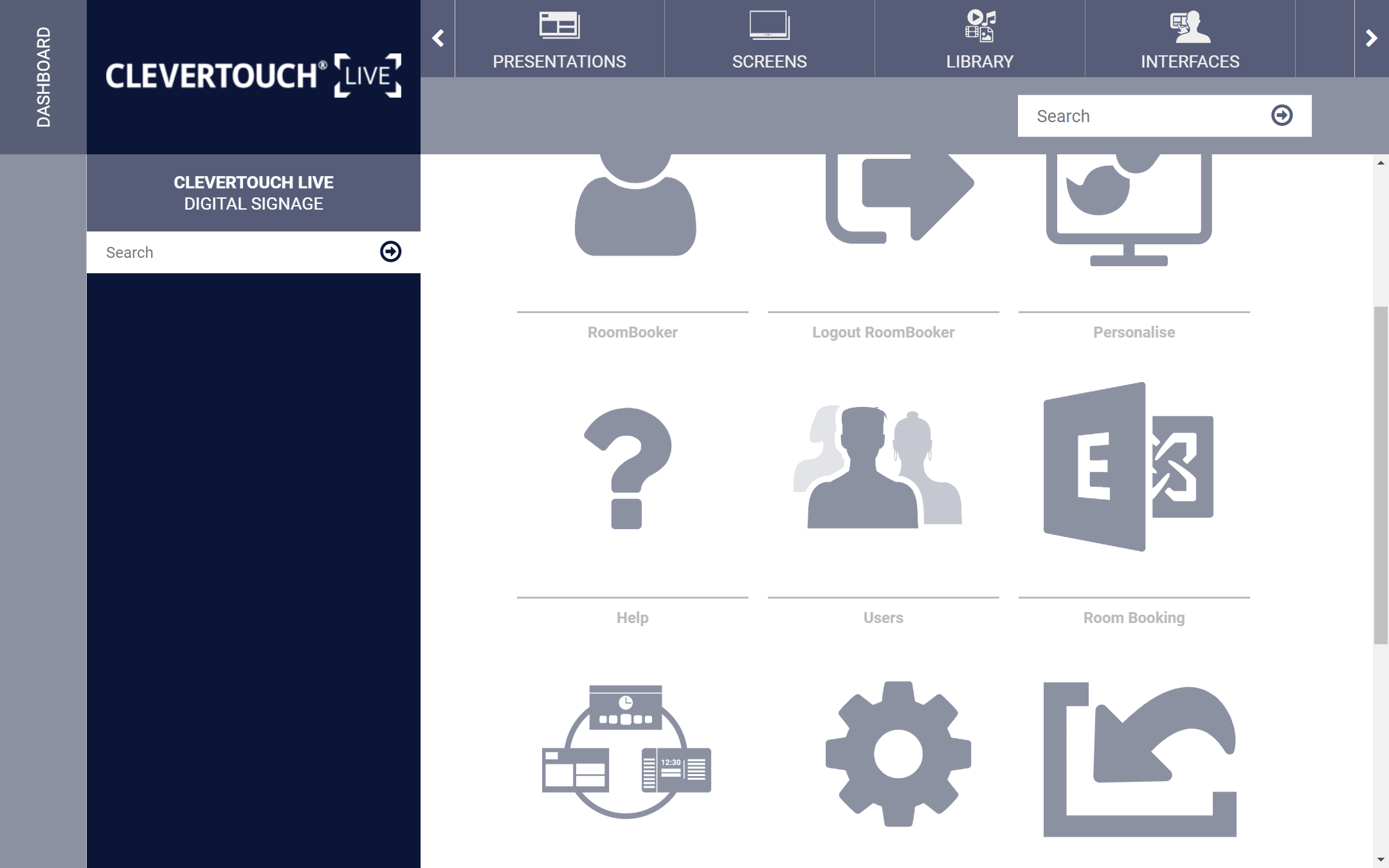
Once you have decided on an account to use for your room booking actions, please configure your Azure permissions as per our attached guide. Download file
04
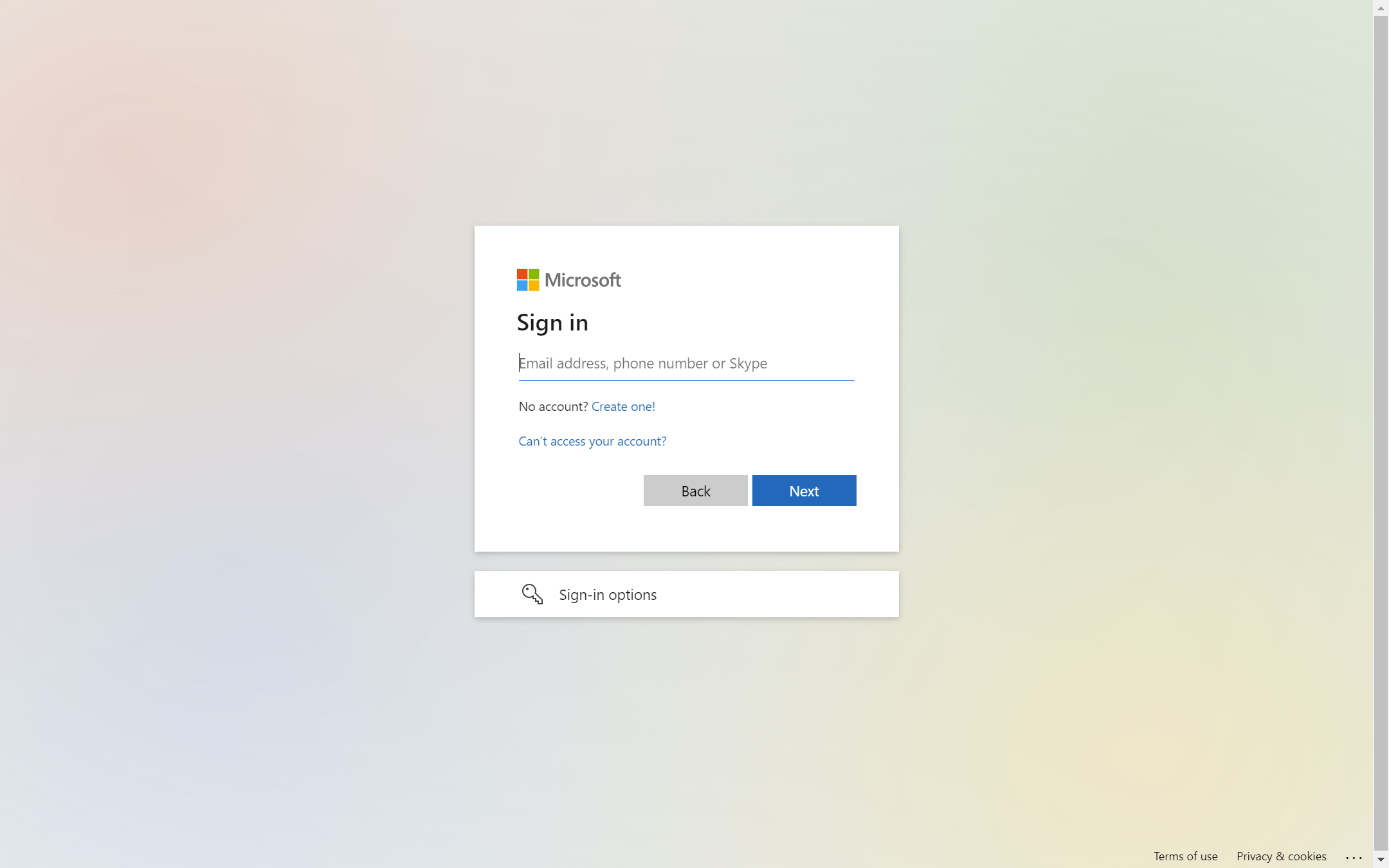
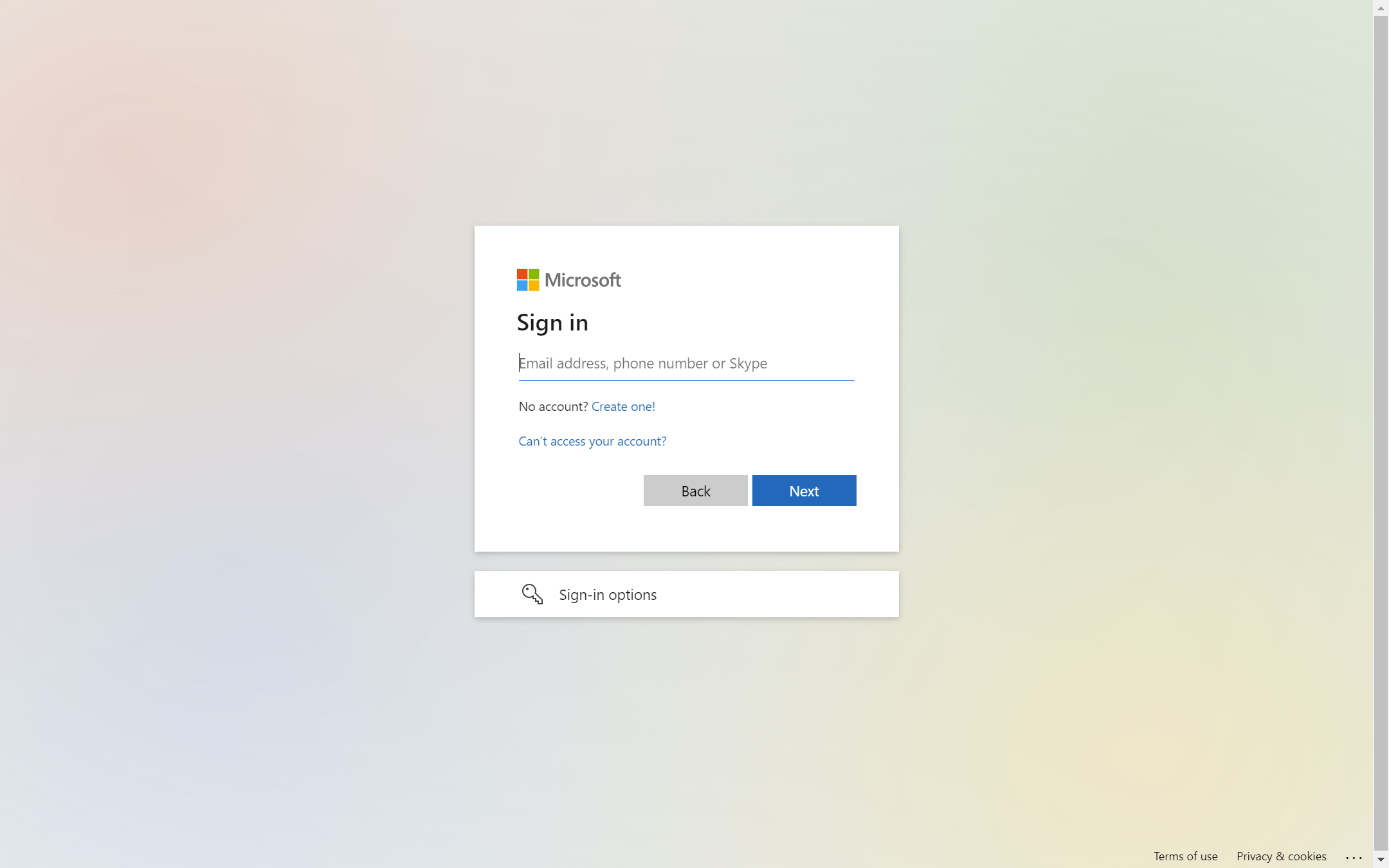
Add your account details, confirm your password and complete your 2FA Authorisation. This adds your account to the system.