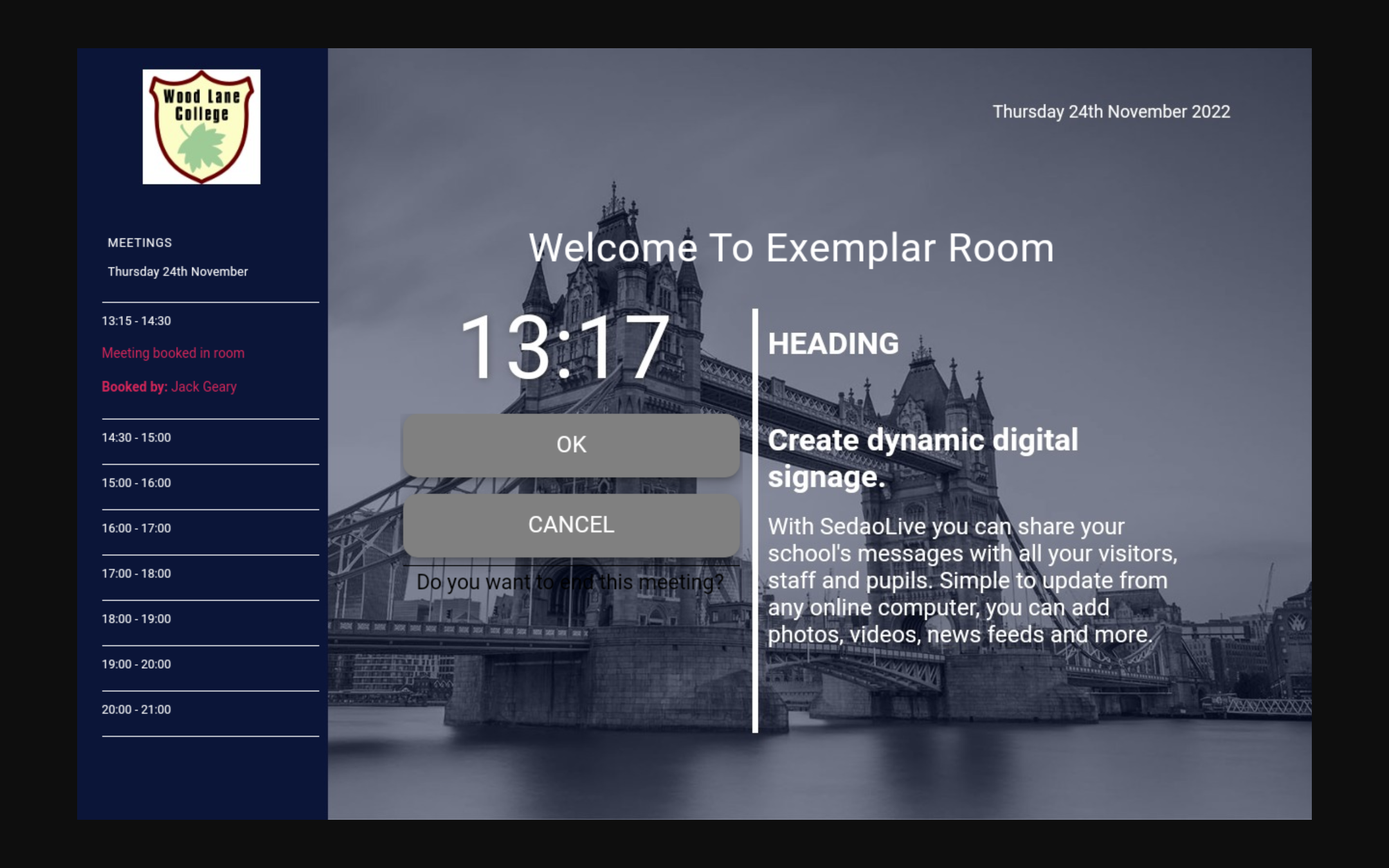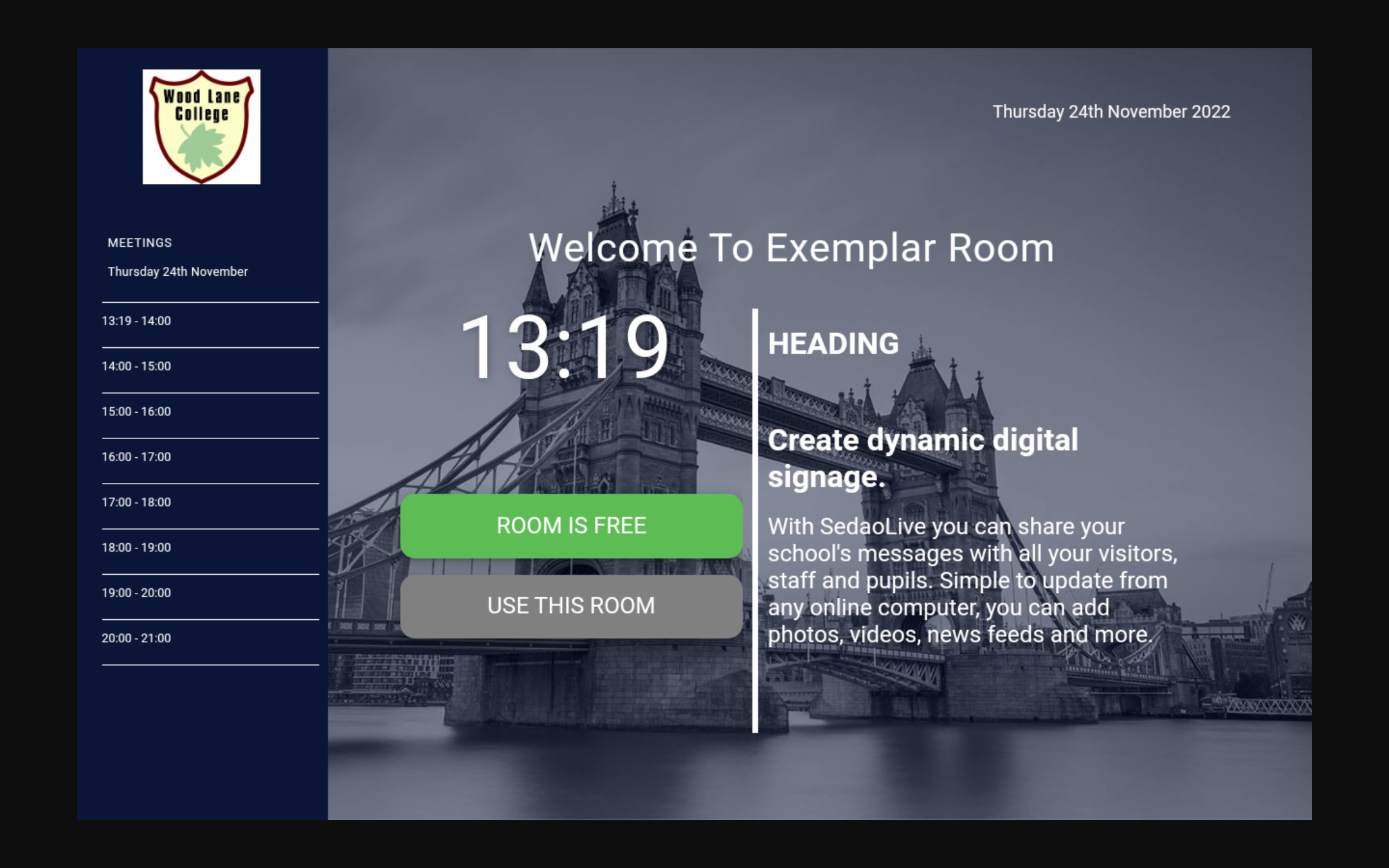FAQ 8:
How do I end a meeting on my Clevertouch Room Booking Device
01
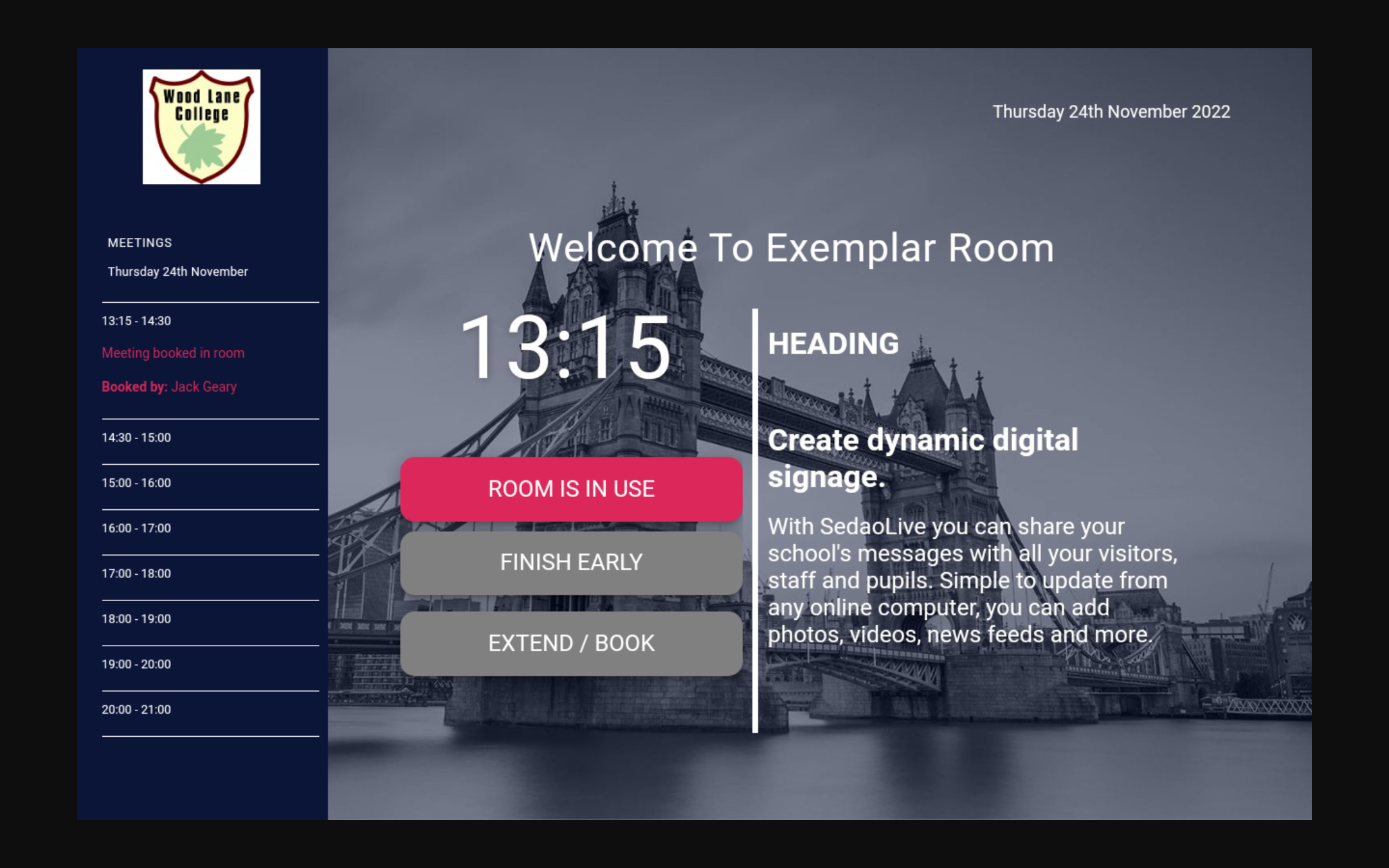
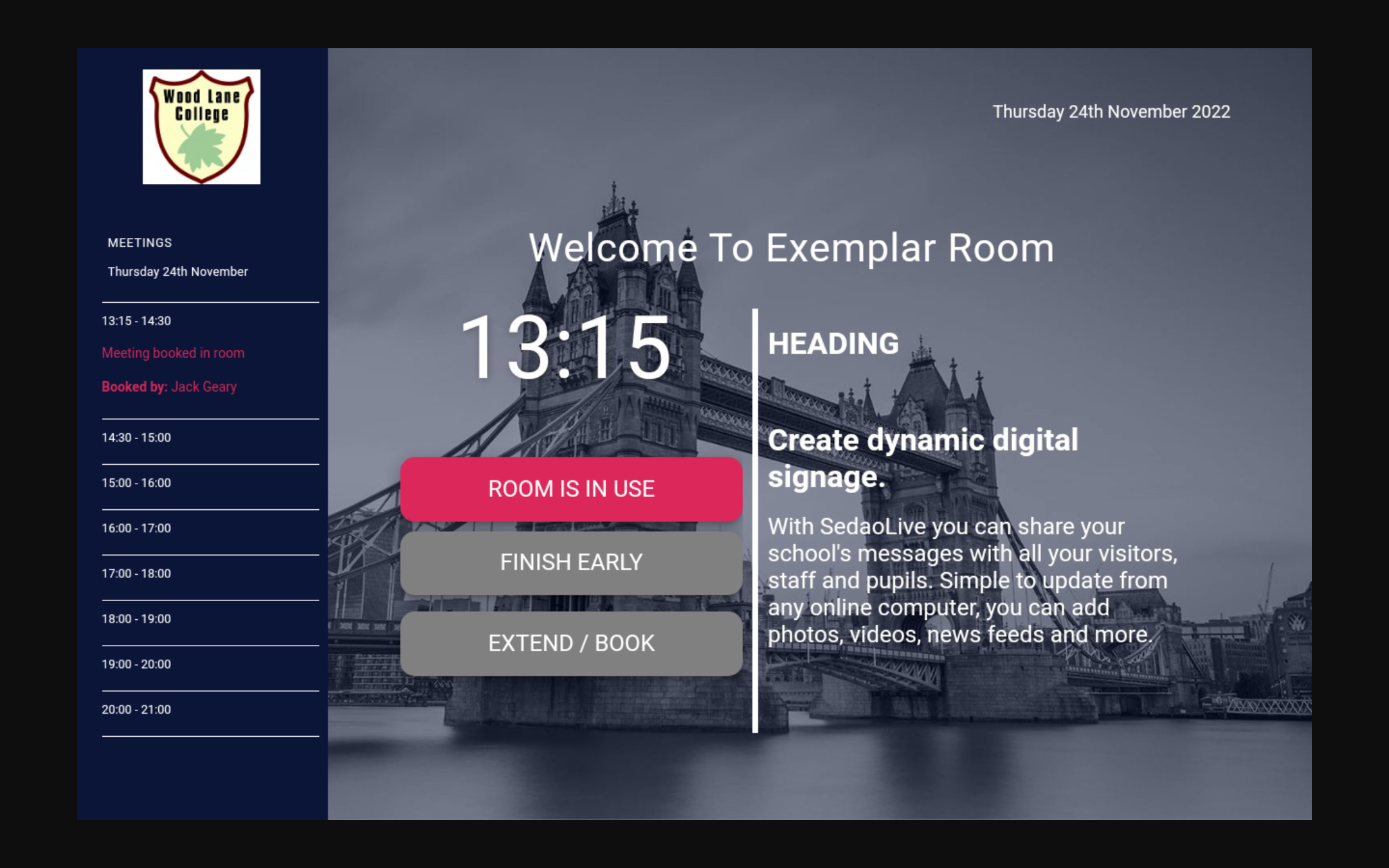
The current meeting is visible on the front of your tablet. If you wish to end the meeting early, select the ‘Finish Early’ button.