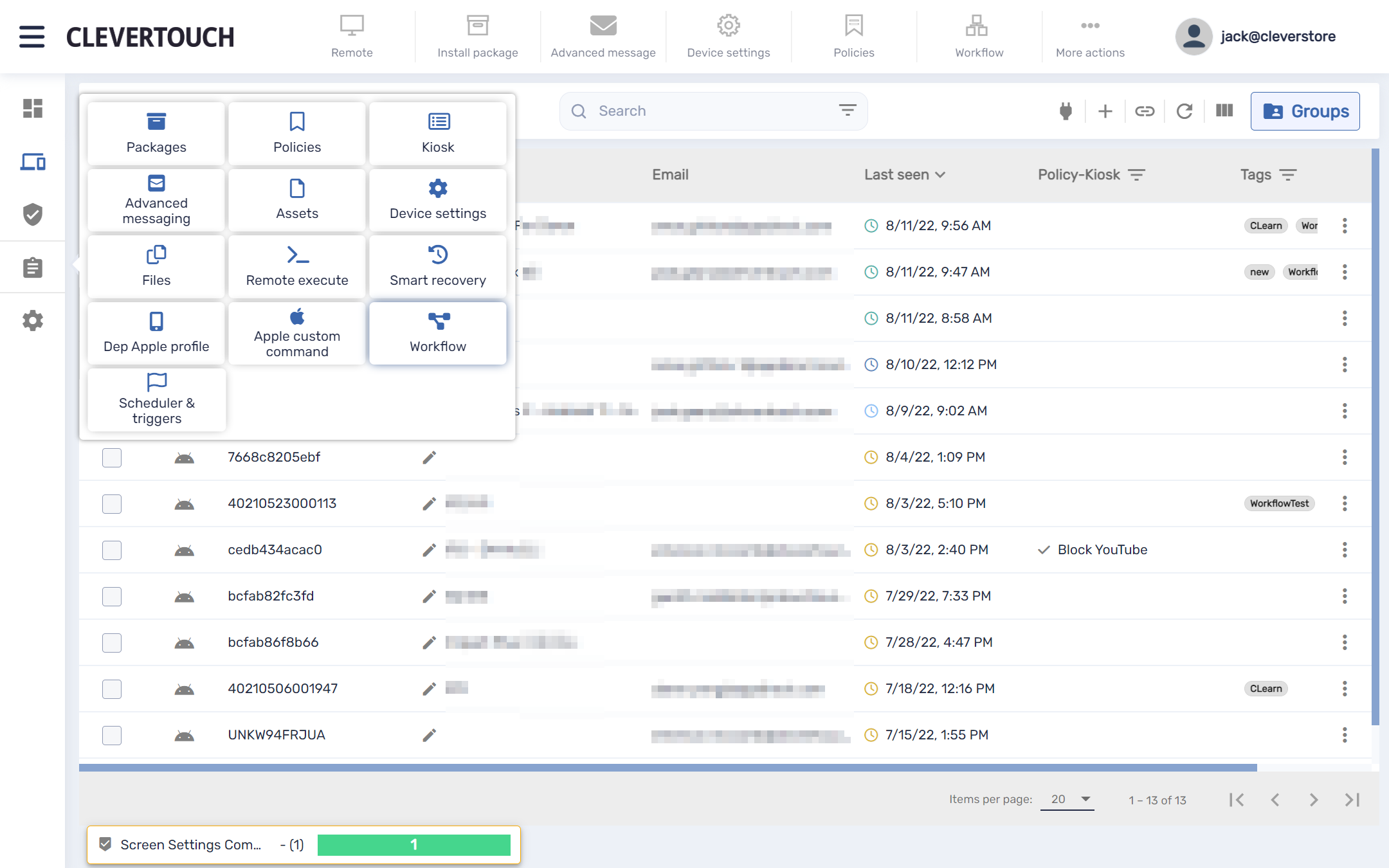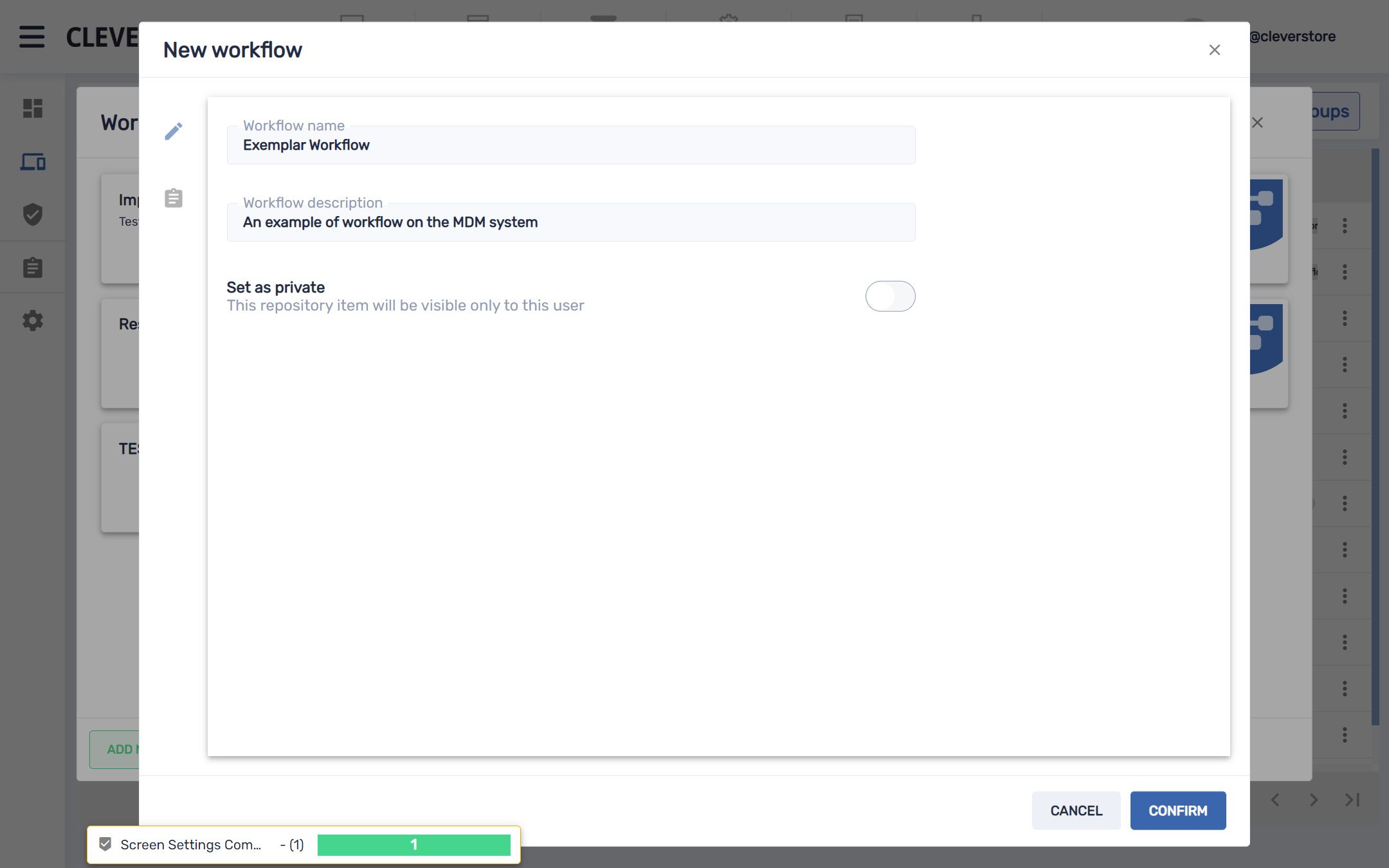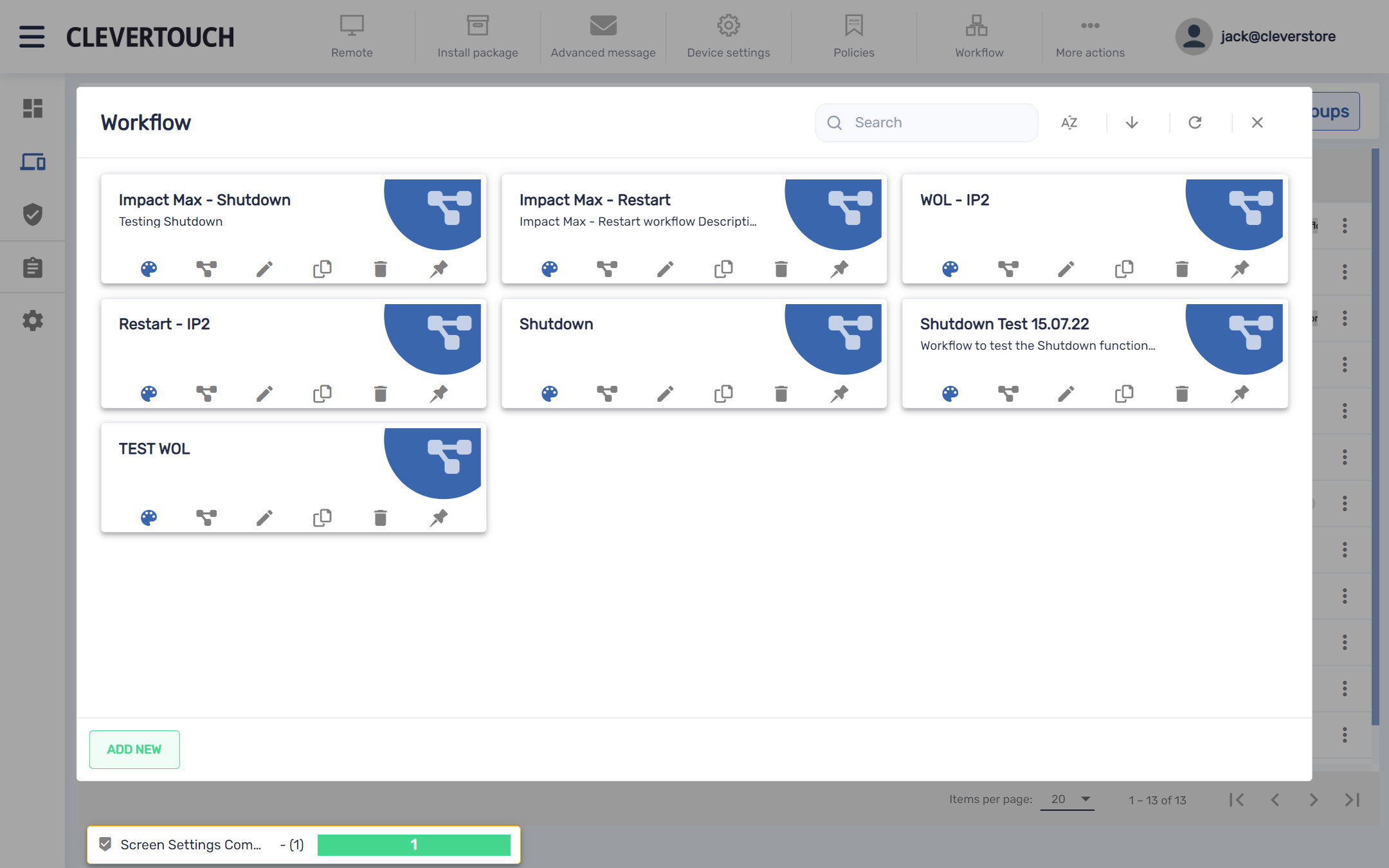FAQ 24:
How do I manage my workflow
02
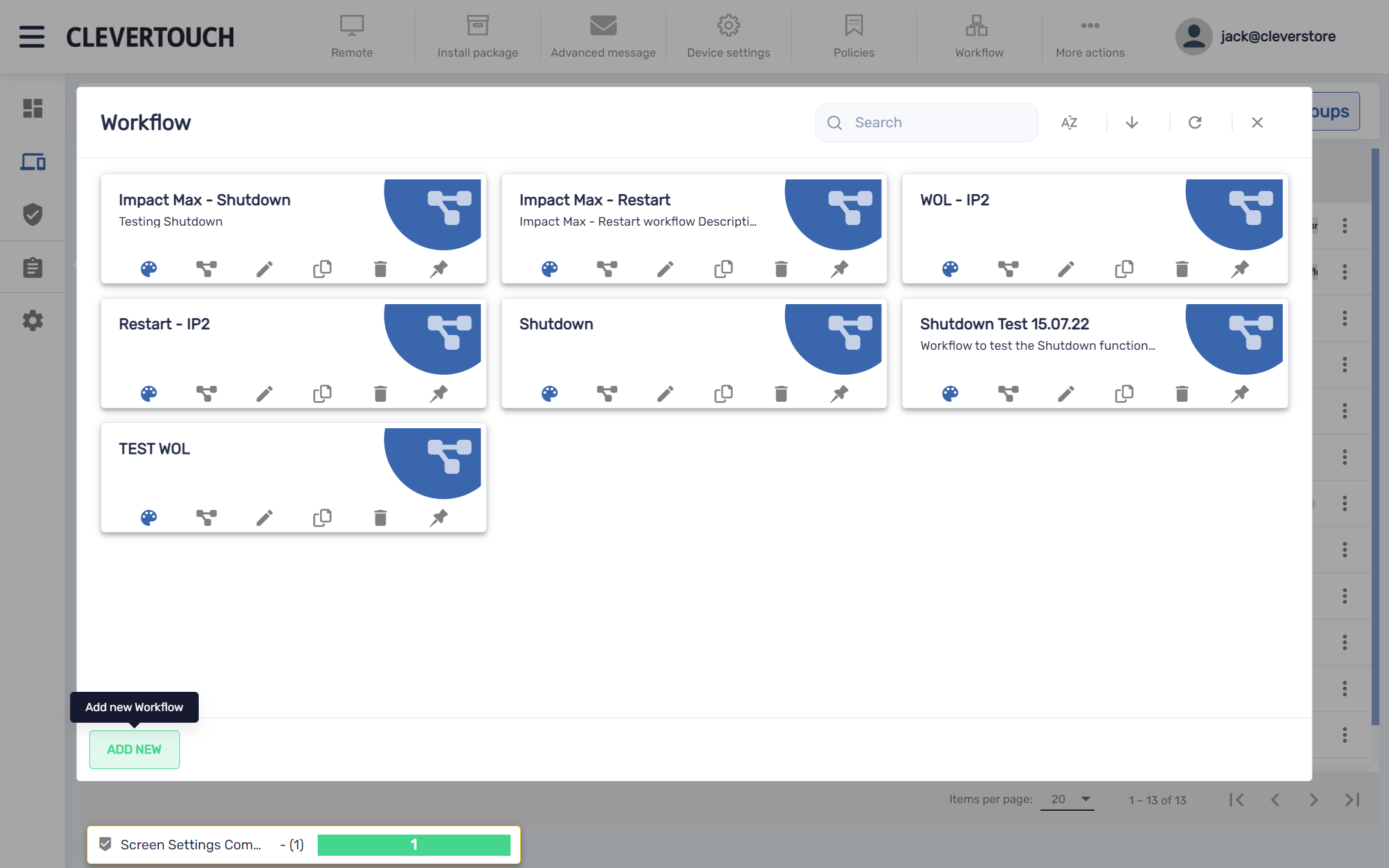
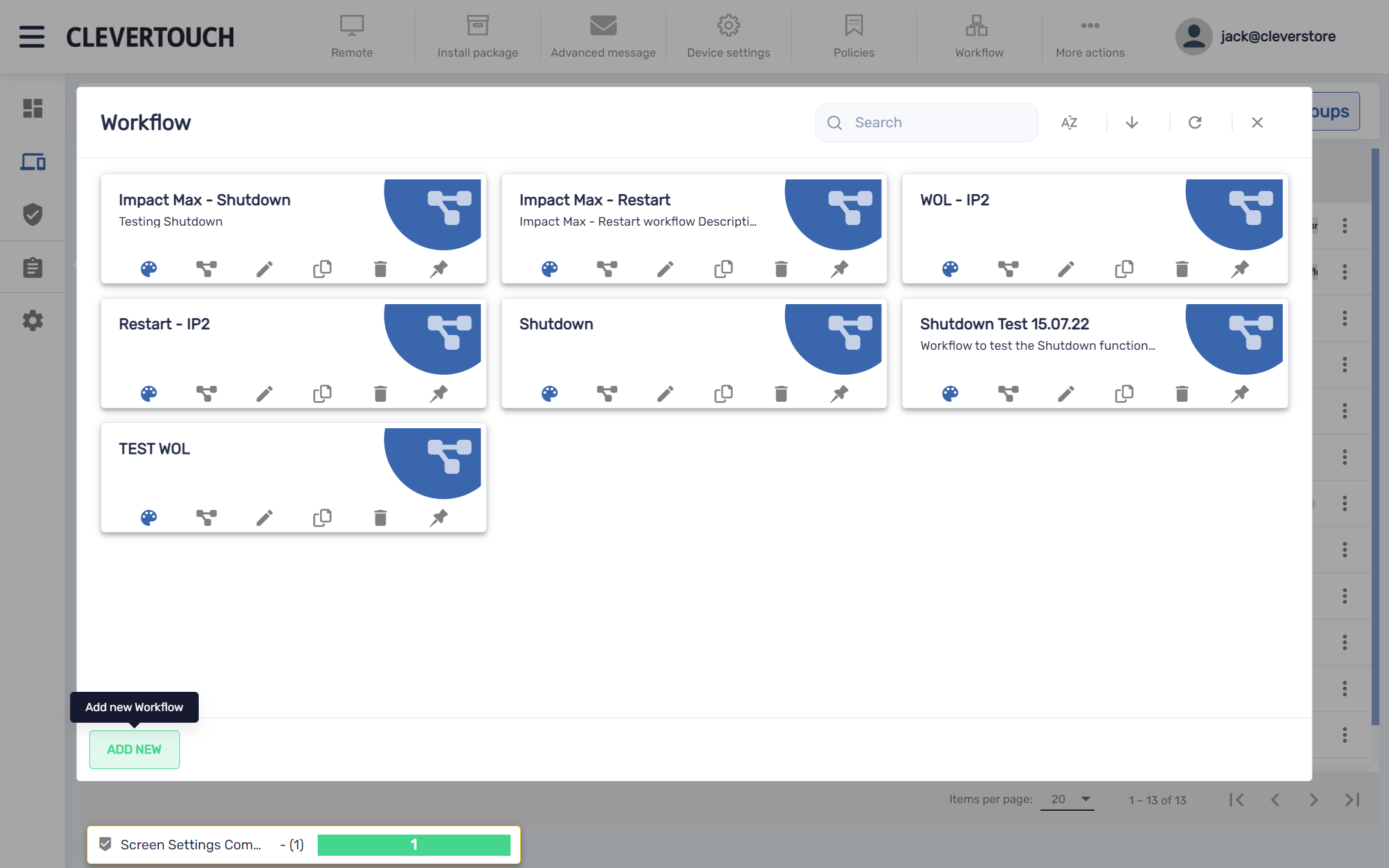
You can copy or edit an existing workflow. If you need to create a new workflow, select the ‘ADD NEW’ button.
04
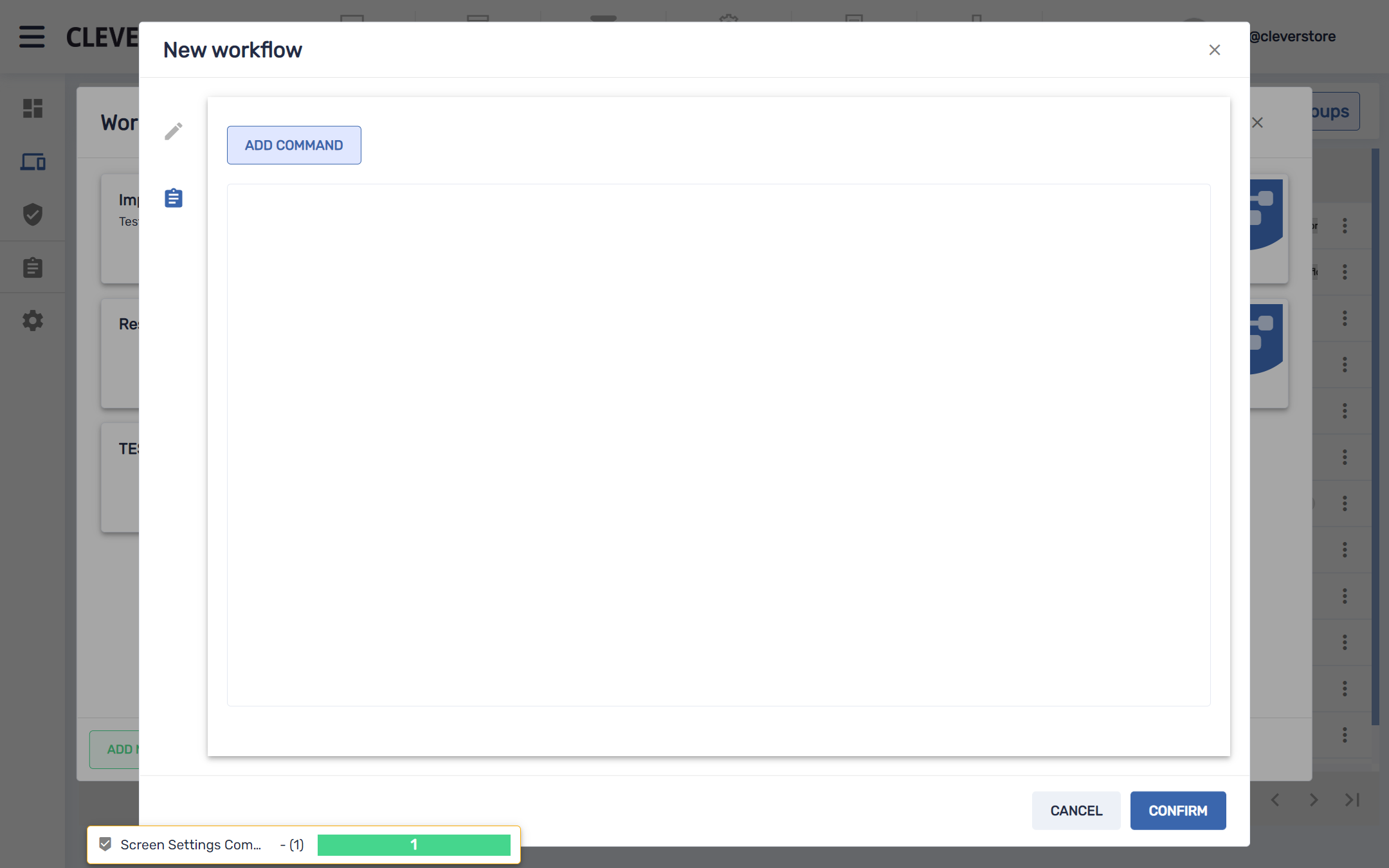
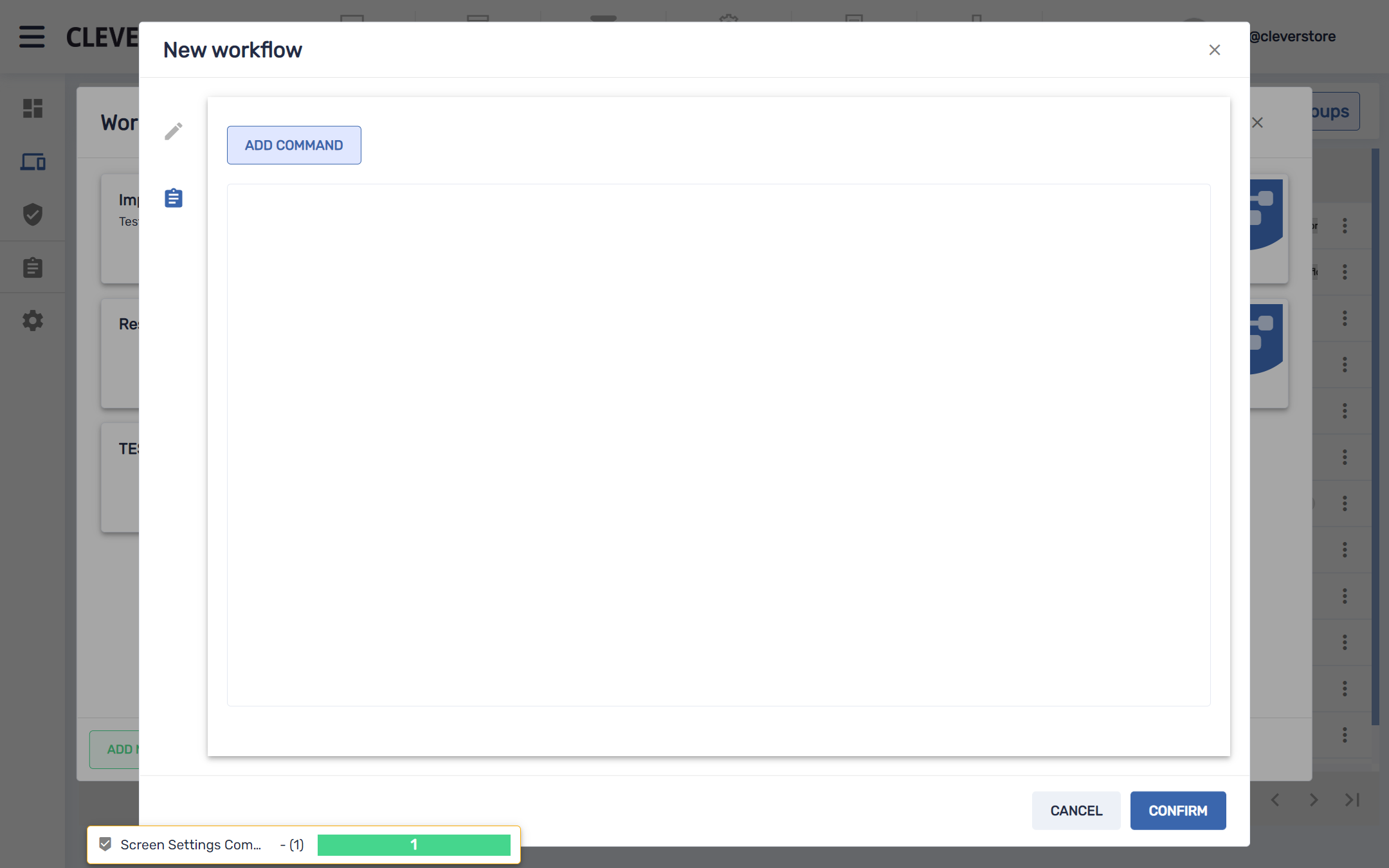
Select the ‘commands’ option then select the ‘ADD COMMAND’ option. This opens your list of system commands. These can be configured as required and added as needed.
05
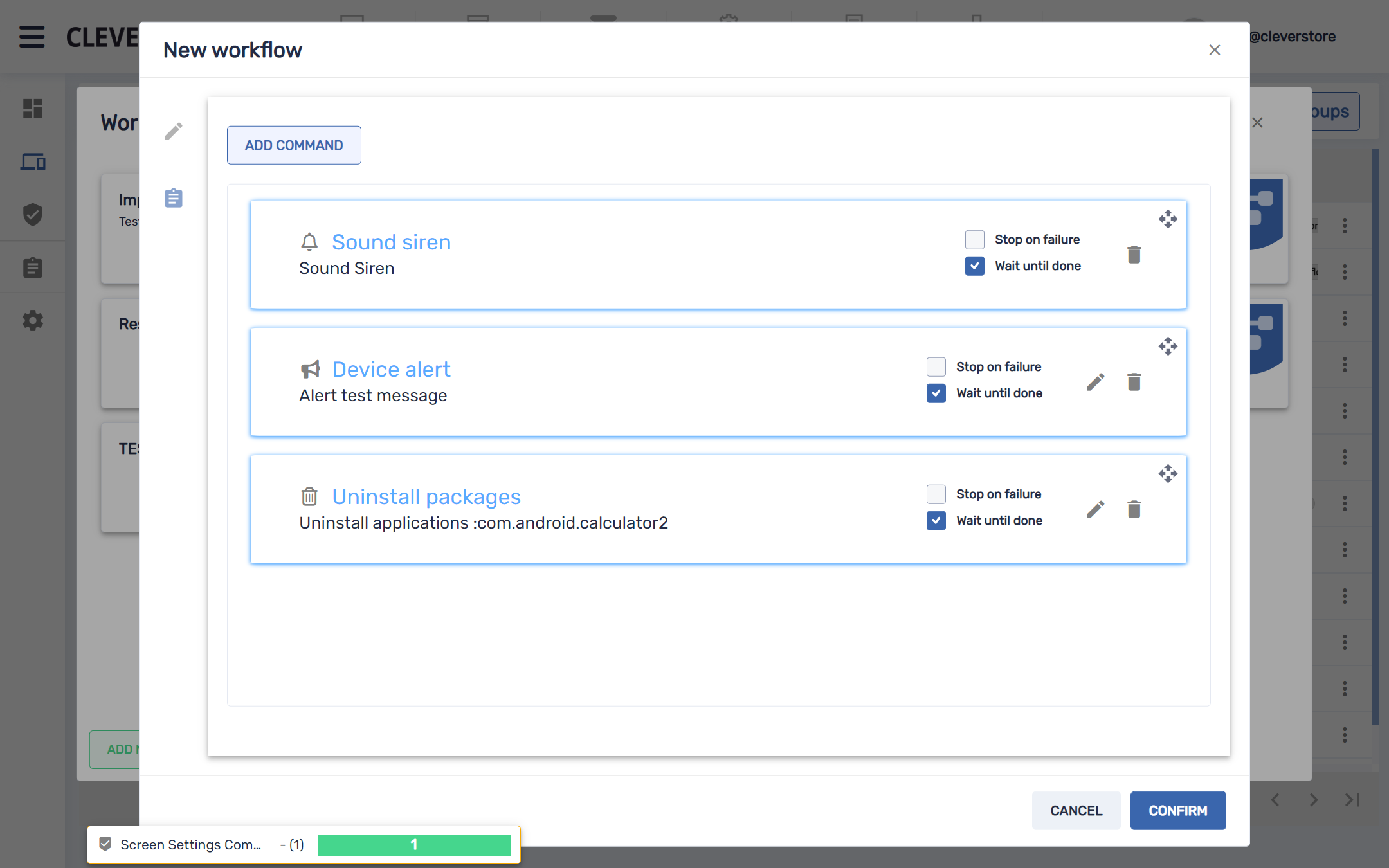
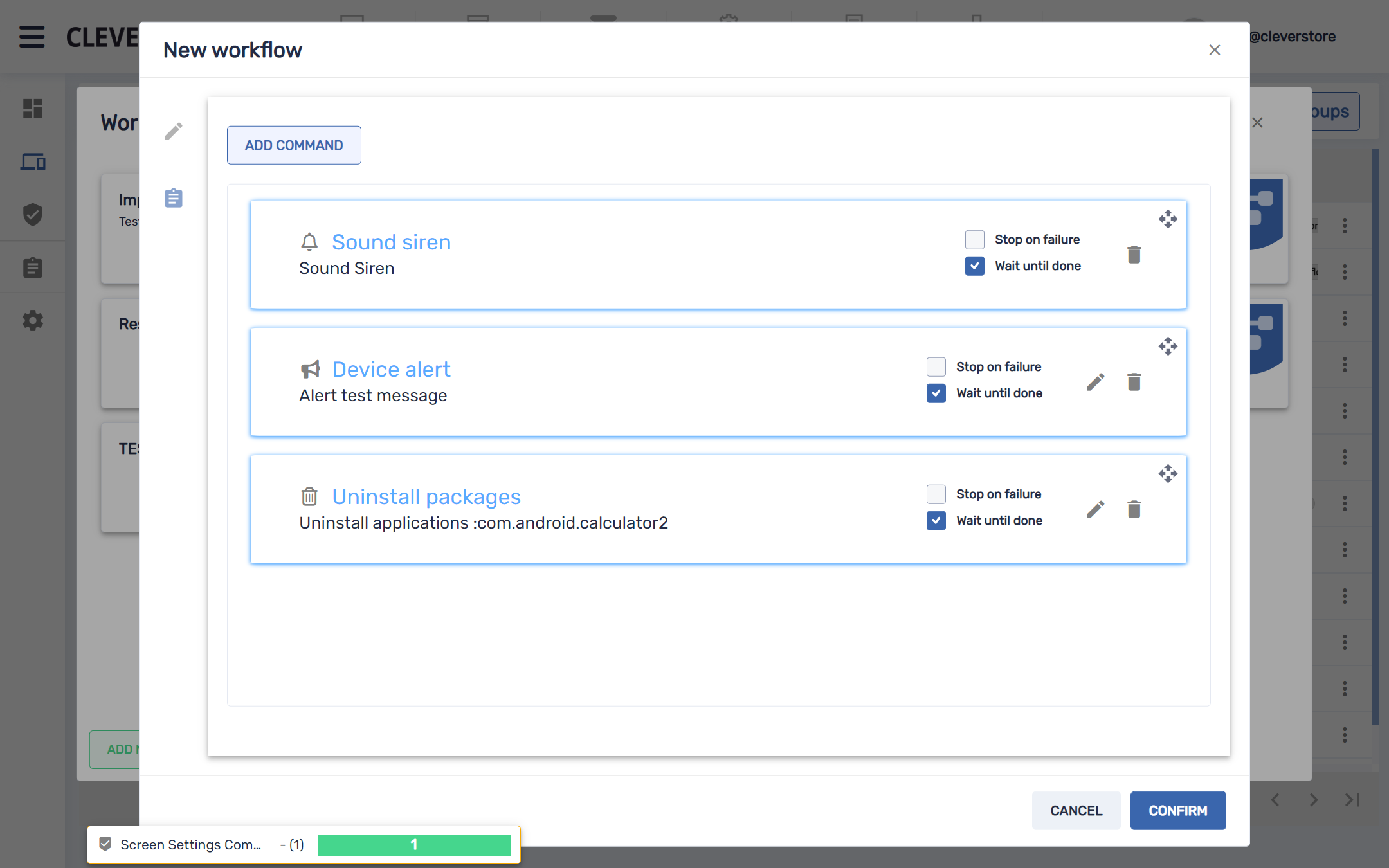
Once your command is complete, the execution order can be set by dragging them from top-to-bottom. Once you are happy with your configuration, select the ‘CONFIRM’ button.