FAQ 15:
How do I add to my favourites
03
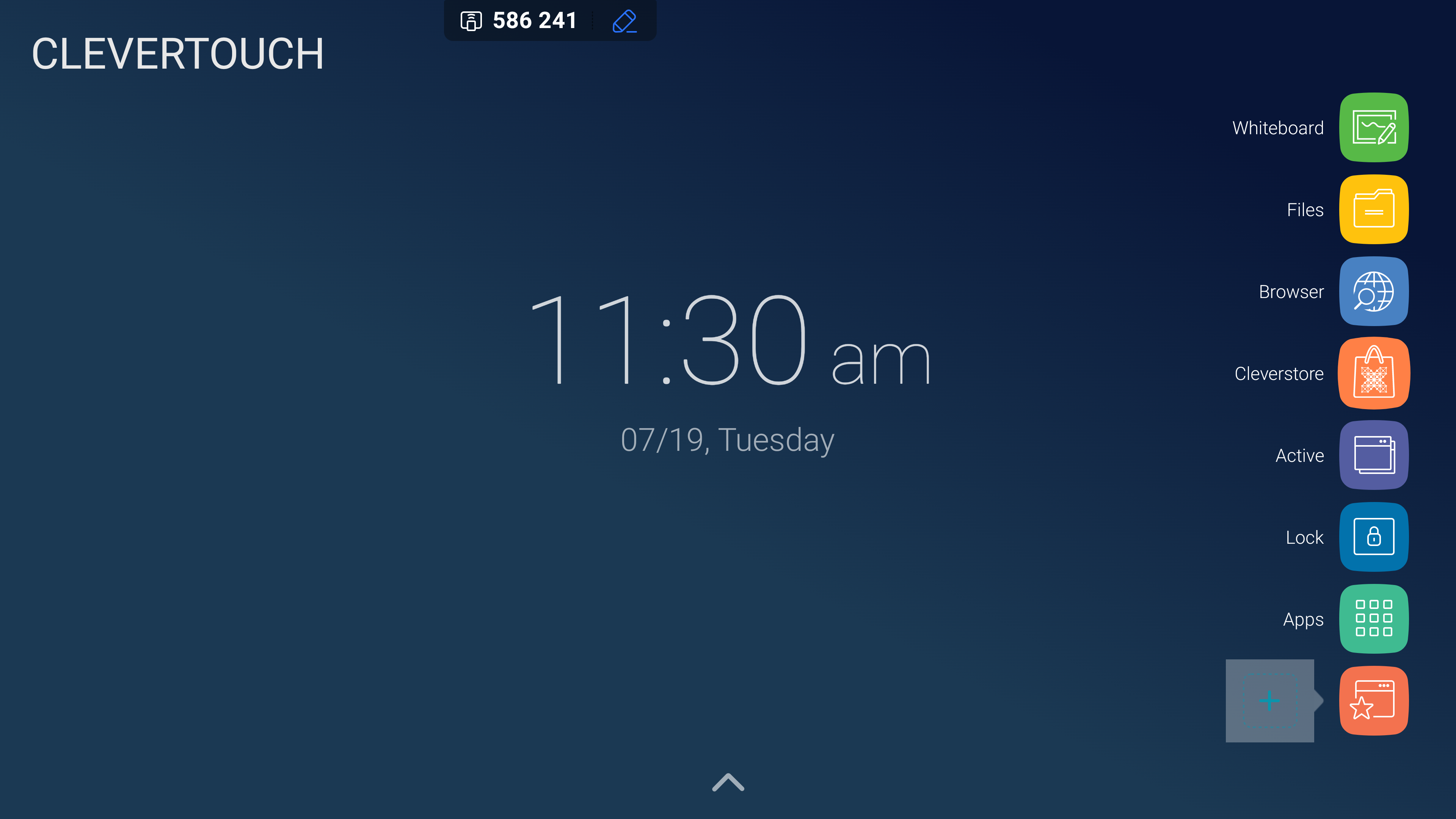
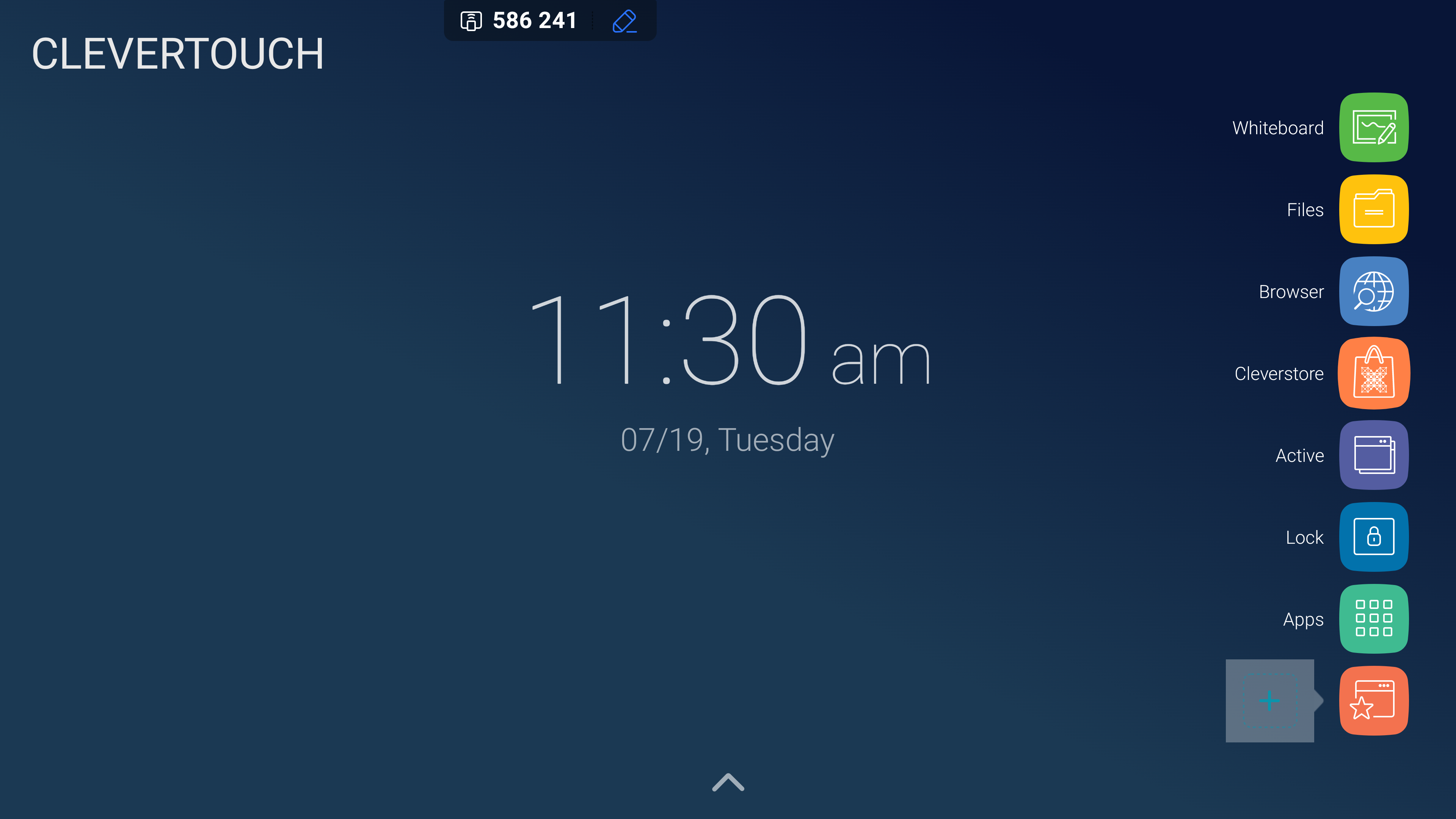
This expands to open the favourites menu. To add apps to the favourites section, select the ‘+’ icon from the expanded window.
04
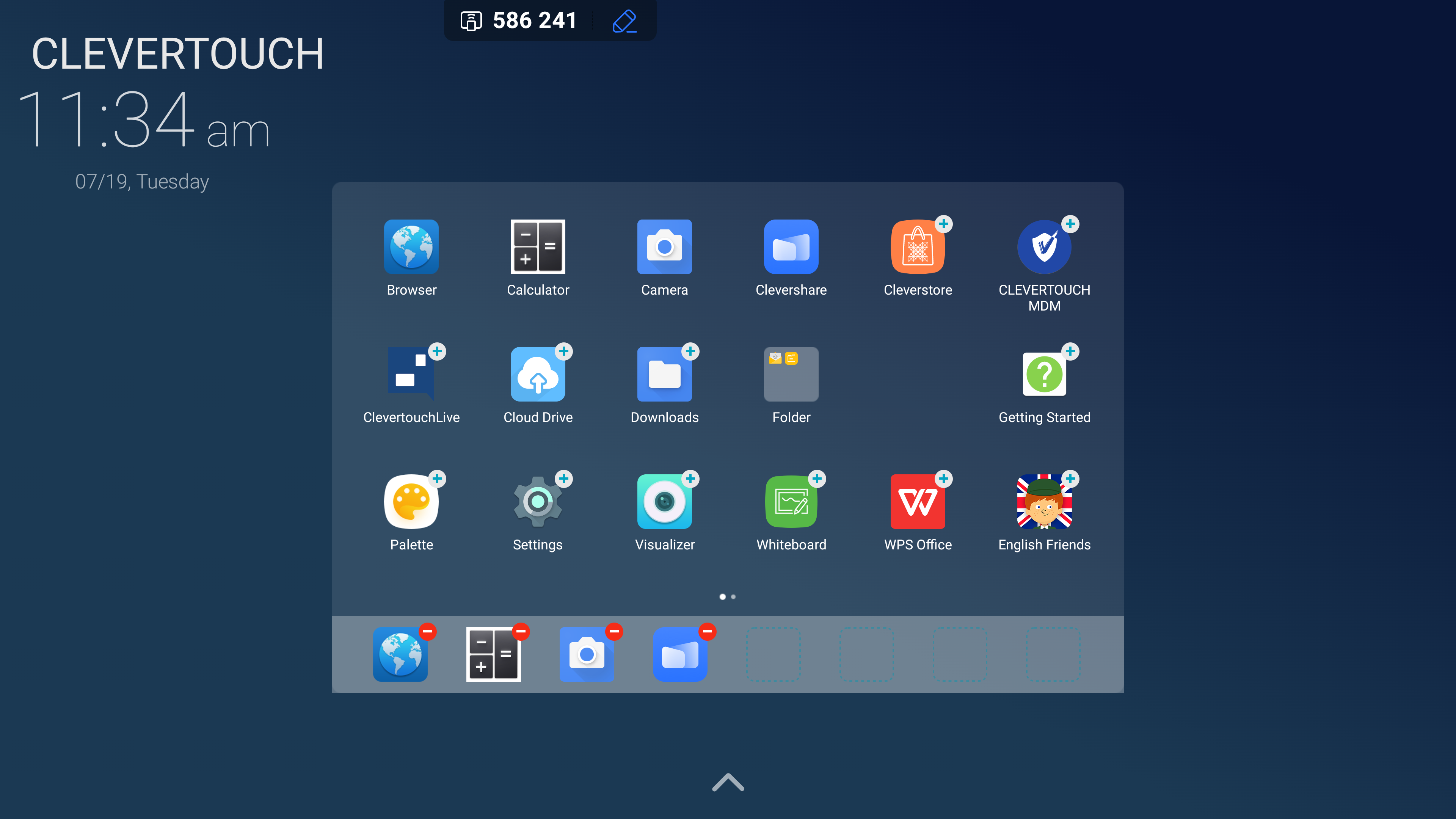
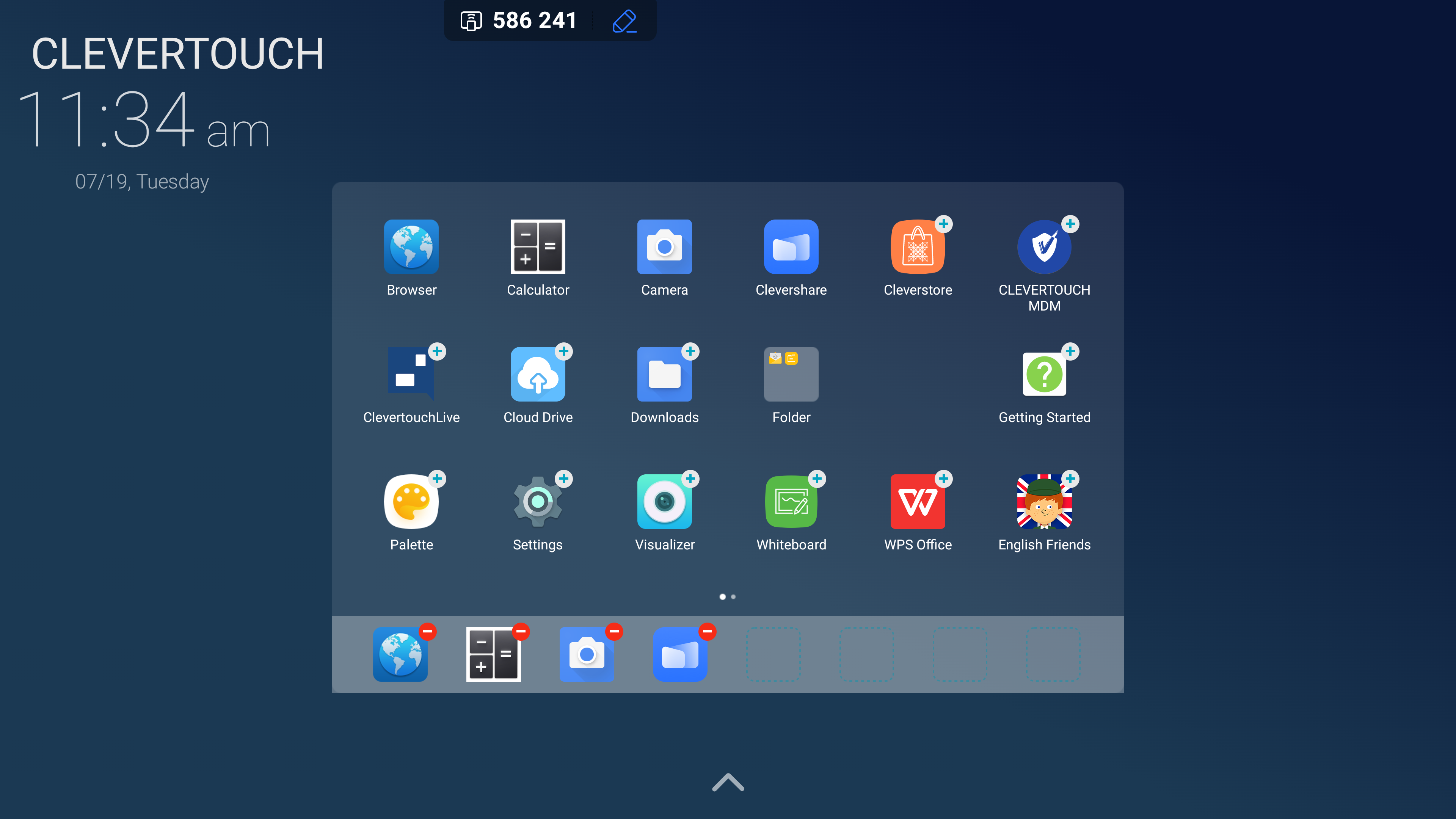
This displays all downloaded apps on your system. From here, select the ‘+’ icon beside the apps you wish to favourite. When you are satisfied with your selection, touch to select any area outside of the menu.
06
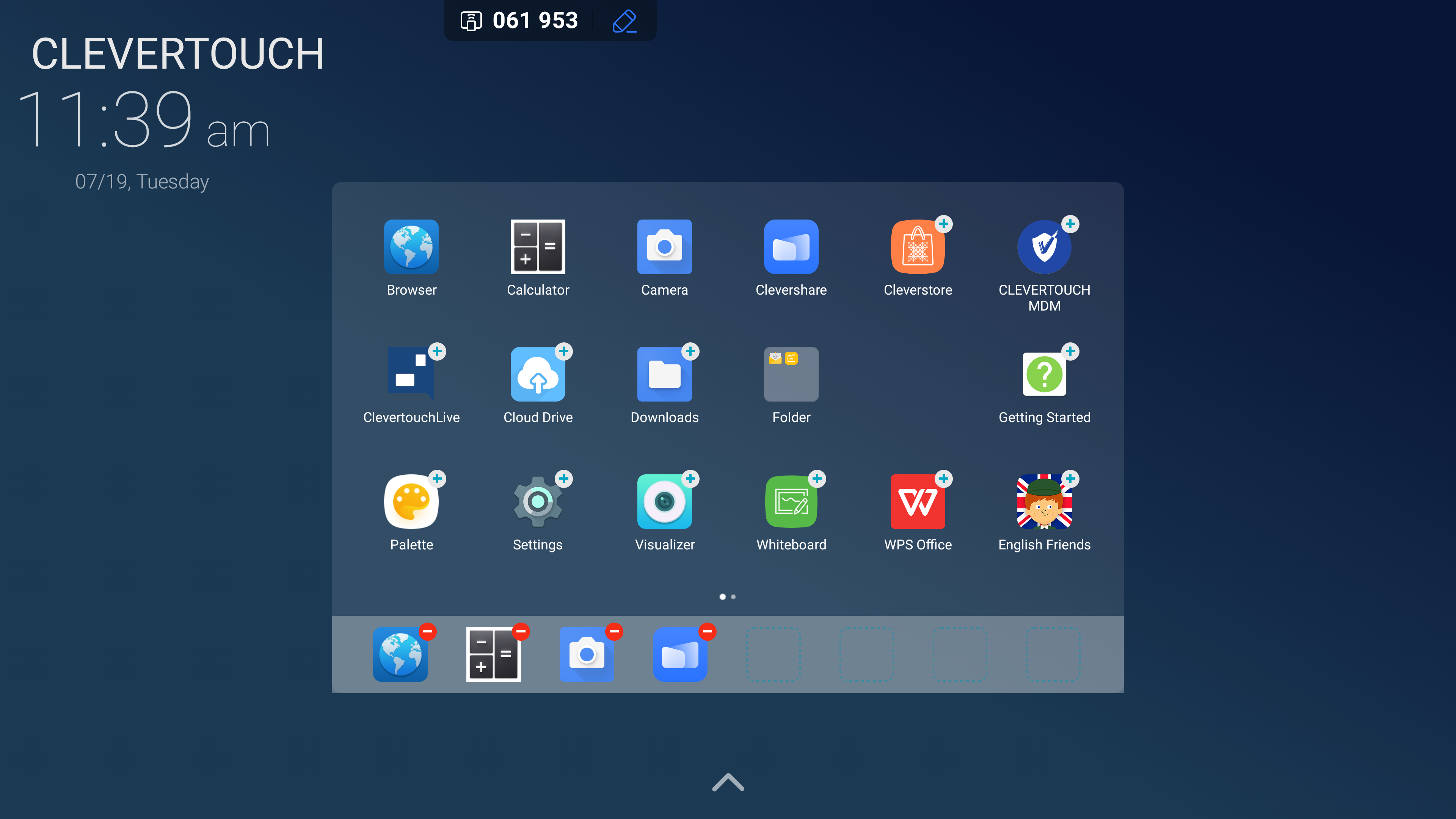
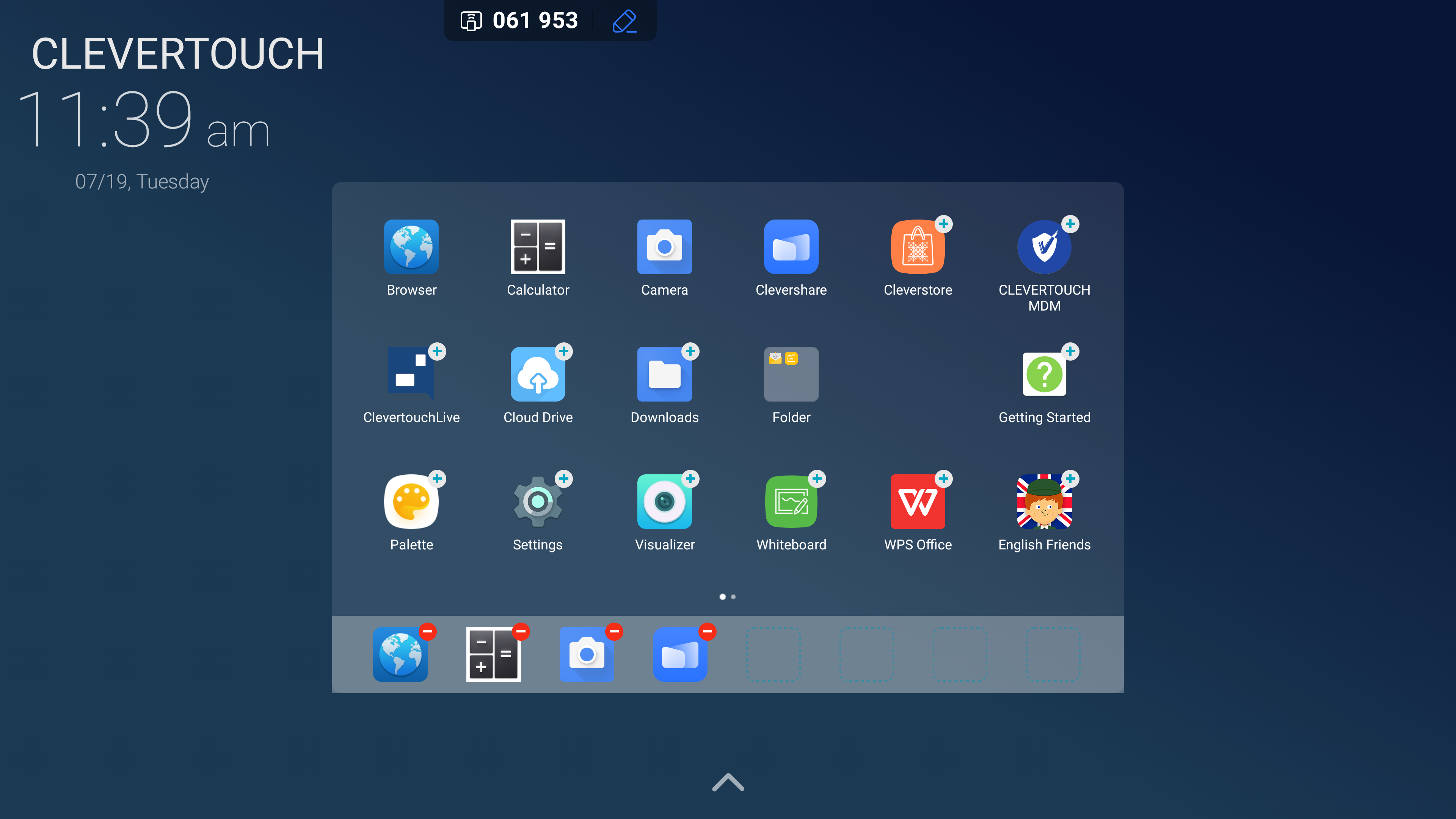
To remove an app, re-open the favourites menu. From here, select the red cancel icon on each app that you wish to remove from your favourites.


