FAQ 8:
How do I open on-screen annotation tools
01
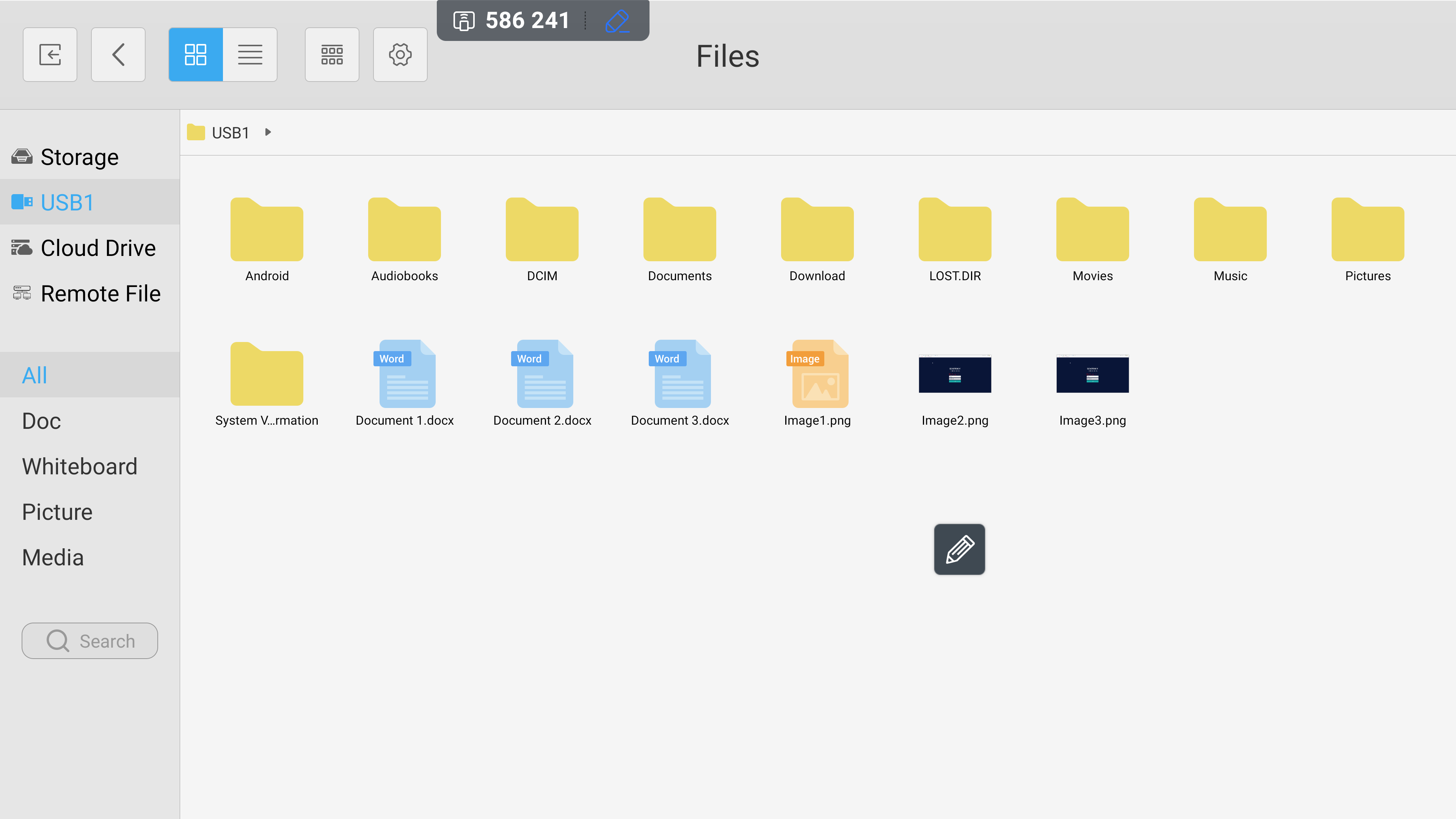
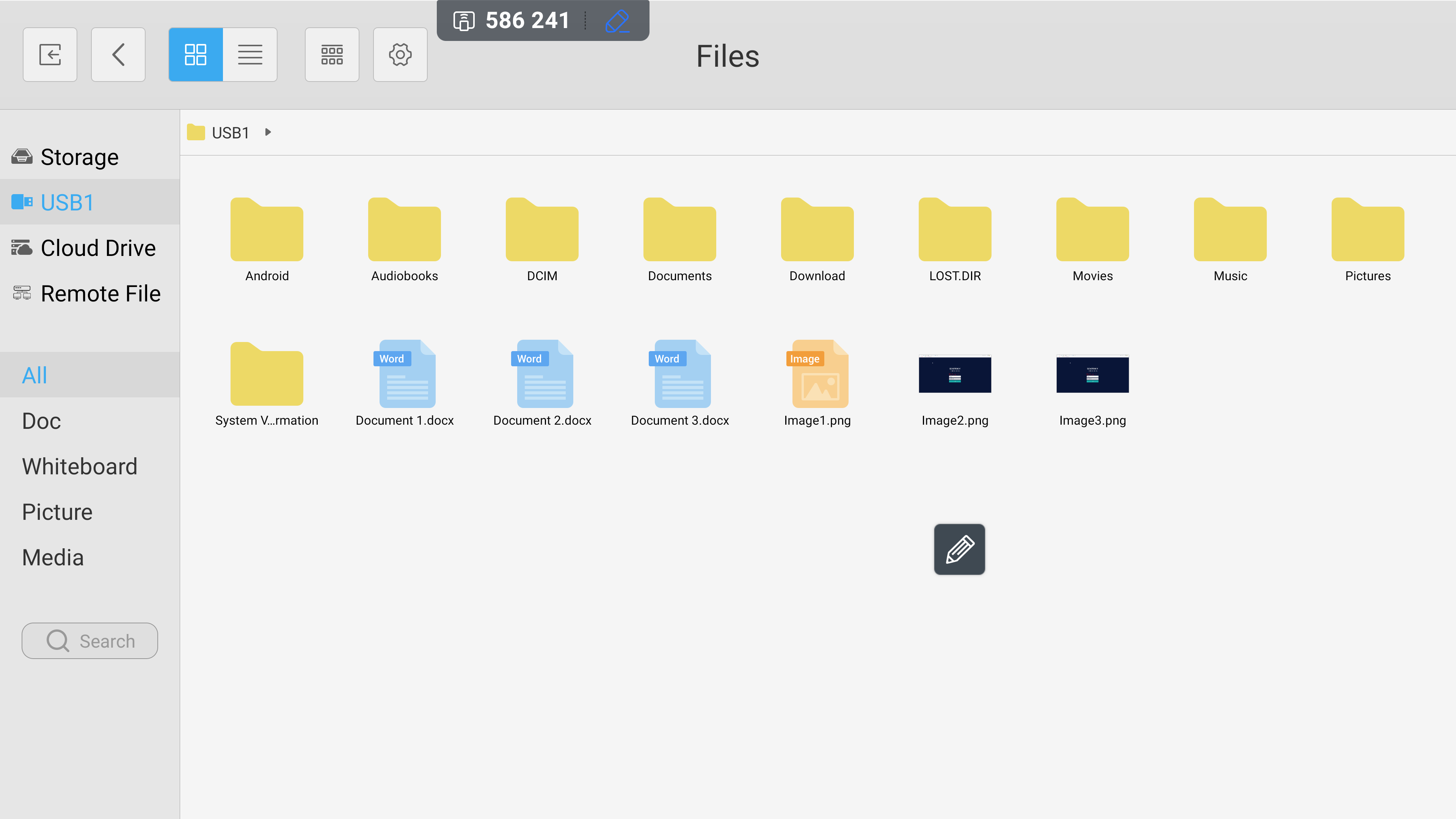
The on-screen annotation tools allow you to draw and comment over your display. To access these tools, select the floating pen tool.
02
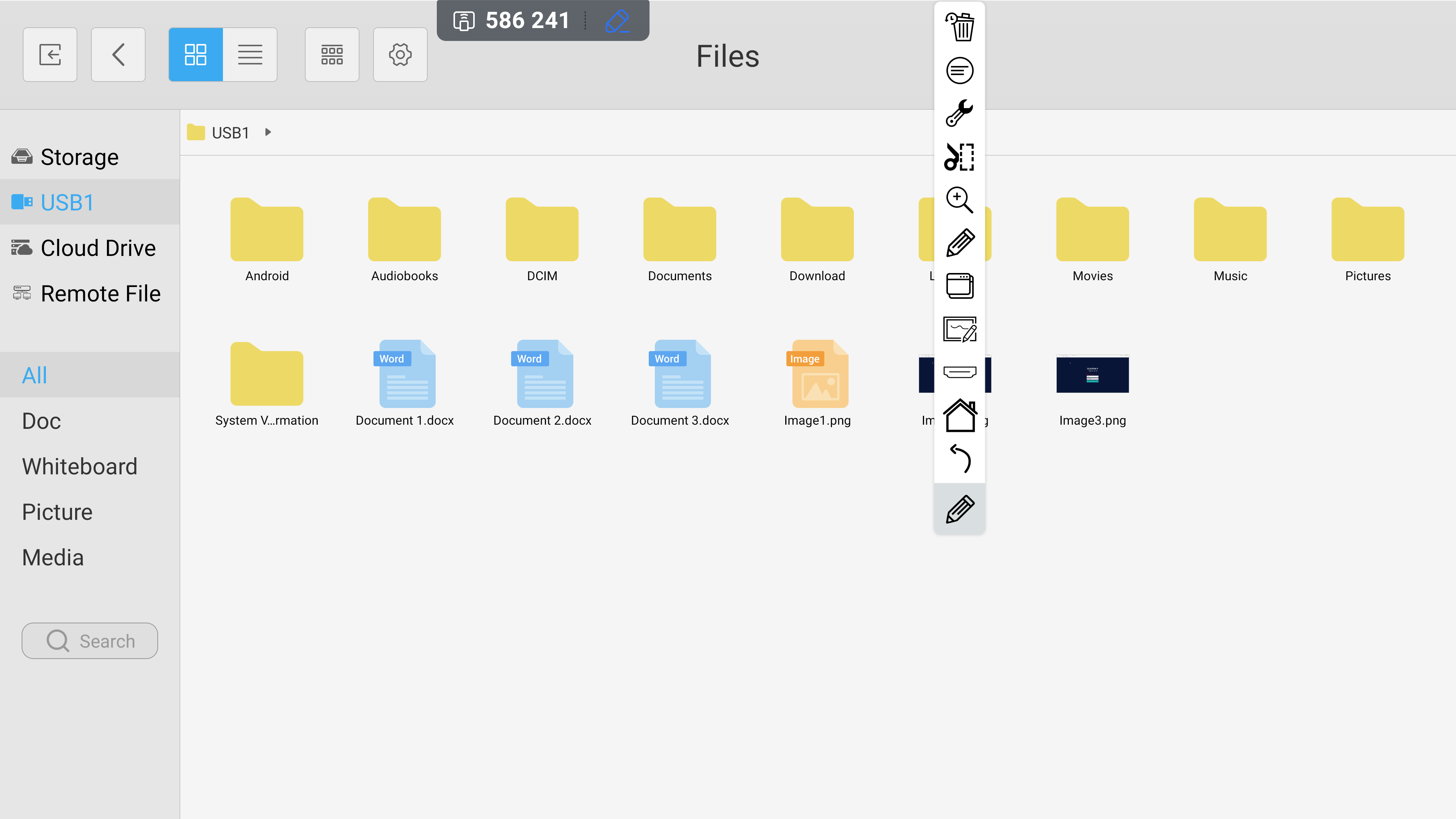
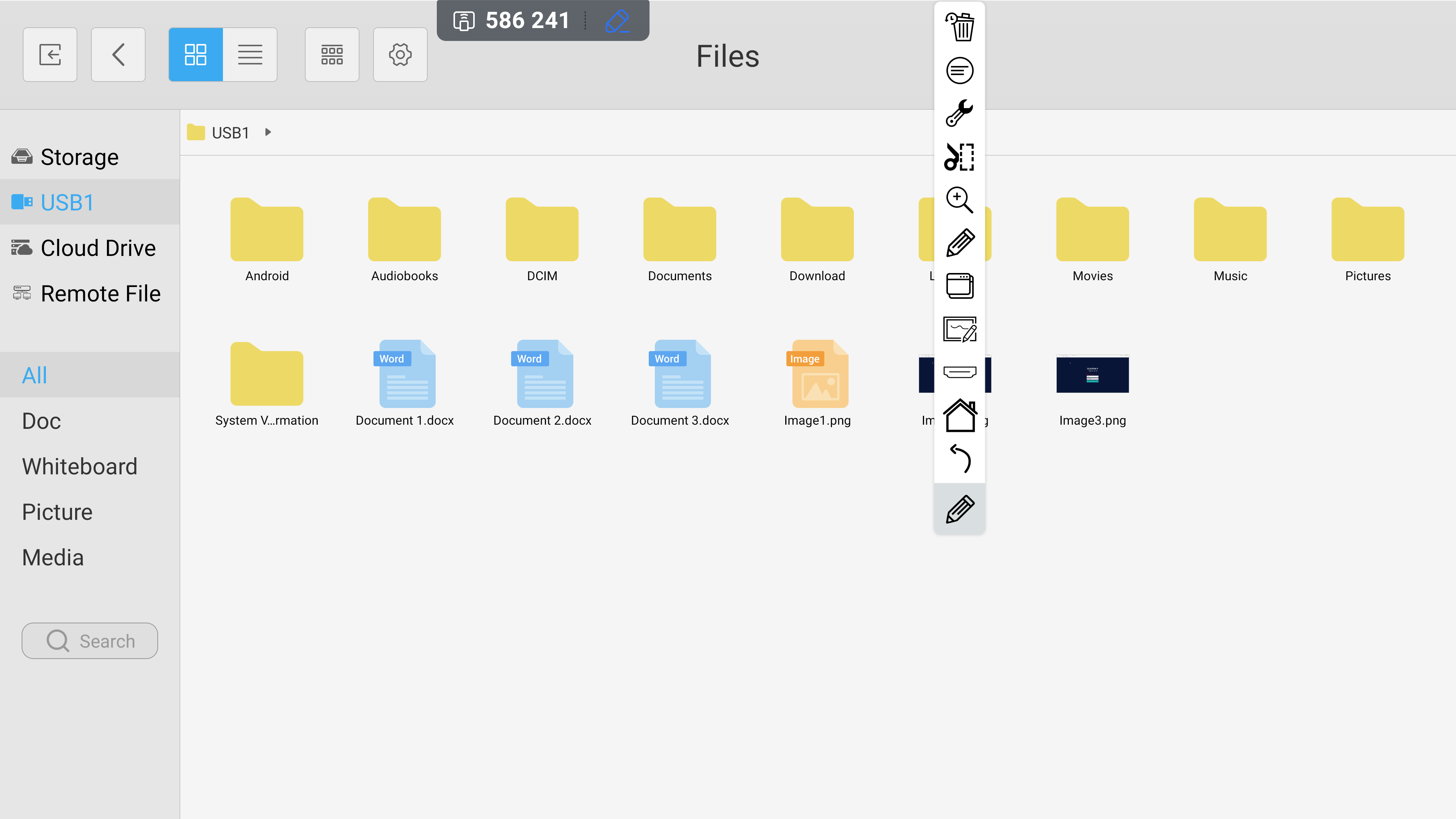
This expands to display a range of system options. From here, select the pencil icon available in expanded list.
03
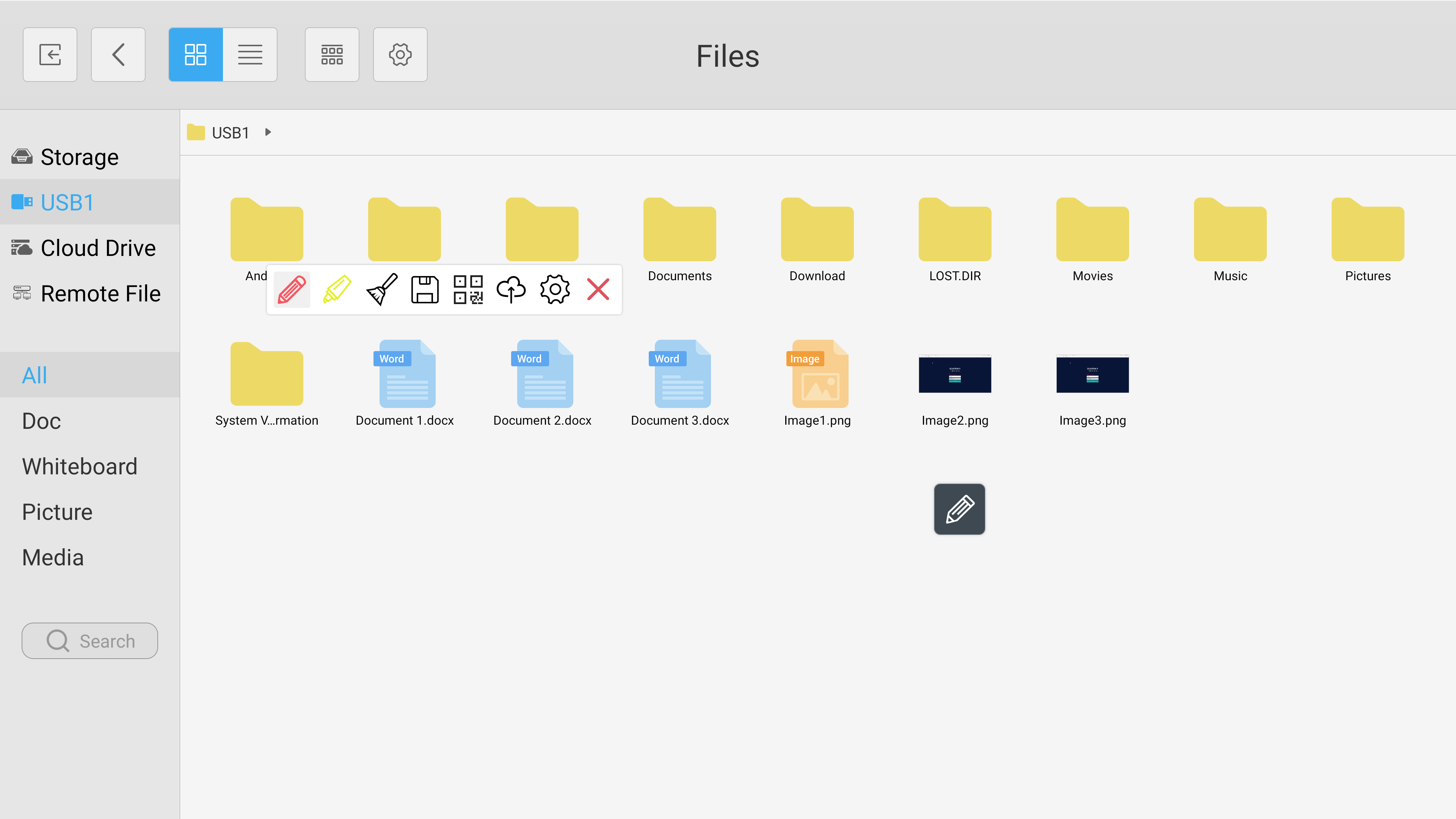
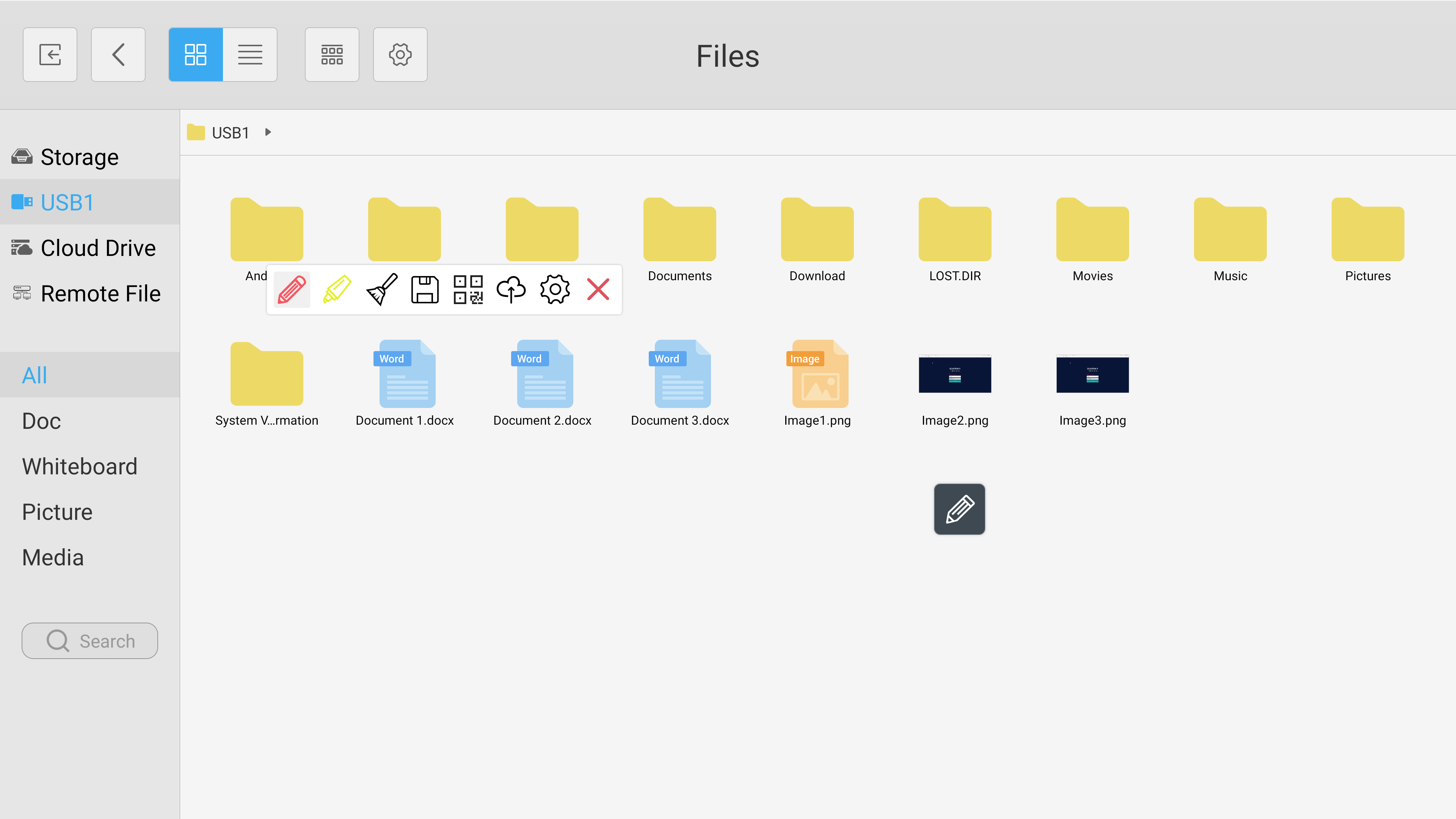
This opens the annotation menu and allows you to write, highlight, and share display content as required.