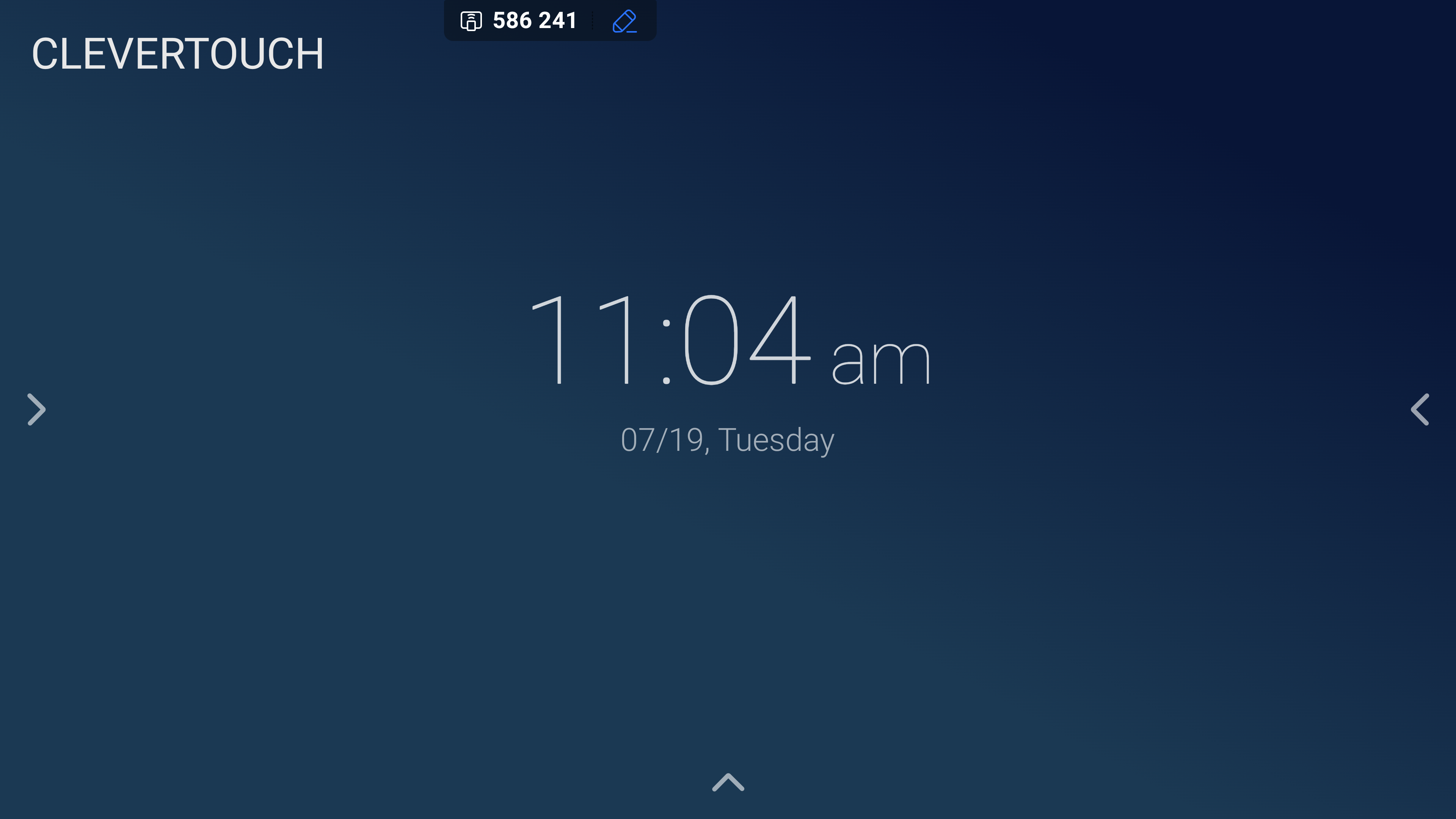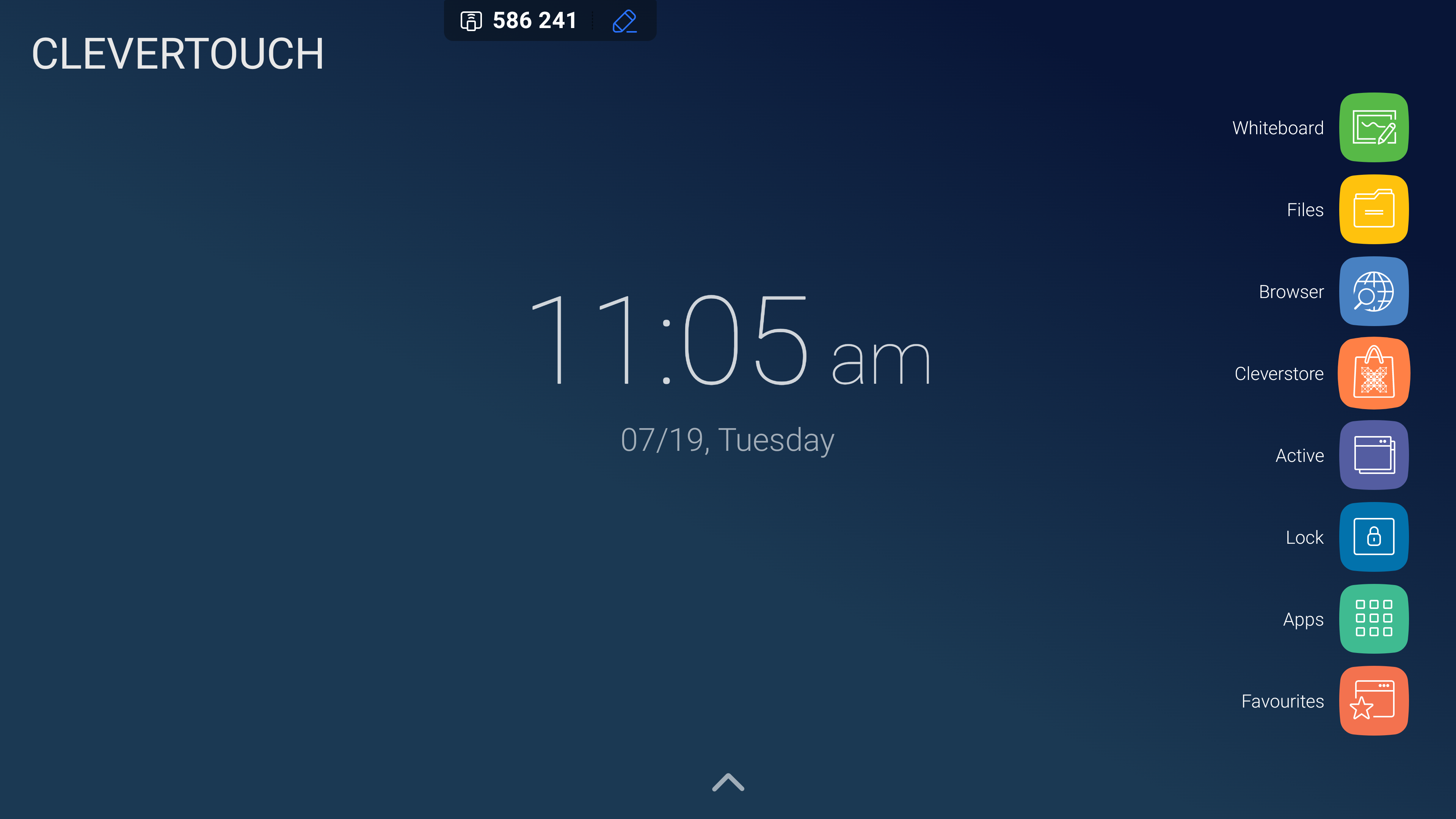FAQ 12:
How do I open and clear recently used apps
03
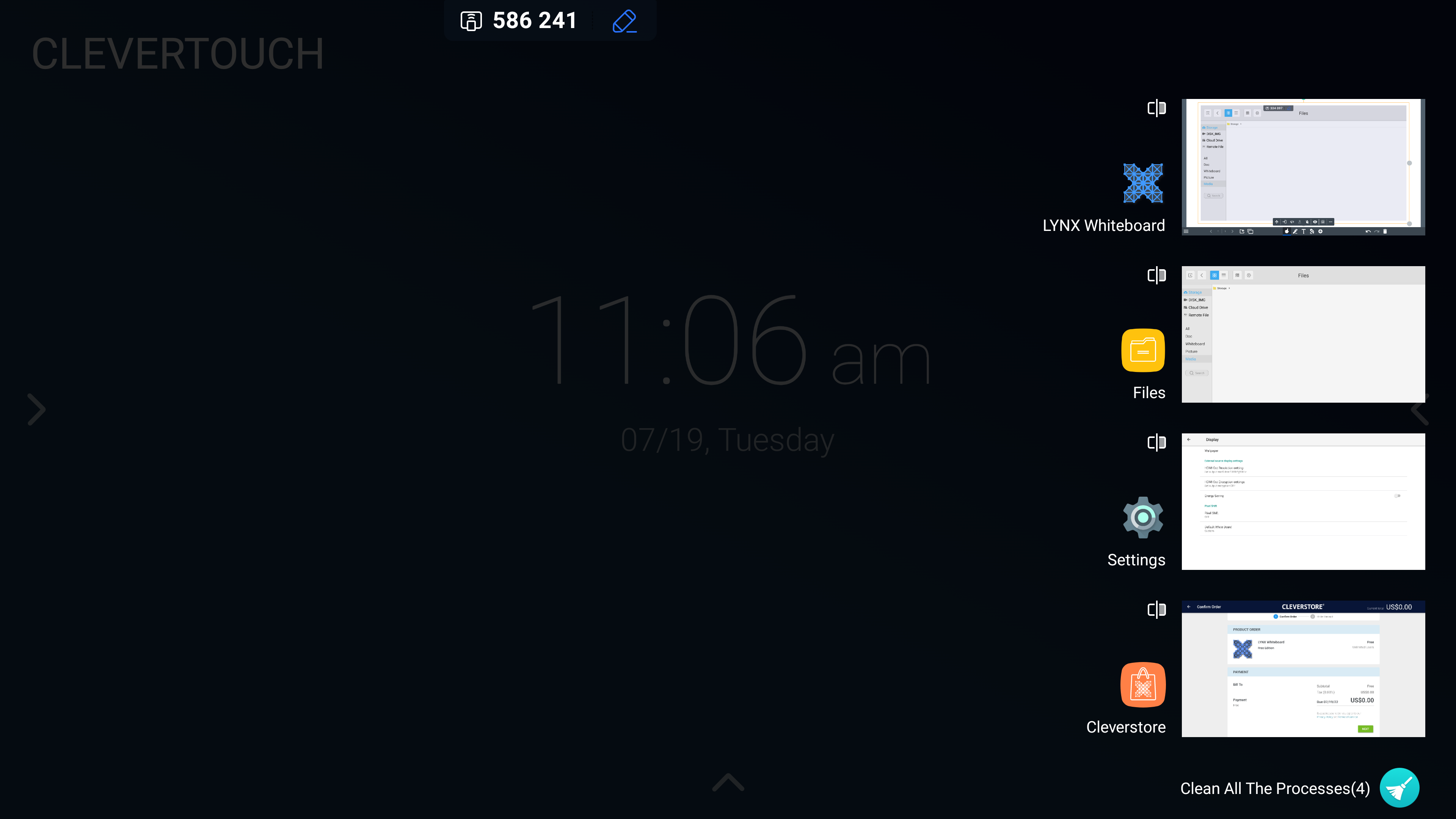
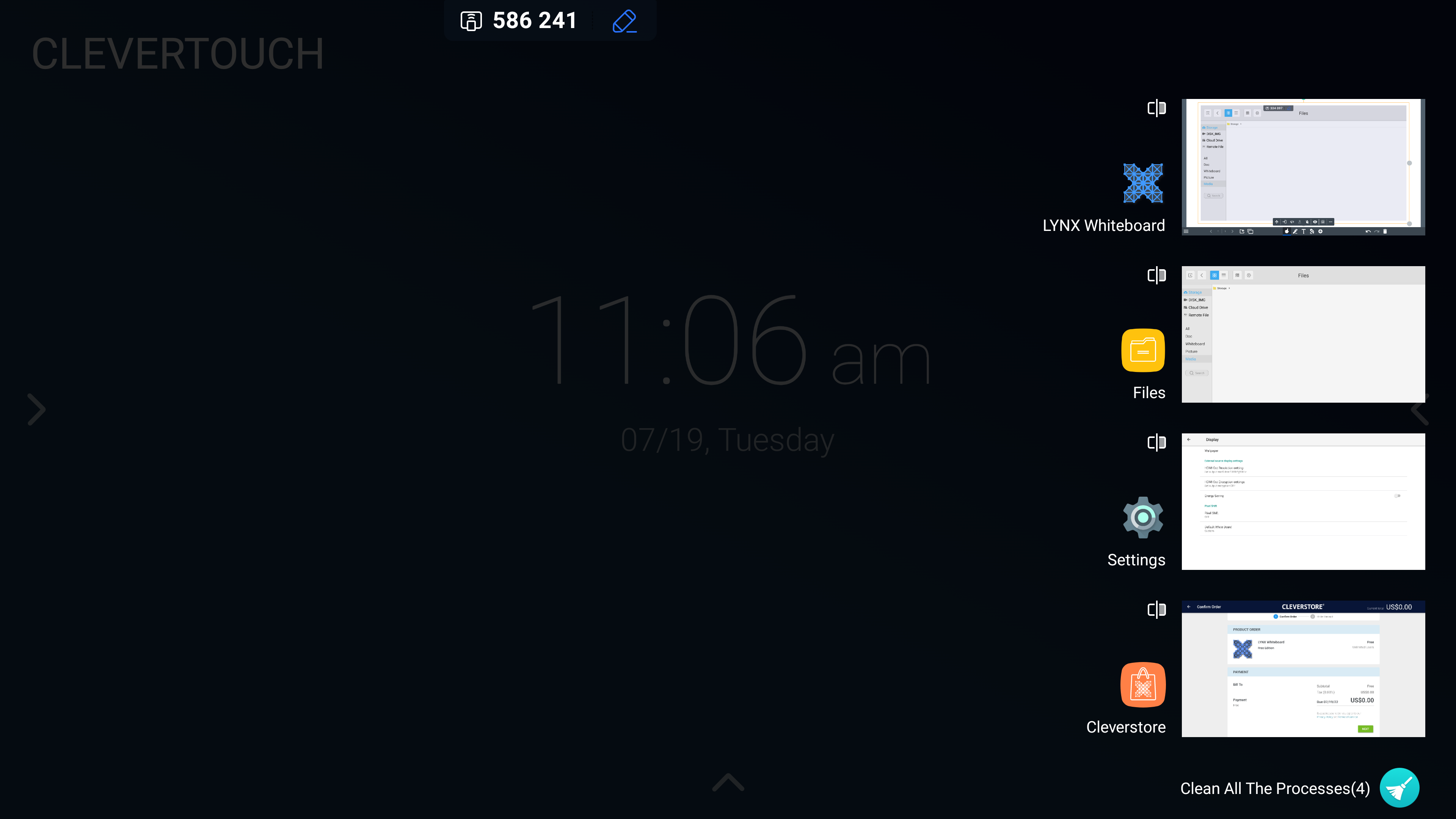
This opens a menu that shows all the apps currently running on your system. These can be individually closed by swiping one at a time. Alternatively, selecting the ‘Clean All the Processes’ button will bulk close all active processes.